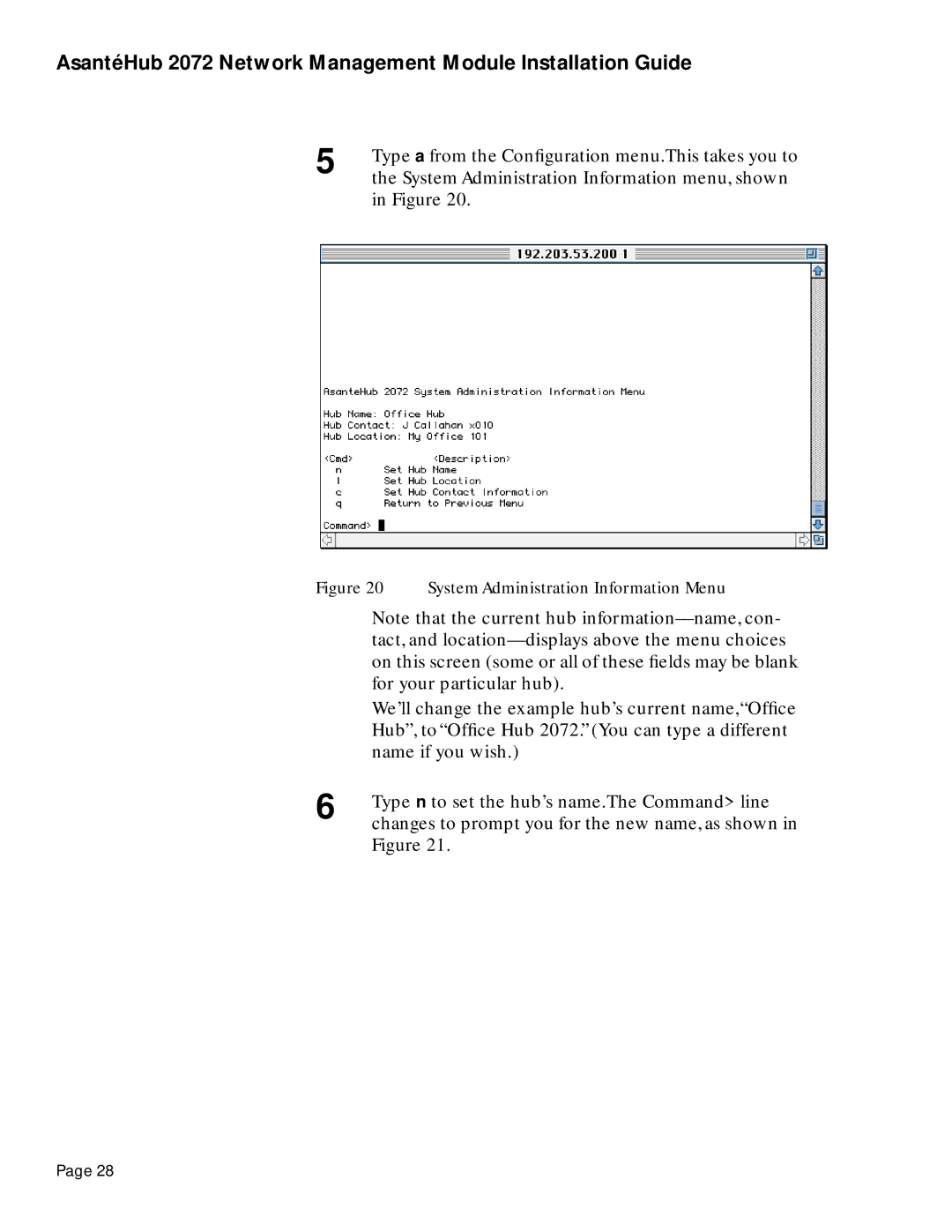AsantéHub 2072 Network Management Module Installation Guide
5 | Type a from the Configuration menu.This takes you to |
| the System Administration Information menu, shown |
in Figure 20.
Figure 20 System Administration Information Menu
| Note that the current hub |
| tact, and |
| on this screen (some or all of these fields may be blank |
| for your particular hub). |
| We’ll change the example hub’s current name,“Office |
| Hub”, to “Office Hub 2072.” (You can type a different |
| name if you wish.) |
6 | Type n to set the hub’s name.The Command> line |
| changes to prompt you for the new name, as shown in |
Figure 21.
Page 28