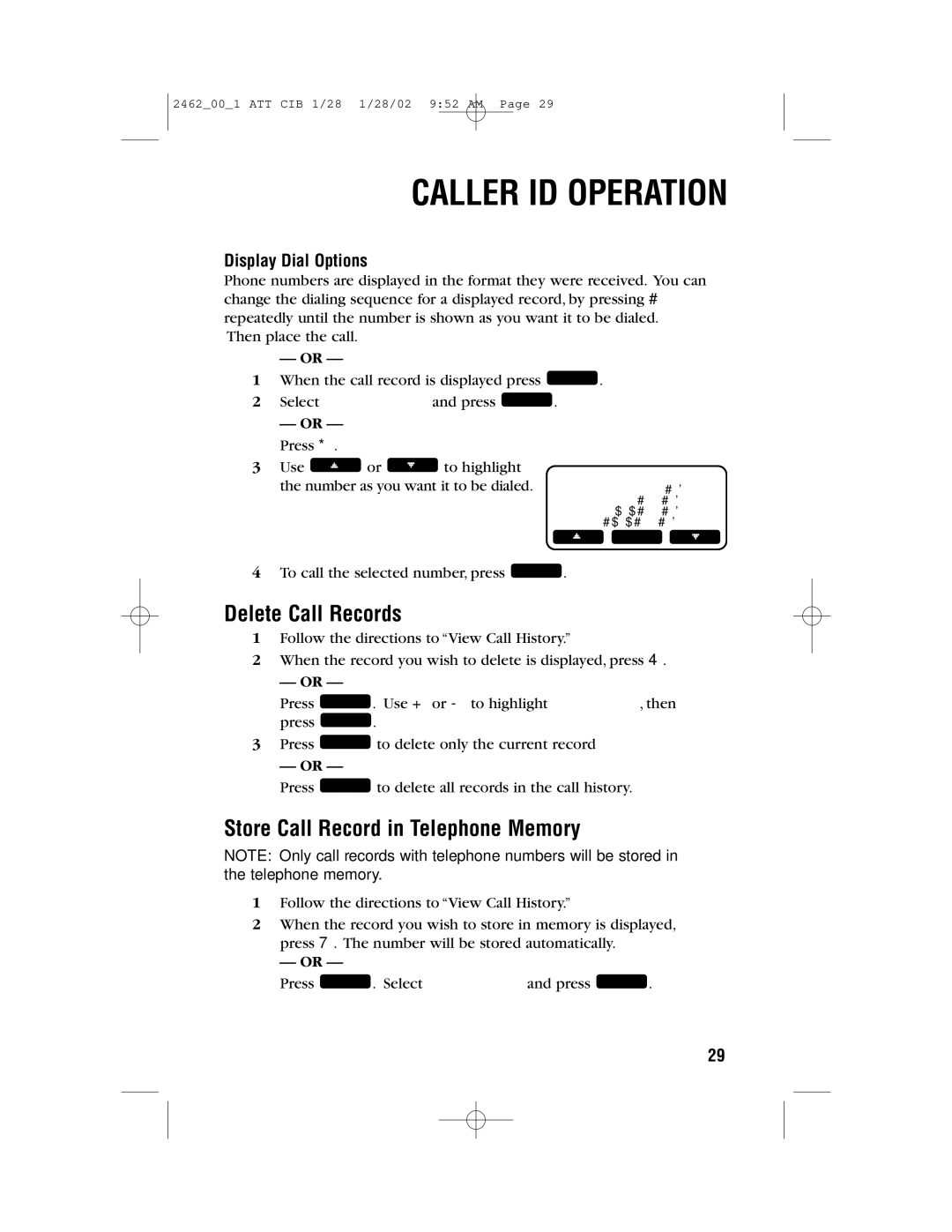2462_00_1 ATT CIB 1/28 1/28/02 9:52 AM Page 29
CALLER ID OPERATION
Display Dial Options
Phone numbers are displayed in the format they were received. You can change the dialing sequence for a displayed record, by pressing # repeatedly until the number is shown as you want it to be dialed.
Then place the call.
— OR —
1When the call record is displayed press
2 Select DIAL OPTIONS and press OK
— OR —
Press *.
3Use ![]() or
or ![]() to highlight the number as you want it to be dialed.
to highlight the number as you want it to be dialed.
MENU .
.
5 5 5 - 1 7 0 0 1 - 5 5 5 - 1 7 0 0 8 0 8 - 5 5 5 - 1 7 0 0
1 - 8 0 8 - 5 5 5 - 1 7 0 0
DIAL
4 To call the selected number, press DIAL .
Delete Call Records
1Follow the directions to “View Call History.”
2When the record you wish to delete is displayed, press 4.
— OR —
Press | MENU | . Use + or - to highlight DELETE CID, then |
press | OK . | |
3 Press | THIS | to delete only the current record |
— OR — |
| |
Press | ALL | to delete all records in the call history. |
Store Call Record in Telephone Memory
NOTE: Only call records with telephone numbers will be stored in the telephone memory.
1Follow the directions to “View Call History.”
2When the record you wish to store in memory is displayed, press 7. The number will be stored automatically.
— OR —
Press MENU . Select SAVE TO MEM and press OK .
29