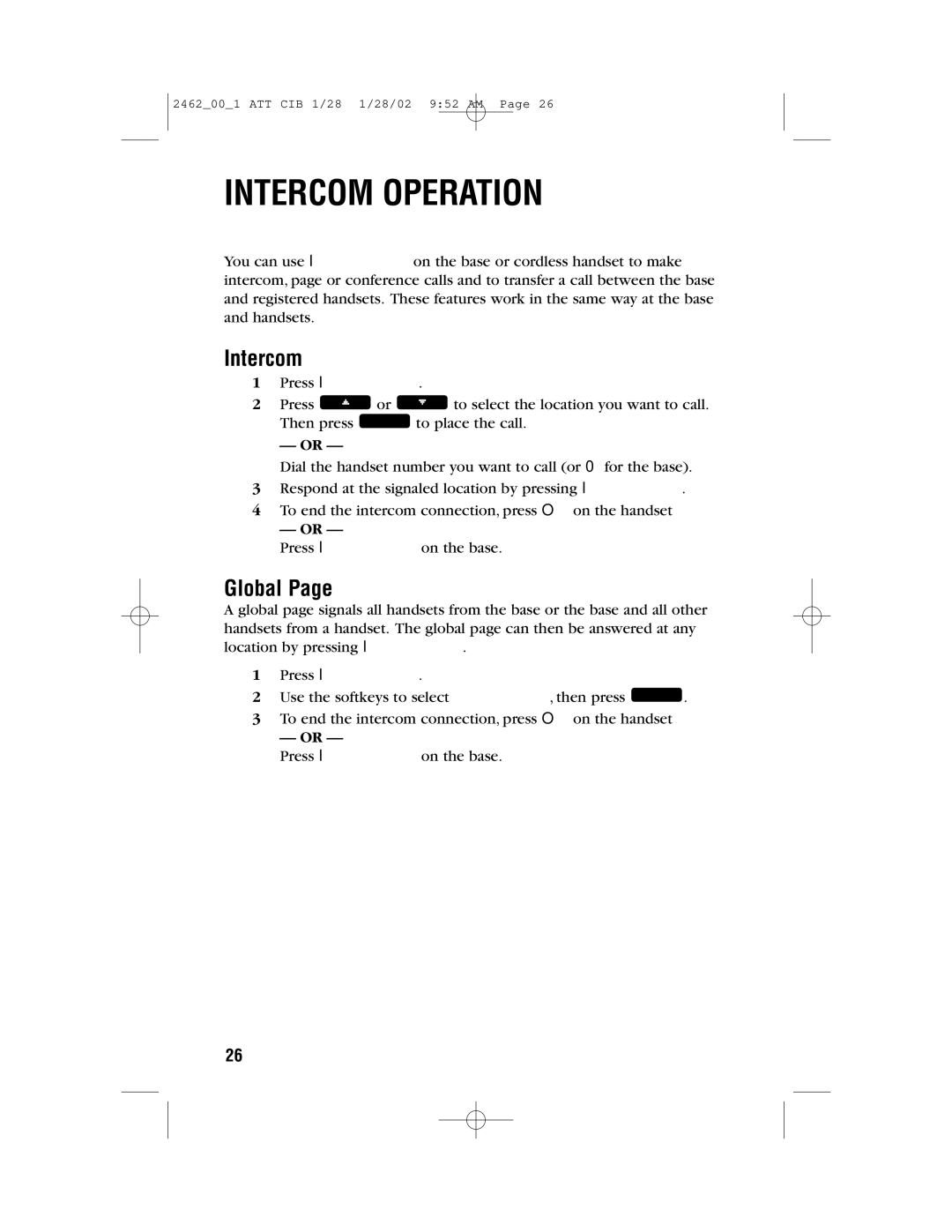2462_00_1 ATT CIB 1/28 1/28/02 9:52 AM Page 26
INTERCOM OPERATION
You can use I on the base or cordless handset to make intercom, page or conference calls and to transfer a call between the base and registered handsets. These features work in the same way at the base and handsets.
Intercom
1Press I.
2Press ![]() or
or ![]() to select the location you want to call.
to select the location you want to call.
Then press OK to place the call.
— OR —
Dial the handset number you want to call (or 0for the base).
3Respond at the signaled location by pressing I.
4To end the intercom connection, press O on the handset
— OR —
Press Ion the base.
Global Page
A global page signals all handsets from the base or the base and all other handsets from a handset. The global page can then be answered at any location by pressing I.
1Press I.
2 Use the softkeys to select GLOBAL PAGE, then press OK .
3To end the intercom connection, press O on the handset
— OR —
Press Ion the base.
26