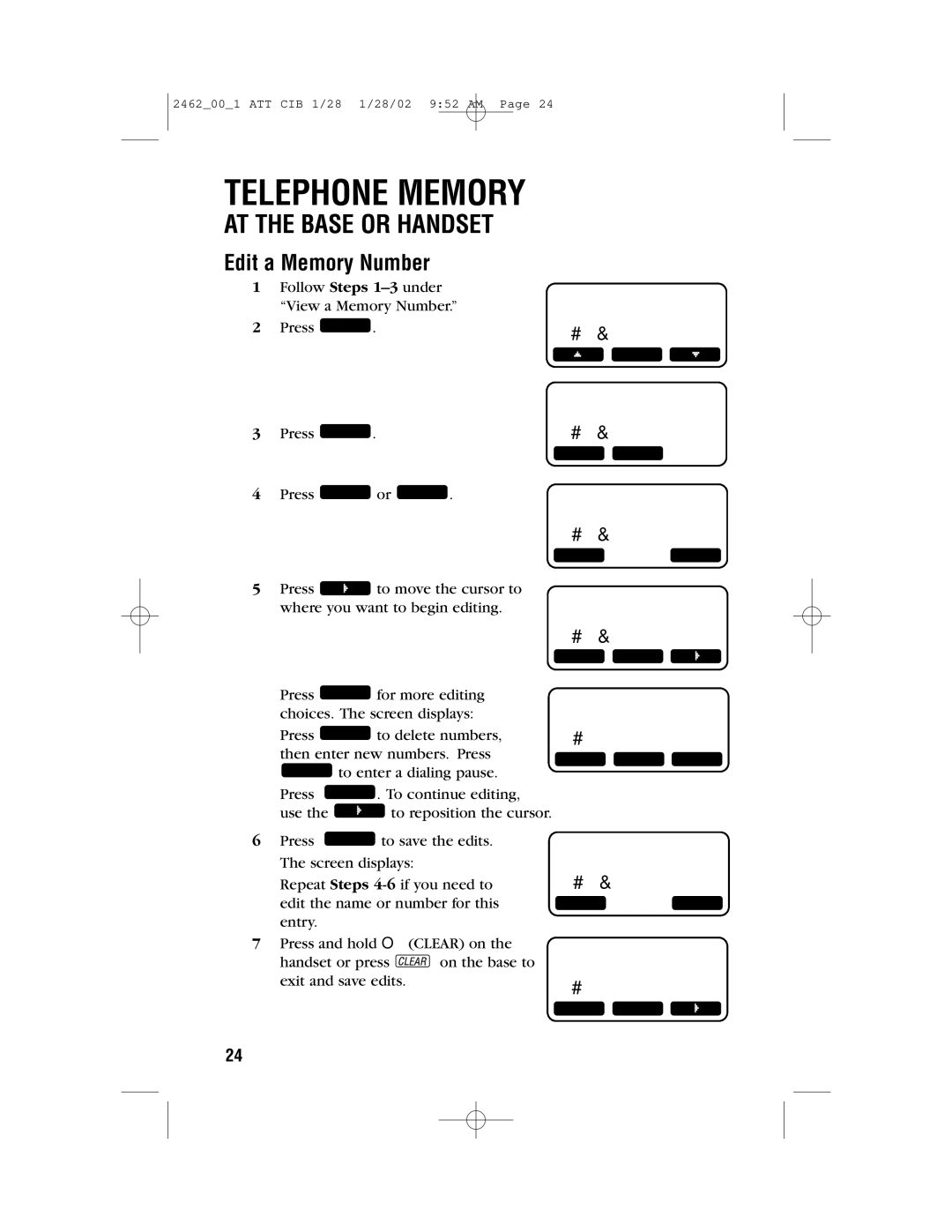2462_00_1 ATT CIB 1/28 1/28/02 9:52 AM Page 24
TELEPHONE MEMORY
AT THE BASE OR HANDSET
Edit a Memory Number
1Follow Steps
2Press EDIT .
3Press EDIT .
4Press NAME or NUM .
MANUEL
EDIT
MANUEL
DEL EDIT
5Press ![]() to move the cursor to where you want to begin editing.
to move the cursor to where you want to begin editing.
MANUEL
NAMENUM
MANUEL
Press | MORE | for more editing |
choices. The screen displays: | ||
Press | DEL | to delete numbers, |
then enter new numbers. Press | ||
PAUSE | to enter a dialing pause. | |
Press | BACK | . To continue editing, |
use the |
| to reposition the cursor. |
6 Press | SAVE | to save the edits. |
SAVE MORE
MANUEL 555-00
DEL BACK PAUSE
The screen displays:
Repeat Steps
MANUEL
NAMENUM
7Press and hold O(CLEAR) on the
handset or press ![]() on the base to exit and save edits.
on the base to exit and save edits.
MANUEL
SAVE MORE
24