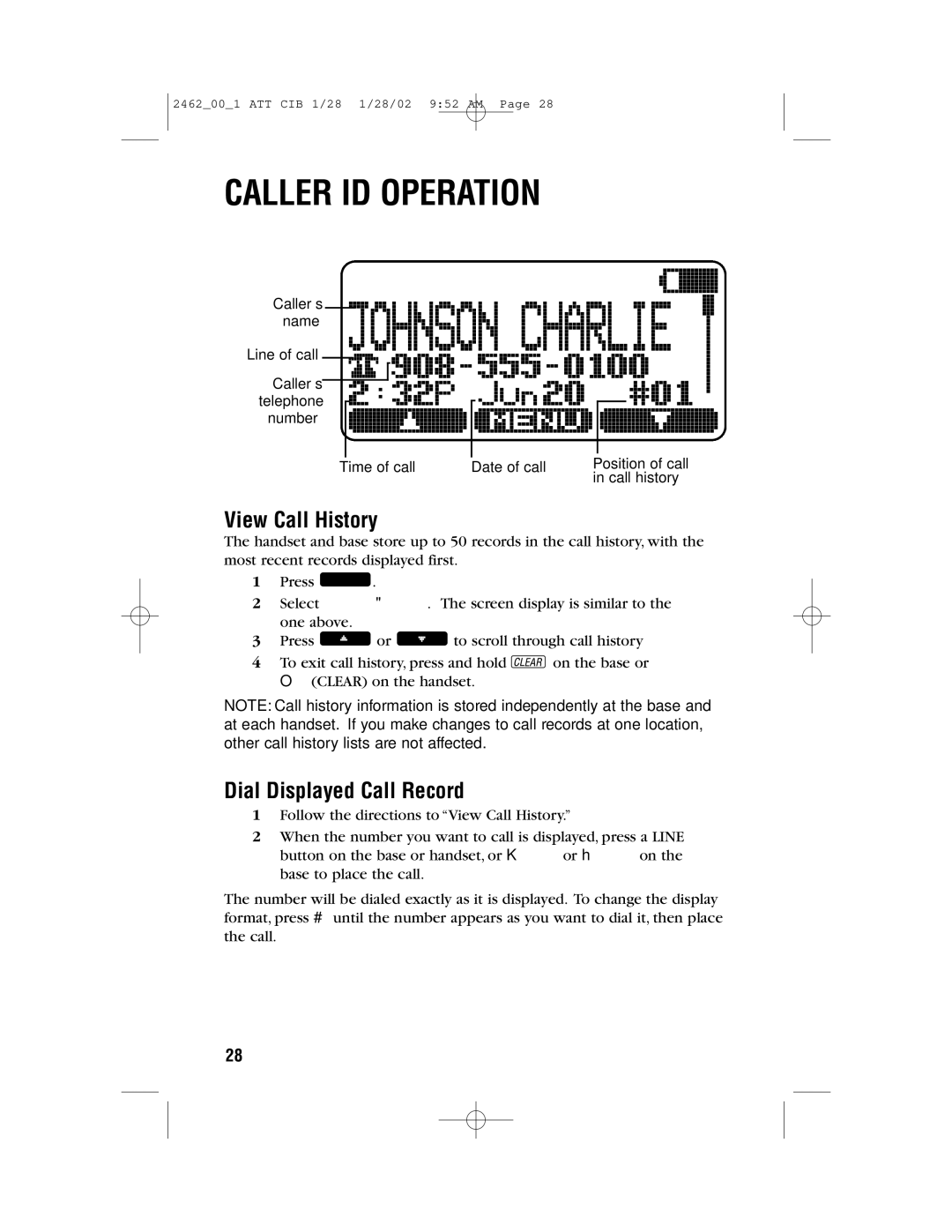2462_00_1 ATT CIB 1/28 1/28/02 9:52 AM Page 28
CALLER ID OPERATION
Caller’s ![]()
![]()
![]()
![]()
![]()
![]()
![]()
![]()
![]()
![]()
![]()
![]()
![]()
![]()
![]()
![]()
![]()
![]()
![]()
![]()
![]() name
name ![]()
![]()
![]()
![]()
![]()
![]()
![]()
![]()
![]()
![]()
![]()
![]()
![]()
![]()
![]()
![]()
![]()
![]()
![]()
![]()
![]()
![]()
Line of call ![]()
![]()
![]()
![]()
![]()
![]()
![]()
![]()
![]()
![]()
Caller’s telephone number
Time of call | Date of call | Position of call |
|
| in call history |
View Call History
The handset and base store up to 50 records in the call history, with the most recent records displayed first.
1 Press MENU .
2Select CALL HISTORY. The screen display is similar to the one above.
3Press ![]() or
or ![]() to scroll through call history
to scroll through call history
4To exit call history, press and hold ![]() on the base or O (CLEAR) on the handset.
on the base or O (CLEAR) on the handset.
NOTE: Call history information is stored independently at the base and at each handset. If you make changes to call records at one location, other call history lists are not affected.
Dial Displayed Call Record
1Follow the directions to “View Call History.”
2When the number you want to call is displayed, press a LINE button on the base or handset, or Kor hon the
base to place the call.
The number will be dialed exactly as it is displayed. To change the display format, press #until the number appears as you want to dial it, then place the call.
28