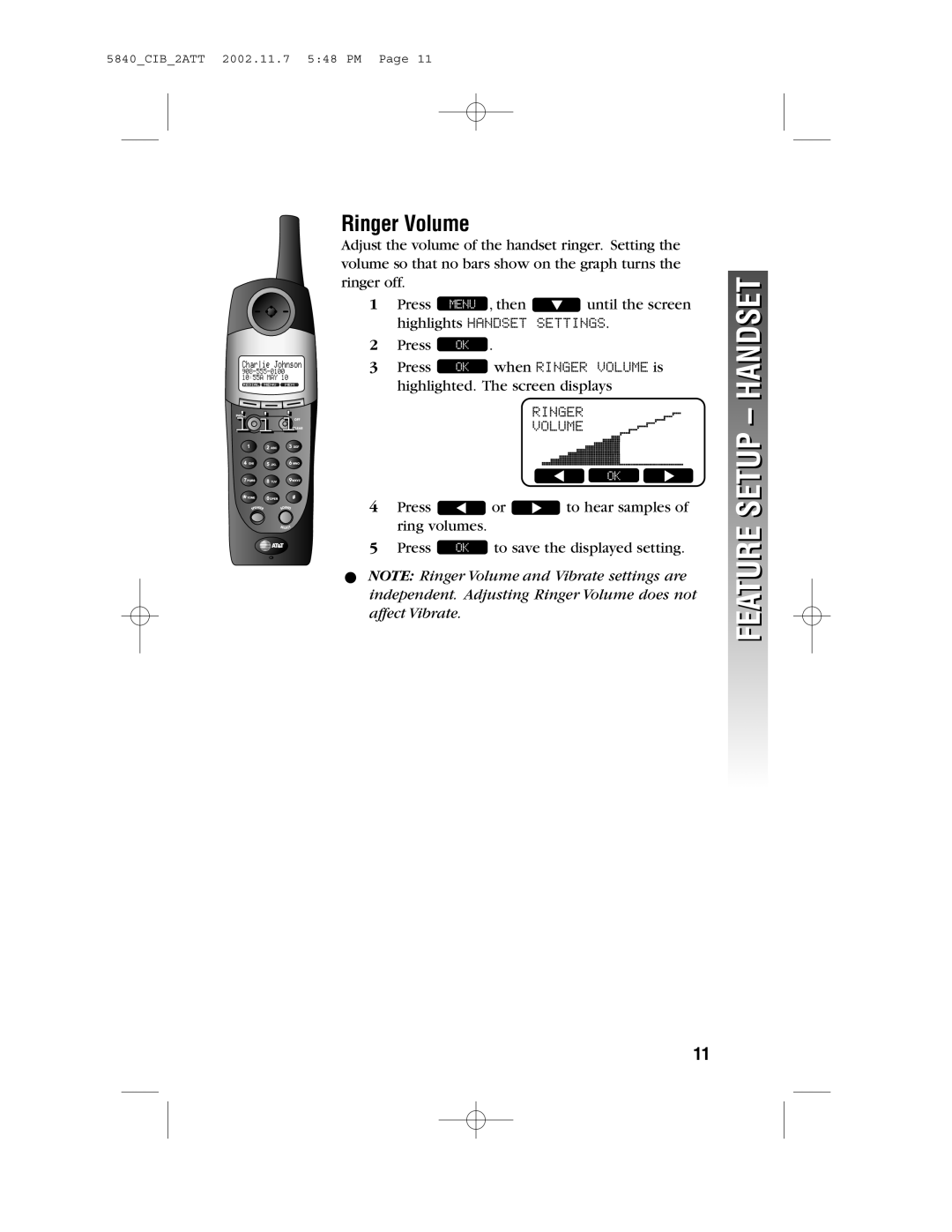5840_CIB_2ATT 2002.11.7 5:48 PM Page 11
Ringer Volume
Adjust the volume of the handset ringer. Setting the volume so that no bars show on the graph turns the ringer off.
1 | Press | MENU | , then | until the screen |
| highlights HANDSET SETTINGS. | |||
2 | Press | OK . |
| |
3 | Press | OK | when RINGER VOLUME is | |
| highlighted. The screen displays | |||
i i i |
|
|
| RINGER |
|
|
| VOLUME | |
|
|
|
| OK |
4 | Press |
| or | to hear samples of |
| ring volumes. |
|
| |
5 | Press | OK to save the displayed setting. | ||
•NOTE: Ringer Volume and Vibrate settings are independent. Adjusting Ringer Volume does not
affect Vibrate.
FEATURE SETUP – HANDSET
11