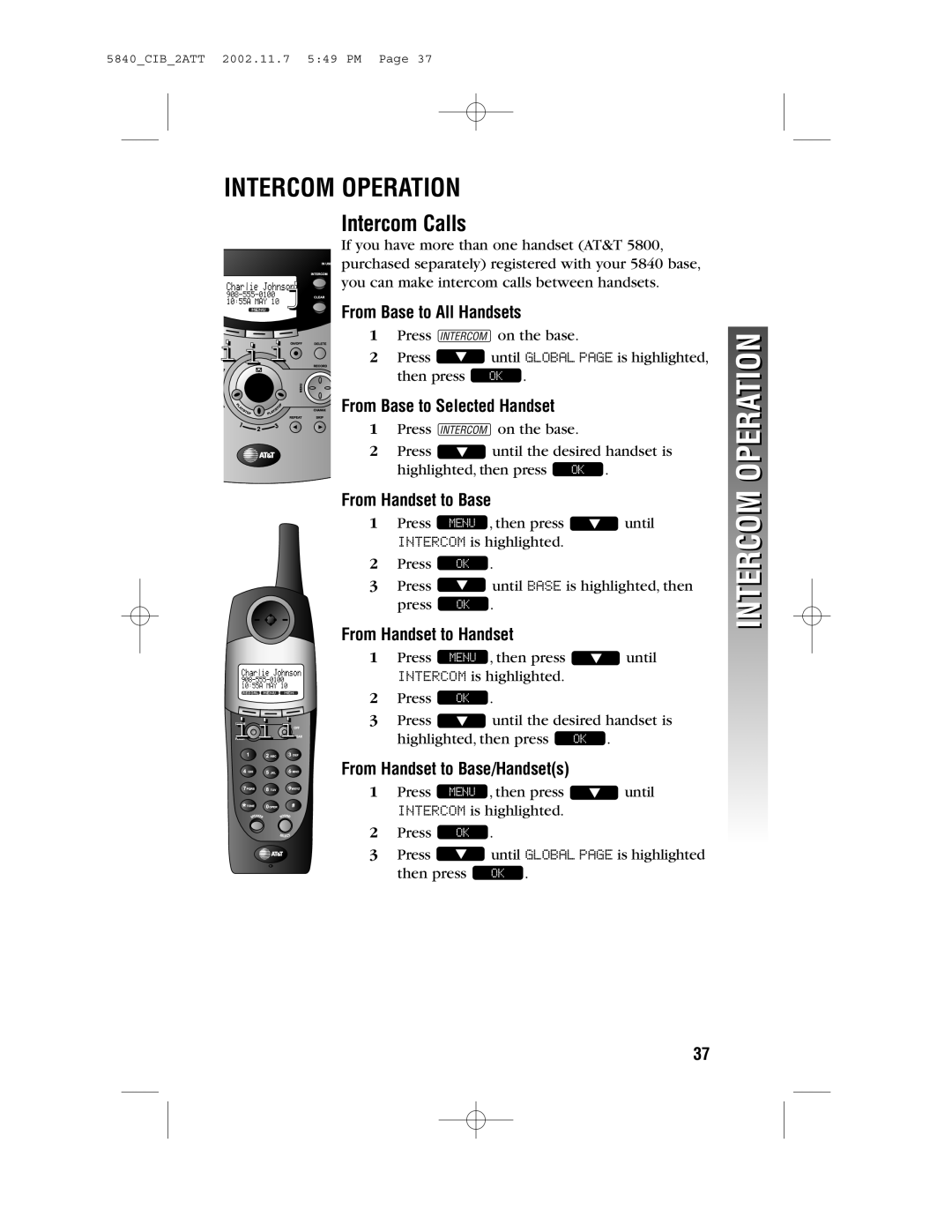5840_CIB_2ATT 2002.11.7 5:49 PM Page 37
INTERCOM OPERATION
Intercom Calls
If you have more than one handset (AT&T 5800, purchased separately) registered with your 5840 base,
j ![]() you can make intercom calls between handsets.
you can make intercom calls between handsets.
From Base to All Handsets
i i i | 1 | Press I on the base. | |||
2 | Press |
| until GLOBAL PAGE is highlighted, | ||
|
| then press | OK . |
| |
| From Base to Selected Handset |
| |||
| 1 | Press I on the base. | |||
| 2 | Press |
| until the desired handset is | |
|
| highlighted, then press | OK . | ||
| From Handset to Base |
| |||
| 1 | Press | MENU | , then press | until |
|
| INTERCOM is highlighted. |
| ||
| 2 | Press | OK . |
| |
3Press ![]() until BASE is highlighted, then press OK .
until BASE is highlighted, then press OK .
From Handset to Handset
| 1 | Press | MENU | , then press | until |
|
| INTERCOM is highlighted. |
| ||
| 2 | Press | OK . |
| |
i i i | 3 | Press |
| until the desired handset is | |
| highlighted, then press | OK . | |||
| From Handset to Base/Handset(s) |
| |||
| 1 | Press | MENU | , then press | until |
|
| INTERCOM is highlighted. |
| ||
| 2 | Press | OK . |
| |
| 3 | Press |
| until GLOBAL PAGE is highlighted | |
|
| then press | OK . |
| |
INTERCOM OPERATION
37