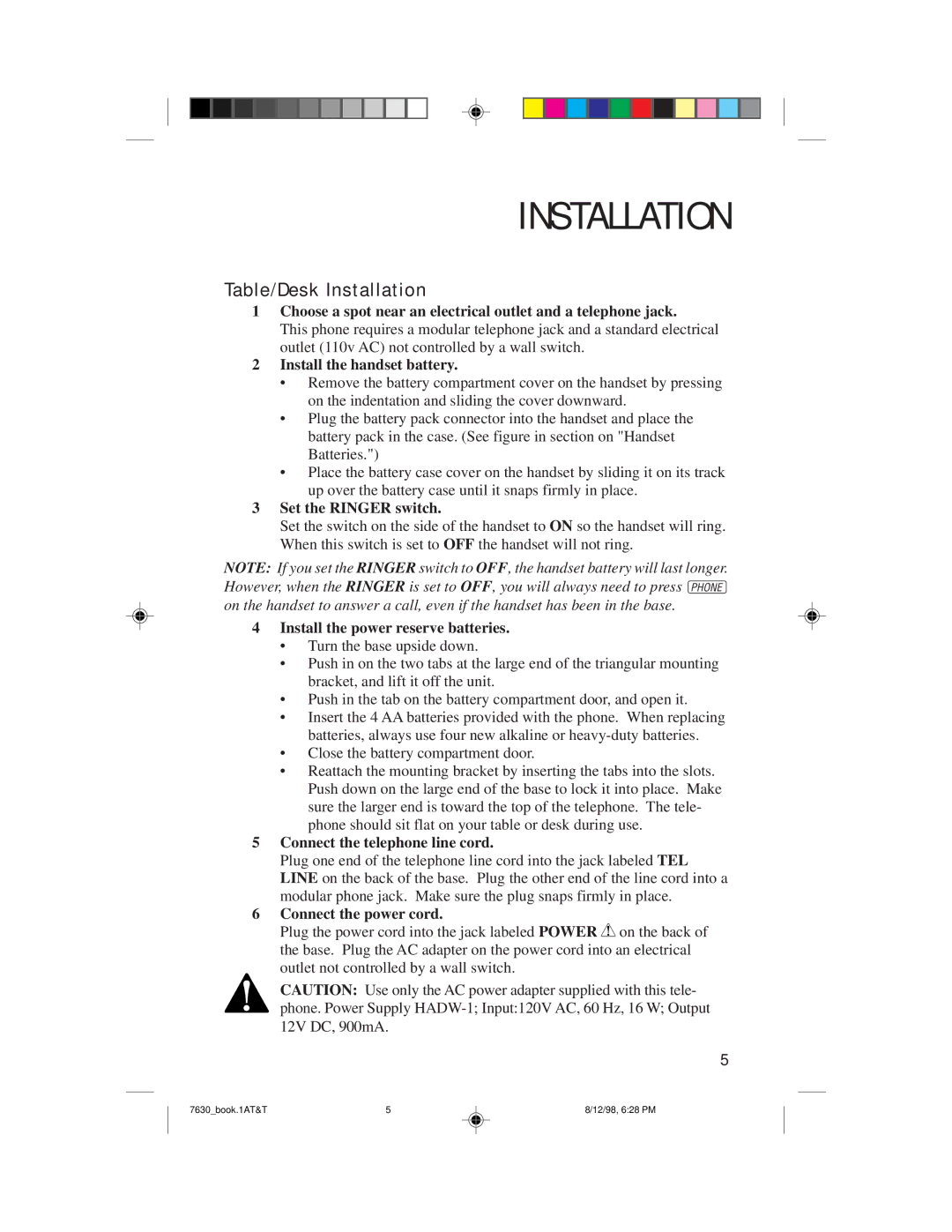INSTALLATION
Table/Desk Installation
1Choose a spot near an electrical outlet and a telephone jack.
This phone requires a modular telephone jack and a standard electrical outlet (110v AC) not controlled by a wall switch.
2Install the handset battery.
•Remove the battery compartment cover on the handset by pressing on the indentation and sliding the cover downward.
•Plug the battery pack connector into the handset and place the battery pack in the case. (See figure in section on "Handset Batteries.")
•Place the battery case cover on the handset by sliding it on its track up over the battery case until it snaps firmly in place.
3Set the RINGER switch.
Set the switch on the side of the handset to ON so the handset will ring. When this switch is set to OFF the handset will not ring.
NOTE: If you set the RINGER switch to OFF, the handset battery will last longer. However, when the RINGER is set to OFF, you will always need to press P on the handset to answer a call, even if the handset has been in the base.
4Install the power reserve batteries.
•Turn the base upside down.
•Push in on the two tabs at the large end of the triangular mounting bracket, and lift it off the unit.
•Push in the tab on the battery compartment door, and open it.
•Insert the 4 AA batteries provided with the phone. When replacing batteries, always use four new alkaline or
•Close the battery compartment door.
•Reattach the mounting bracket by inserting the tabs into the slots. Push down on the large end of the base to lock it into place. Make sure the larger end is toward the top of the telephone. The tele- phone should sit flat on your table or desk during use.
5Connect the telephone line cord.
Plug one end of the telephone line cord into the jack labeled TEL LINE on the back of the base. Plug the other end of the line cord into a modular phone jack. Make sure the plug snaps firmly in place.
6Connect the power cord.
Plug the power cord into the jack labeled POWER ![]() on the back of the base. Plug the AC adapter on the power cord into an electrical outlet not controlled by a wall switch.
on the back of the base. Plug the AC adapter on the power cord into an electrical outlet not controlled by a wall switch.
CAUTION: Use only the AC power adapter supplied with this tele- phone. Power Supply
5
7630_book.1AT&T | 5 | 8/12/98, 6:28 PM |