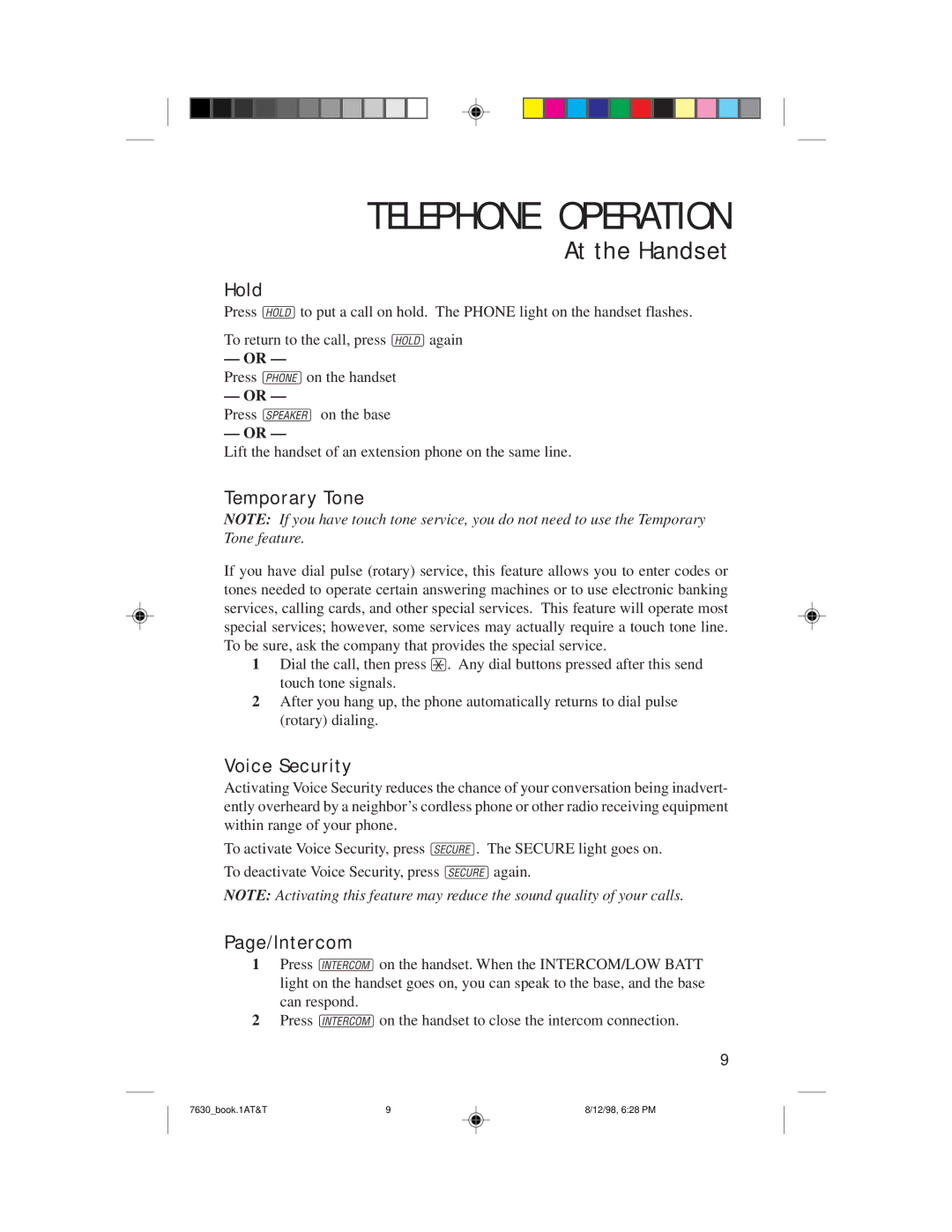TELEPHONE OPERATION
At the Handset
Hold
Press Hto put a call on hold. The PHONE light on the handset flashes.
To return to the call, press Hagain
— OR —
Press Pon the handset
— OR —
Press K on the base
— OR —
Lift the handset of an extension phone on the same line.
Temporary Tone
NOTE: If you have touch tone service, you do not need to use the Temporary Tone feature.
If you have dial pulse (rotary) service, this feature allows you to enter codes or tones needed to operate certain answering machines or to use electronic banking services, calling cards, and other special services. This feature will operate most special services; however, some services may actually require a touch tone line. To be sure, ask the company that provides the special service.
1Dial the call, then press *. Any dial buttons pressed after this send touch tone signals.
2After you hang up, the phone automatically returns to dial pulse (rotary) dialing.
Voice Security
Activating Voice Security reduces the chance of your conversation being inadvert- ently overheard by a neighbor’s cordless phone or other radio receiving equipment within range of your phone.
To activate Voice Security, press s. The SECURE light goes on. To deactivate Voice Security, press sagain.
NOTE: Activating this feature may reduce the sound quality of your calls.
Page/Intercom
1Press Ion the handset. When the INTERCOM/LOW BATT light on the handset goes on, you can speak to the base, and the base can respond.
2Press Ion the handset to close the intercom connection.
9
7630_book.1AT&T | 9 | 8/12/98, 6:28 PM |