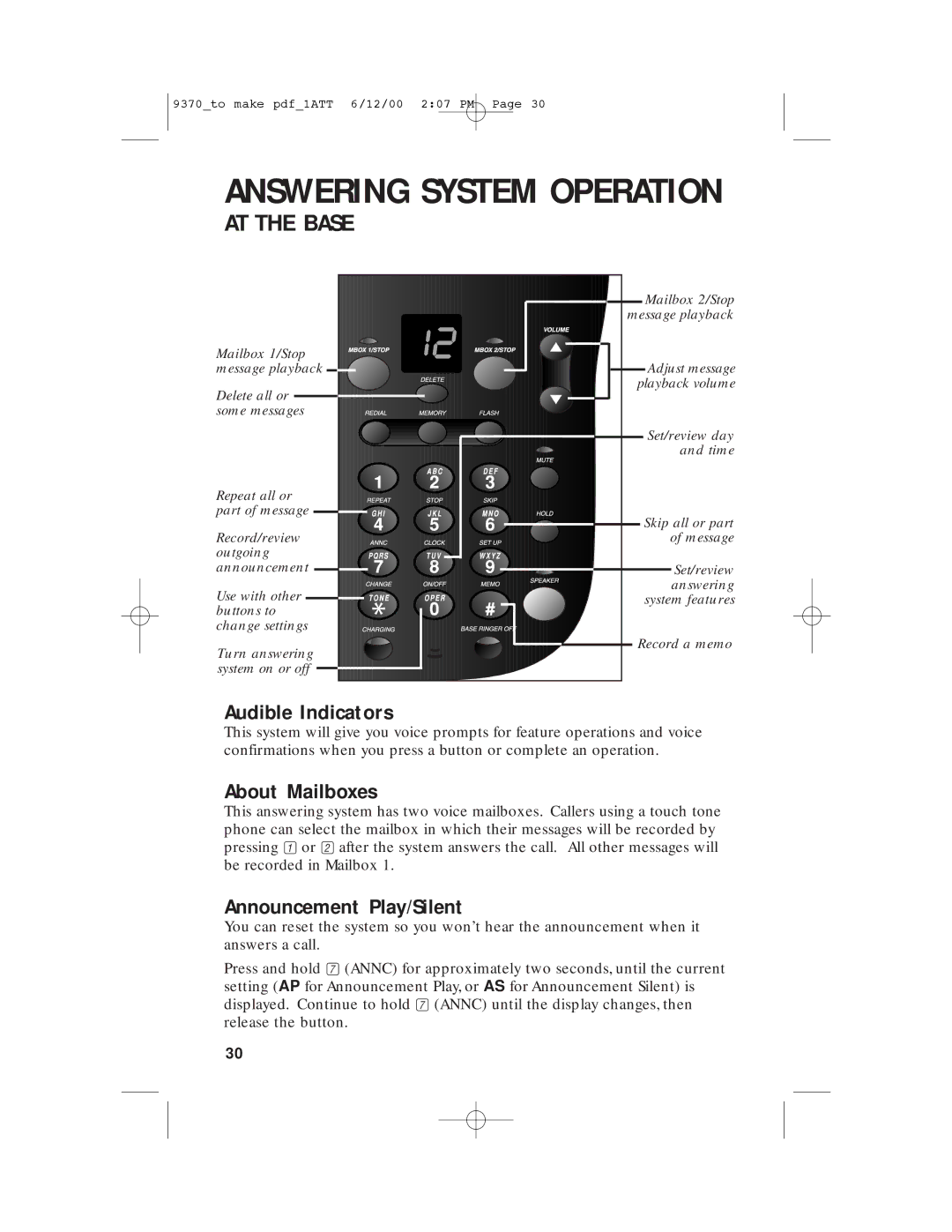9370_to make pdf_1ATT 6/12/00 2:07 PM Page 30
ANSWERING SYSTEM OPERATION
AT THE BASE
Mailbox 1/Stop ![]()
![]()
![]()
![]()
![]() message playback
message playback ![]()
Delete all or ![]()
![]()
![]() some messages
some messages ![]()
![]()
![]()
![]()
![]()
![]()
Repeat all or
part of message ![]()
![]()
![]()
![]()
Record/review outgoing![]()
![]() announcement
announcement ![]()
![]()
Use with other ![]()
![]()
![]() buttons to
buttons to![]() change settings
change settings ![]()
![]()
![]()
![]()
Turn answering ![]()
![]() system on or off
system on or off
![]()
![]() Mailbox 2/Stop message playback
Mailbox 2/Stop message playback
Adjust message playback volume
Set/review day and time
![]()
![]()
![]()
![]() Skip all or part of message
Skip all or part of message
Set/review answering system features
![]() Record a memo
Record a memo
Audible Indicators
This system will give you voice prompts for feature operations and voice confirmations when you press a button or complete an operation.
About Mailboxes
This answering system has two voice mailboxes. Callers using a touch tone phone can select the mailbox in which their messages will be recorded by pressing 1or 2after the system answers the call. All other messages will be recorded in Mailbox 1.
Announcement Play/Silent
You can reset the system so you won’t hear the announcement when it answers a call.
Press and hold 7(ANNC) for approximately two seconds, until the current setting (AP for Announcement Play, or AS for Announcement Silent) is displayed. Continue to hold 7(ANNC) until the display changes, then release the button.
30