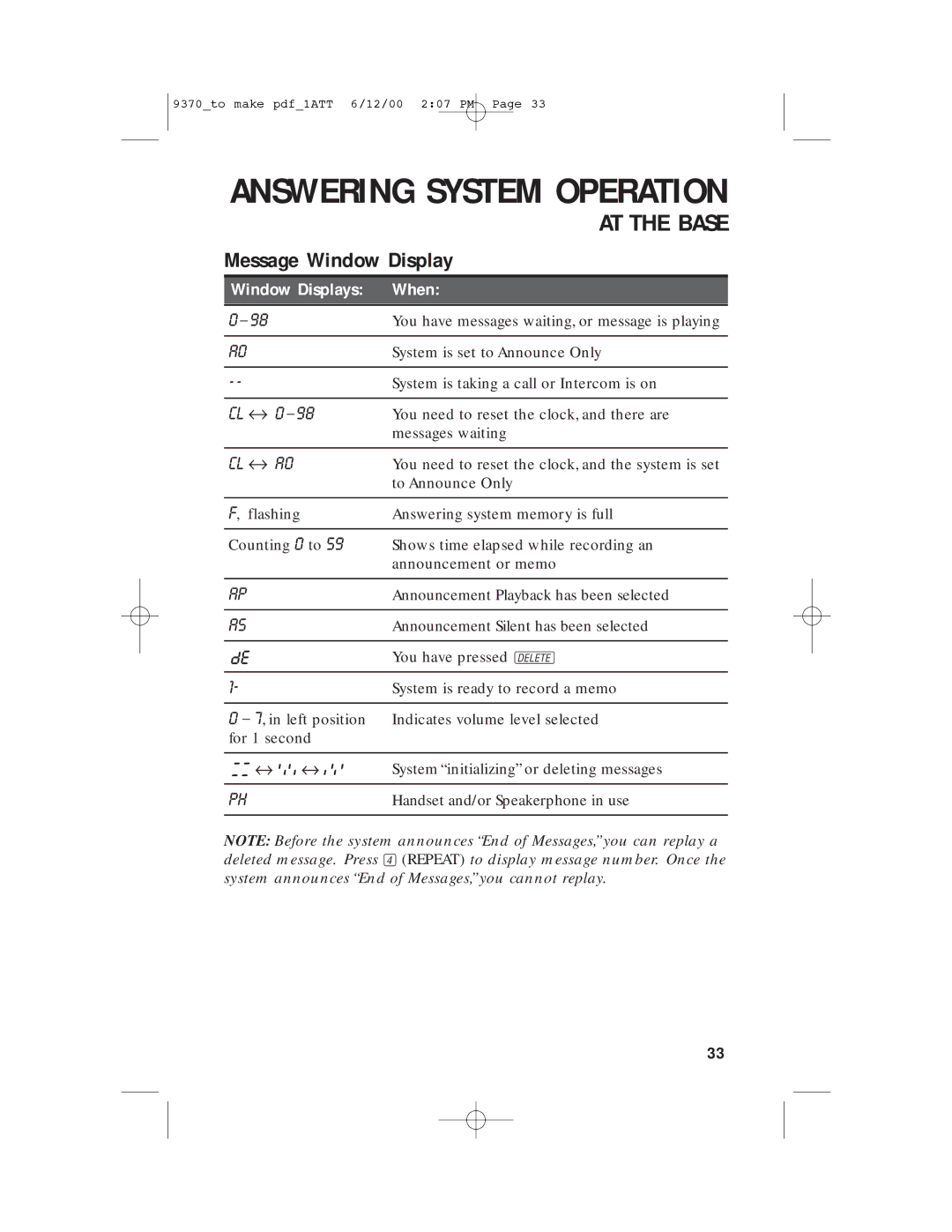9370_to make pdf_1ATT 6/12/00 2:07 PM Page 33
ANSWERING SYSTEM OPERATION
AT THE BASE
Message Window Display
Window Displays: | When: |
|
|
0 – 98 | You have messages waiting, or message is playing |
|
|
AO | System is set to Announce Only |
|
|
Ð Ð | System is taking a call or Intercom is on |
|
|
CL ↔ 0 – 98 | You need to reset the clock, and there are |
| messages waiting |
|
|
CL ↔ AO | You need to reset the clock, and the system is set |
| to Announce Only |
|
|
F, flashing | Answering system memory is full |
|
|
Counting 0 to 59 | Shows time elapsed while recording an |
| announcement or memo |
|
|
AP | Announcement Playback has been selected |
|
|
AS | Announcement Silent has been selected |
|
|
| You have pressed D |
|
|
1- | System is ready to record a memo |
|
|
0 – 7, in left position | Indicates volume level selected |
for 1 second |
|
|
|
| System “initializing” or deleting messages |
|
|
PH | Handset and/or Speakerphone in use |
|
|
NOTE: Before the system announces “End of Messages,” you can replay a deleted message. Press 4(REPEAT) to display message number. Once the system announces “End of Messages,” you cannot replay.
33