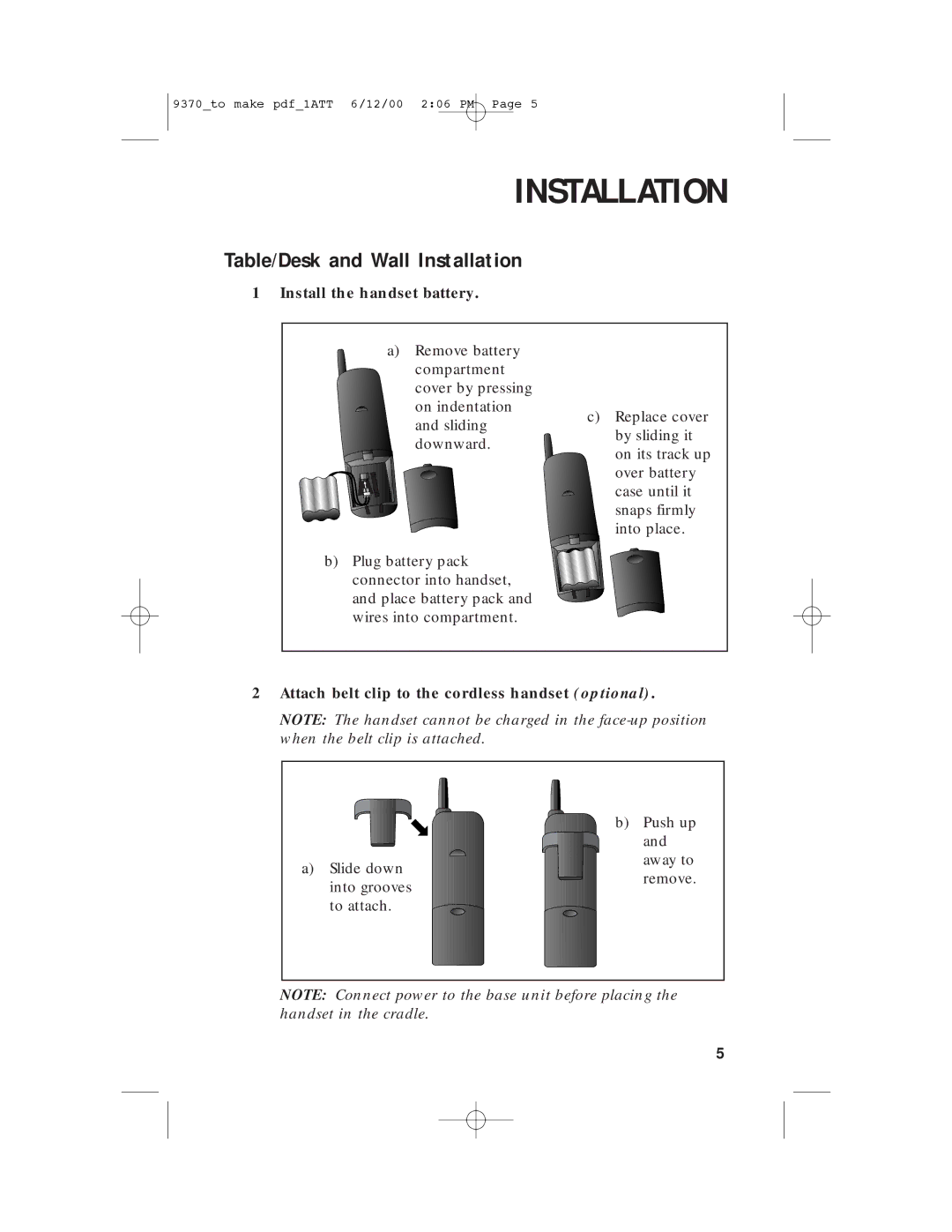9370_to make pdf_1ATT 6/12/00 2:06 PM Page 5
INSTALLATION
Table/Desk and Wall Installation
1Install the handset battery.
a)Remove battery compartment cover by pressing
on indentation
c) Replace cover
and sliding
by sliding it
downward.
on its track up
over battery case until it snaps firmly into place.
b) Plug battery pack connector into handset, and place battery pack and wires into compartment.
2Attach belt clip to the cordless handset (optional).
NOTE: The handset cannot be charged in the
a)Slide down into grooves to attach.
b)Push up and away to remove.
NOTE: Connect power to the base unit before placing the handset in the cradle.
5