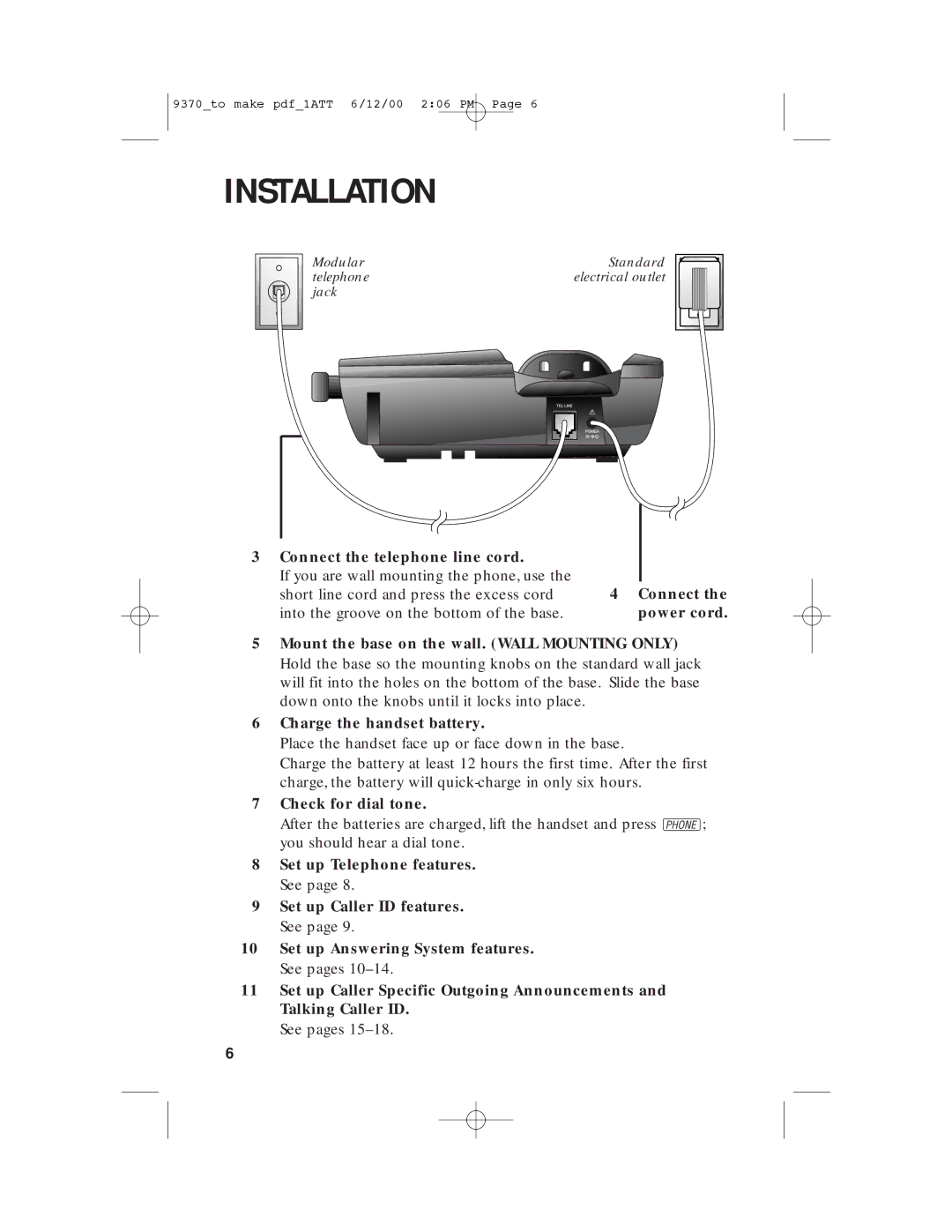9370_to make pdf_1ATT 6/12/00 2:06 PM Page 6
INSTALLATION
Modular | Standard | ||||||
telephone | electrical outlet | ||||||
jack |
|
|
| ||||
|
|
|
|
|
|
|
|
|
|
|
|
|
|
|
|
|
|
|
|
|
|
|
|
|
|
|
|
|
|
|
|
|
|
|
|
|
|
|
|
|
|
|
|
|
|
|
|
|
|
|
|
|
|
|
|
|
|
|
|
|
|
|
|
|
|
|
|
|
|
|
|
|
|
|
|
|
|
|
|
|
|
|
|
|
|
|
|
|
|
|
|
|
|
|
|
3Connect the telephone line cord.
If you are wall mounting the phone, use the
short line cord and press the excess cord | 4 Connect the |
into the groove on the bottom of the base. | power cord. |
5Mount the base on the wall. (WALL MOUNTING ONLY) Hold the base so the mounting knobs on the standard wall jack will fit into the holes on the bottom of the base. Slide the base down onto the knobs until it locks into place.
6Charge the handset battery.
Place the handset face up or face down in the base.
Charge the battery at least 12 hours the first time. After the first charge, the battery will
7Check for dial tone.
After the batteries are charged, lift the handset and press P; you should hear a dial tone.
8Set up Telephone features. See page 8.
9Set up Caller ID features. See page 9.
10Set up Answering System features. See pages
11Set up Caller Specific Outgoing Announcements and Talking Caller ID.
See pages
6