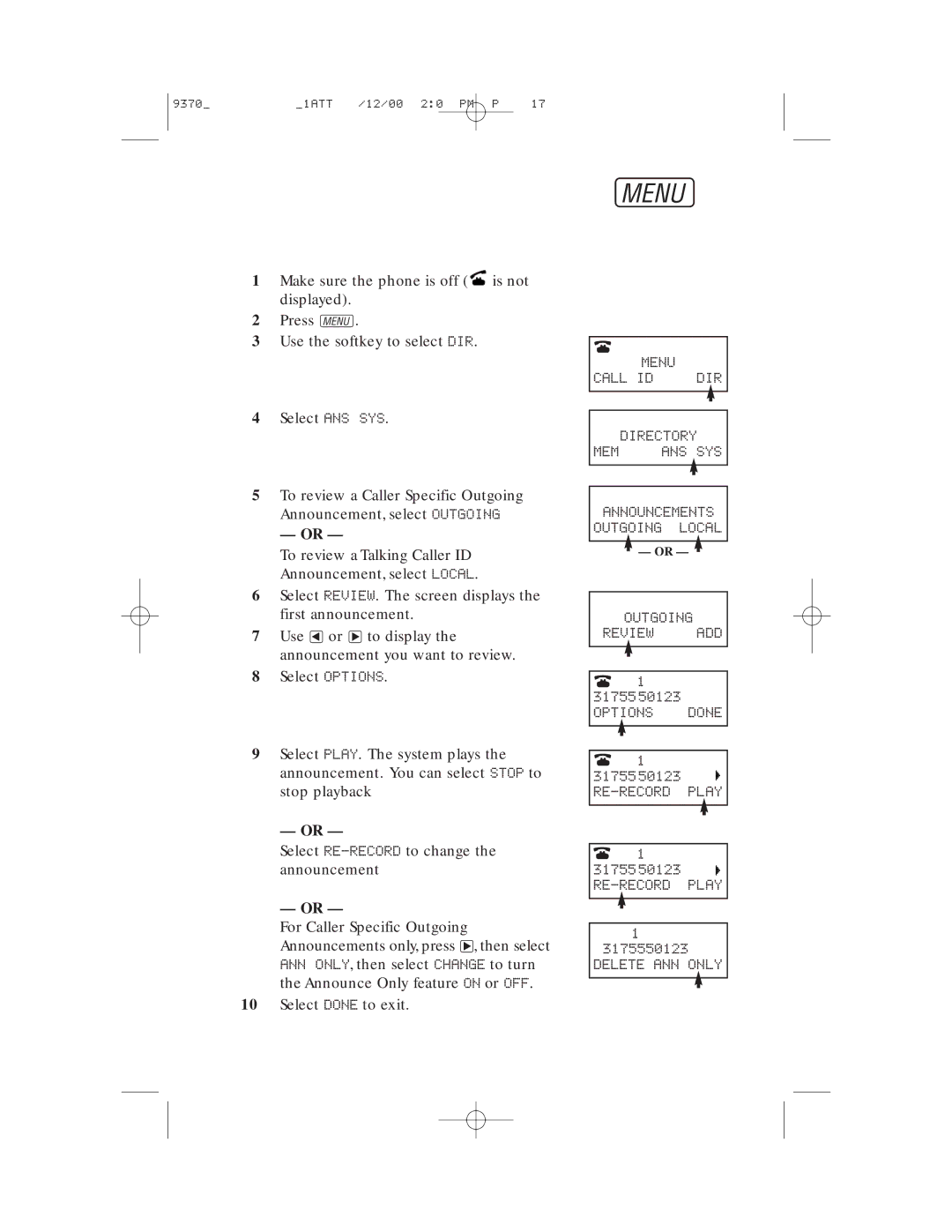9370_to make pdf_1ATT 6/12/00 2:06 PM Page 17
FEATURE SETUP
Review Caller Specific Outgoing and Talking Caller ID Announcements
1Make sure the phone is off ( ![]() is not displayed).
is not displayed).
2Press U.
3Use the softkey to select DIR.
4Select ANS SYS.
5To review a Caller Specific Outgoing Announcement, select OUTGOING
— OR —
To review a Talking Caller ID
Announcement, select LOCAL.
6Select REVIEW. The screen displays the first announcement.
7Use <or >to display the announcement you want to review.
8Select OPTIONS.
9Select PLAY. The system plays the announcement. You can select STOP to stop playback
— OR —
Select
— OR —
For Caller Specific Outgoing Announcements only, press >, then select ANN ONLY, then select CHANGE to turn the Announce Only feature ON or OFF.
10Select DONE to exit.
MENU
CALL ID | DIR | |
|
|
|
|
|
|
|
|
|
DIRECTORY | ||
MEM | ANS SYS | |
ANNOUNCEMENTS OUTGOING LOCAL
— OR —
OUTGOING
REVIEW ADD
![]() 1 3175550123
1 3175550123
OPTIONS DONE
![]() 1 3175550123
1 3175550123
![]() 1 3175550123
1 3175550123
1
3175550123 DELETE ANN ONLY
17