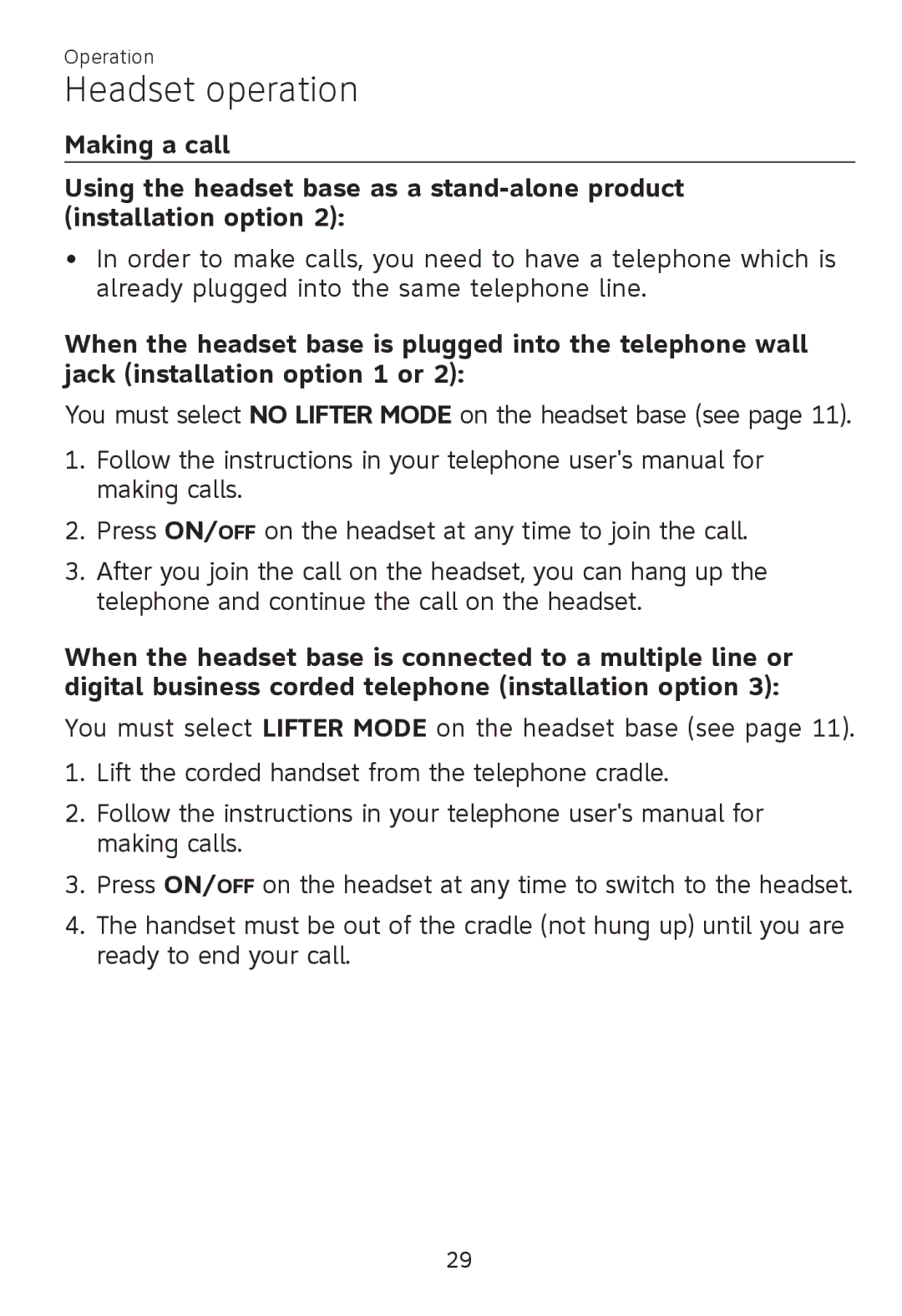TL 7610 specifications
The AT&T TL7610 is a robust cordless telephone designed to cater to both home and business communication needs. It stands out for its user-friendly features, advanced technologies, and impressive characteristics that enhance the overall calling experience.One of the standout features of the TL7610 is its DECT 6.0 technology. This provides a secure, interference-free connection, ensuring high-quality sound for every call. DECT 6.0 operates on a different frequency than Wi-Fi networks, reducing the likelihood of interference and enhancing the overall clarity of conversations.
The TL7610 supports an extensive range of functionalities that make it suitable for various users. With the ability to program up to 50 contacts in its phonebook, users can easily access important numbers without the hassle of searching through long lists. Additionally, the phone allows for speed-dialing, which is a significant time-saver for frequently called contacts.
Another notable characteristic of the TL7610 is its impressive battery life. The cordless phone features a long-lasting rechargeable battery, providing users with ample talk time and standby time. This means that users can rely on the device throughout the day without worrying about frequent recharging.
Additional features include a large, clear backlit display, making it easy to read caller IDs and menus, even in low-light conditions. The phone also comes equipped with various ringtones and volume control options, allowing users to customize their calling experience according to personal preferences.
The TL7610's design is both sleek and ergonomic, ensuring comfortable handling and operation. Its lightweight nature and well-placed buttons cater to users of all ages, making the device accessible and easy to use.
Moreover, the AT&T TL7610 includes a helpful intercom feature, enabling communication between the base station and any connected handsets within the same household or office without requiring a separate call. This is especially useful for coordinating activities in larger spaces.
In summary, the AT&T TL7610 is not just a standard cordless phone; it is a versatile communication tool equipped with modern technology and user-centric features. Its DECT 6.0 technology, customizable options, and ergonomic design combine to create a dependable, high-quality device suitable for various environments. Whether for catching up with family or managing business calls, the TL7610 offers reliable performance that meets the needs of its users effectively.