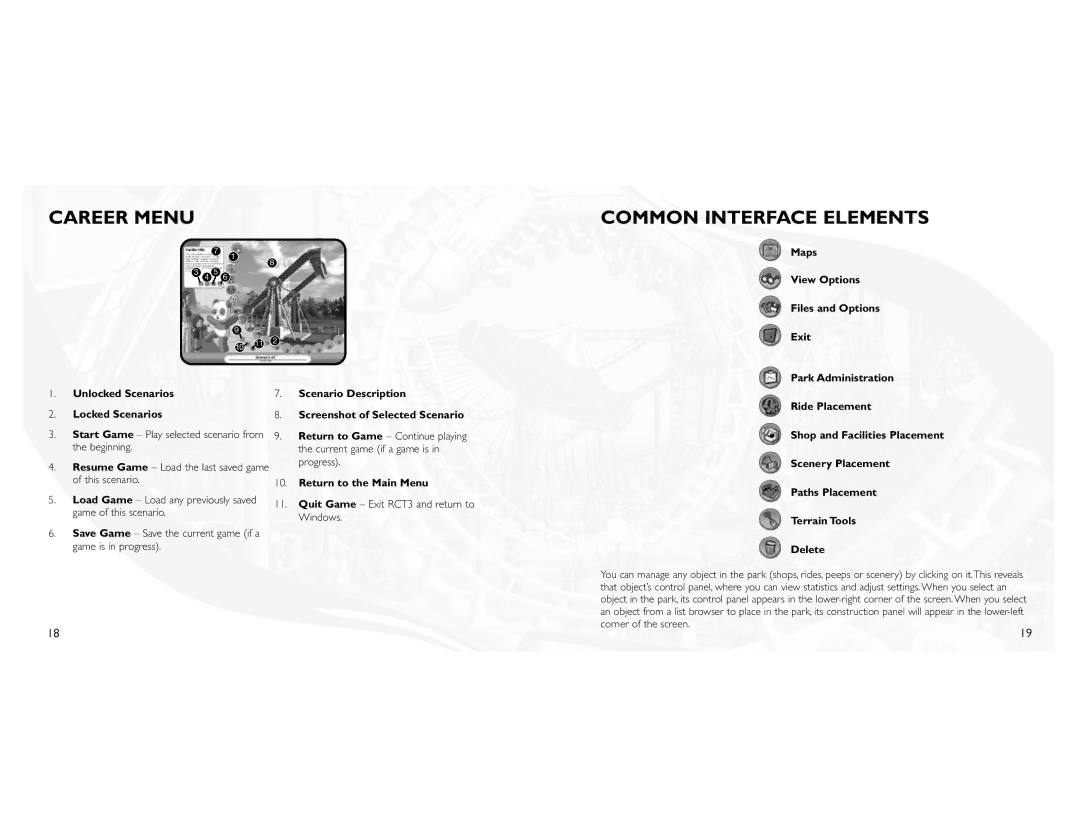CAREER MENU
7
1
8
3![]() 4 5 6
4 5 6
9
10![]()
![]() 11 2
11 2
COMMON INTERFACE ELEMENTS
Maps
View Options
Files and Options
Exit
Park Administration
1.Unlocked Scenarios
2.Locked Scenarios
3.Start Game – Play selected scenario from the beginning.
4.Resume Game – Load the last saved game of this scenario.
5.Load Game – Load any previously saved game of this scenario.
6.Save Game – Save the current game (if a game is in progress).
7.Scenario Description
8.Screenshot of Selected Scenario
9.Return to Game – Continue playing the current game (if a game is in progress).
10.Return to the Main Menu
11.Quit Game – Exit RCT3 and return to Windows.
Ride Placement
Shop and Facilities Placement
Scenery Placement
Paths Placement
Terrain Tools
Delete
You can manage any object in the park (shops, rides, peeps or scenery) by clicking on it.This reveals that object’s control panel, where you can view statistics and adjust settings.When you select an object in the park, its control panel appears in the
18 | 19 |