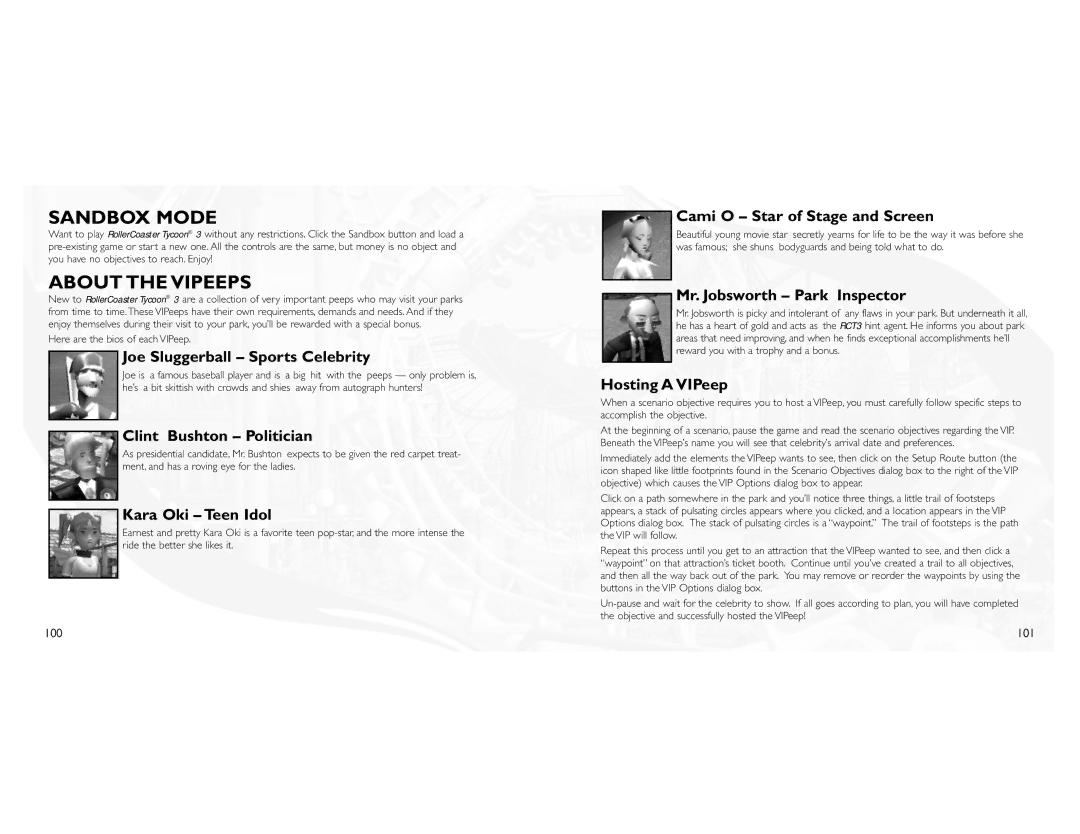SANDBOX MODE
Want to play RollerCoaster Tycoon® 3 without any restrictions. Click the Sandbox button and load a
ABOUT THE VIPEEPS
New to RollerCoaster Tycoon® 3 are a collection of very important peeps who may visit your parks from time to time.These VIPeeps have their own requirements, demands and needs. And if they enjoy themselves during their visit to your park, you’ll be rewarded with a special bonus.
Here are the bios of each VIPeep.
Joe Sluggerball – Sports Celebrity
Joe is a famous baseball player and is a big hit with the peeps — only problem is, he’s a bit skittish with crowds and shies away from autograph hunters!
Clint Bushton – Politician
As presidential candidate, Mr. Bushton expects to be given the red carpet treat- ment, and has a roving eye for the ladies.
Kara Oki – Teen Idol
Earnest and pretty Kara Oki is a favorite teen
Cami O – Star of Stage and Screen
Beautiful young movie star secretly yearns for life to be the way it was before she was famous; she shuns bodyguards and being told what to do.
Mr. Jobsworth – Park Inspector
Mr. Jobsworth is picky and intolerant of any flaws in your park. But underneath it all, he has a heart of gold and acts as the RCT3 hint agent. He informs you about park areas that need improving, and when he finds exceptional accomplishments he’ll reward you with a trophy and a bonus.
Hosting A VIPeep
When a scenario objective requires you to host a VIPeep, you must carefully follow specific steps to accomplish the objective.
At the beginning of a scenario, pause the game and read the scenario objectives regarding the VIP. Beneath the VIPeep’s name you will see that celebrity’s arrival date and preferences.
Immediately add the elements the VIPeep wants to see, then click on the Setup Route button (the icon shaped like little footprints found in the Scenario Objectives dialog box to the right of the VIP objective) which causes the VIP Options dialog box to appear.
Click on a path somewhere in the park and you’ll notice three things, a little trail of footsteps appears, a stack of pulsating circles appears where you clicked, and a location appears in the VIP Options dialog box. The stack of pulsating circles is a “waypoint.” The trail of footsteps is the path the VIP will follow.
Repeat this process until you get to an attraction that the VIPeep wanted to see, and then click a “waypoint” on that attraction’s ticket booth. Continue until you’ve created a trail to all objectives, and then all the way back out of the park. You may remove or reorder the waypoints by using the buttons in the VIP Options dialog box.
100 | 101 |