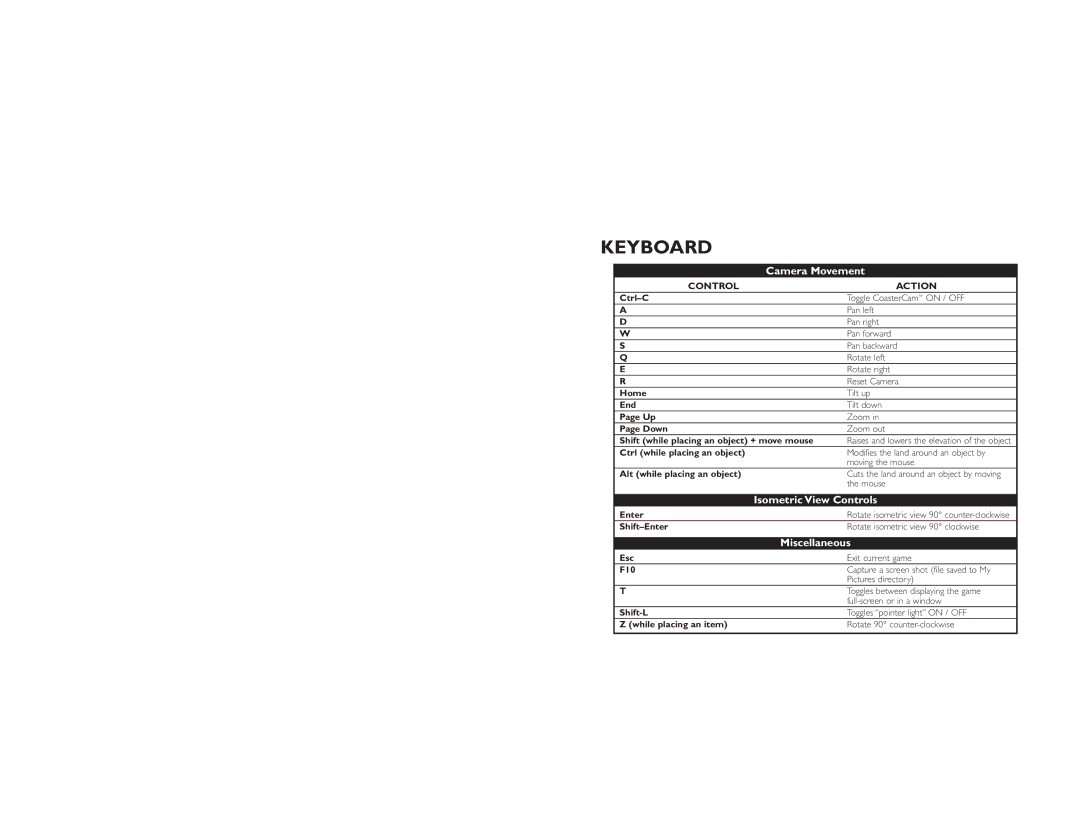KEYBOARD
Camera Movement | |
CONTROL | ACTION |
| Toggle CoasterCam™ ON / OFF |
A | Pan left |
D | Pan right |
W | Pan forward |
S | Pan backward |
Q | Rotate left |
E | Rotate right |
R | Reset Camera |
Home | Tilt up |
End | Tilt down |
Page Up | Zoom in |
Page Down | Zoom out |
Shift (while placing an object) + move mouse | Raises and lowers the elevation of the object |
Ctrl (while placing an object) | Modifies the land around an object by |
| moving the mouse |
Alt (while placing an object) | Cuts the land around an object by moving |
| the mouse |
| |
Isometric View Controls | |
Enter | Rotate isometric view 90° |
Rotate isometric view 90° clockwise | |
| |
Miscellaneous | |
Esc | Exit current game |
F10 | Capture a screen shot (file saved to My |
| Pictures directory) |
T | Toggles between displaying the game |
| |
Toggles “pointer light” ON / OFF | |
Z (while placing an item) | Rotate 90° |
|
|