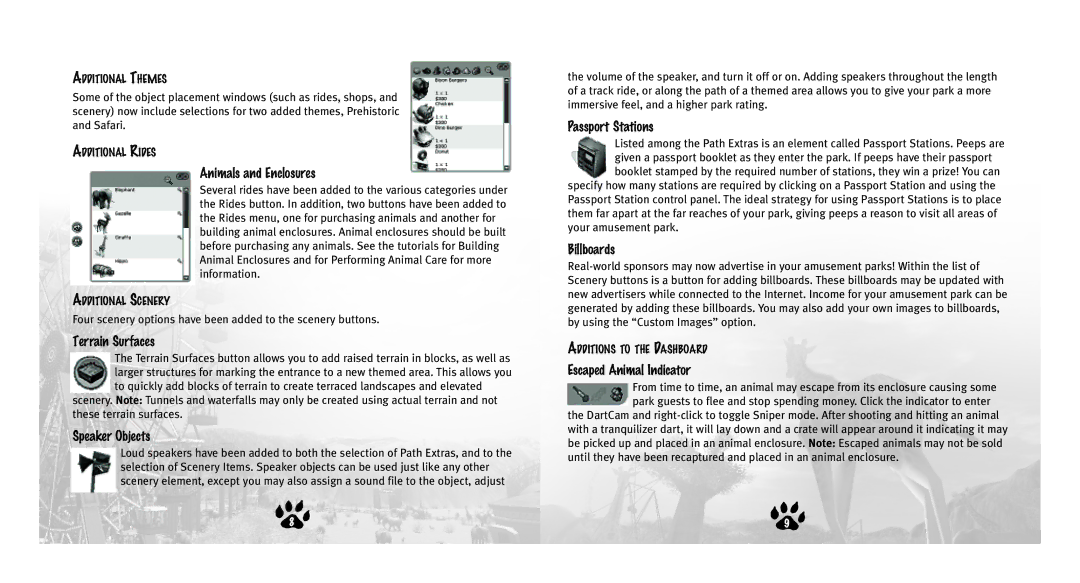ADDITIONAL THEMES
Some of the object placement windows (such as rides, shops, and scenery) now include selections for two added themes, Prehistoric and Safari.
ADDITIONAL RIDES
Animals and Enclosures
Several rides have been added to the various categories under the Rides button. In addition, two buttons have been added to the Rides menu, one for purchasing animals and another for building animal enclosures. Animal enclosures should be built before purchasing any animals. See the tutorials for Building Animal Enclosures and for Performing Animal Care for more information.
ADDITIONAL SCENERY
Four scenery options have been added to the scenery buttons.
Terrain Surfaces
The Terrain Surfaces button allows you to add raised terrain in blocks, as well as larger structures for marking the entrance to a new themed area. This allows you to quickly add blocks of terrain to create terraced landscapes and elevated
scenery. Note: Tunnels and waterfalls may only be created using actual terrain and not these terrain surfaces.
Speaker Objects
Loud speakers have been added to both the selection of Path Extras, and to the selection of Scenery Items. Speaker objects can be used just like any other scenery element, except you may also assign a sound file to the object, adjust
the volume of the speaker, and turn it off or on. Adding speakers throughout the length of a track ride, or along the path of a themed area allows you to give your park a more immersive feel, and a higher park rating.
Passport Stations
Listed among the Path Extras is an element called Passport Stations. Peeps are given a passport booklet as they enter the park. If peeps have their passport booklet stamped by the required number of stations, they win a prize! You can
specify how many stations are required by clicking on a Passport Station and using the Passport Station control panel. The ideal strategy for using Passport Stations is to place them far apart at the far reaches of your park, giving peeps a reason to visit all areas of your amusement park.
Billboards
ADDITIONS TO THE DASHBOARD
Escaped Animal Indicator
From time to time, an animal may escape from its enclosure causing some park guests to flee and stop spending money. Click the indicator to enter
the DartCam and
j8j9