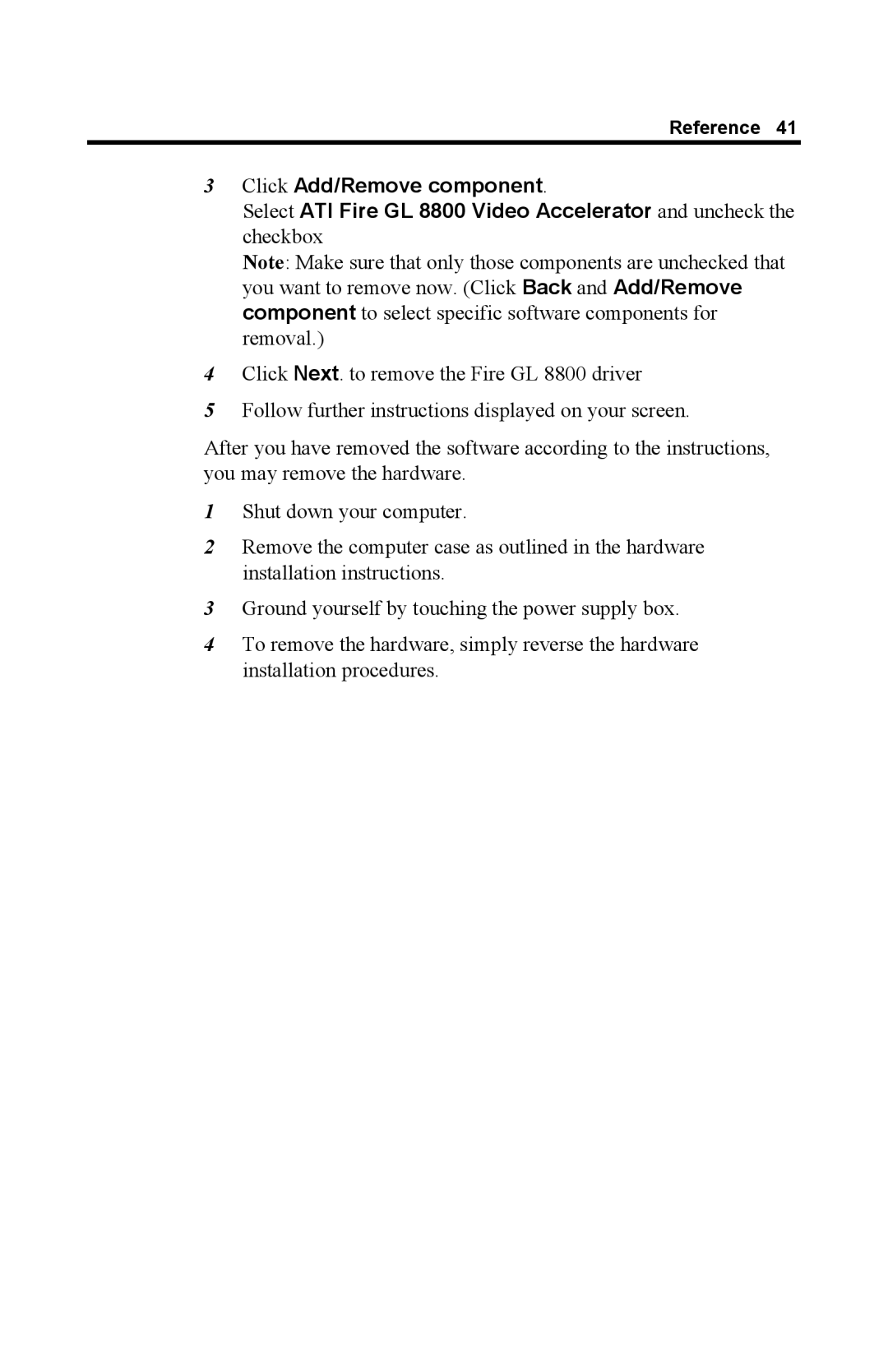Reference 41
3Click Add/Remove component.
Select ATI Fire GL 8800 Video Accelerator and uncheck the checkbox
Note: Make sure that only those components are unchecked that you want to remove now. (Click Back and Add/Remove component to select specific software components for removal.)
4Click Next. to remove the Fire GL 8800 driver
5Follow further instructions displayed on your screen.
After you have removed the software according to the instructions, you may remove the hardware.
1Shut down your computer.
2Remove the computer case as outlined in the hardware installation instructions.
3Ground yourself by touching the power supply box.
4To remove the hardware, simply reverse the hardware installation procedures.