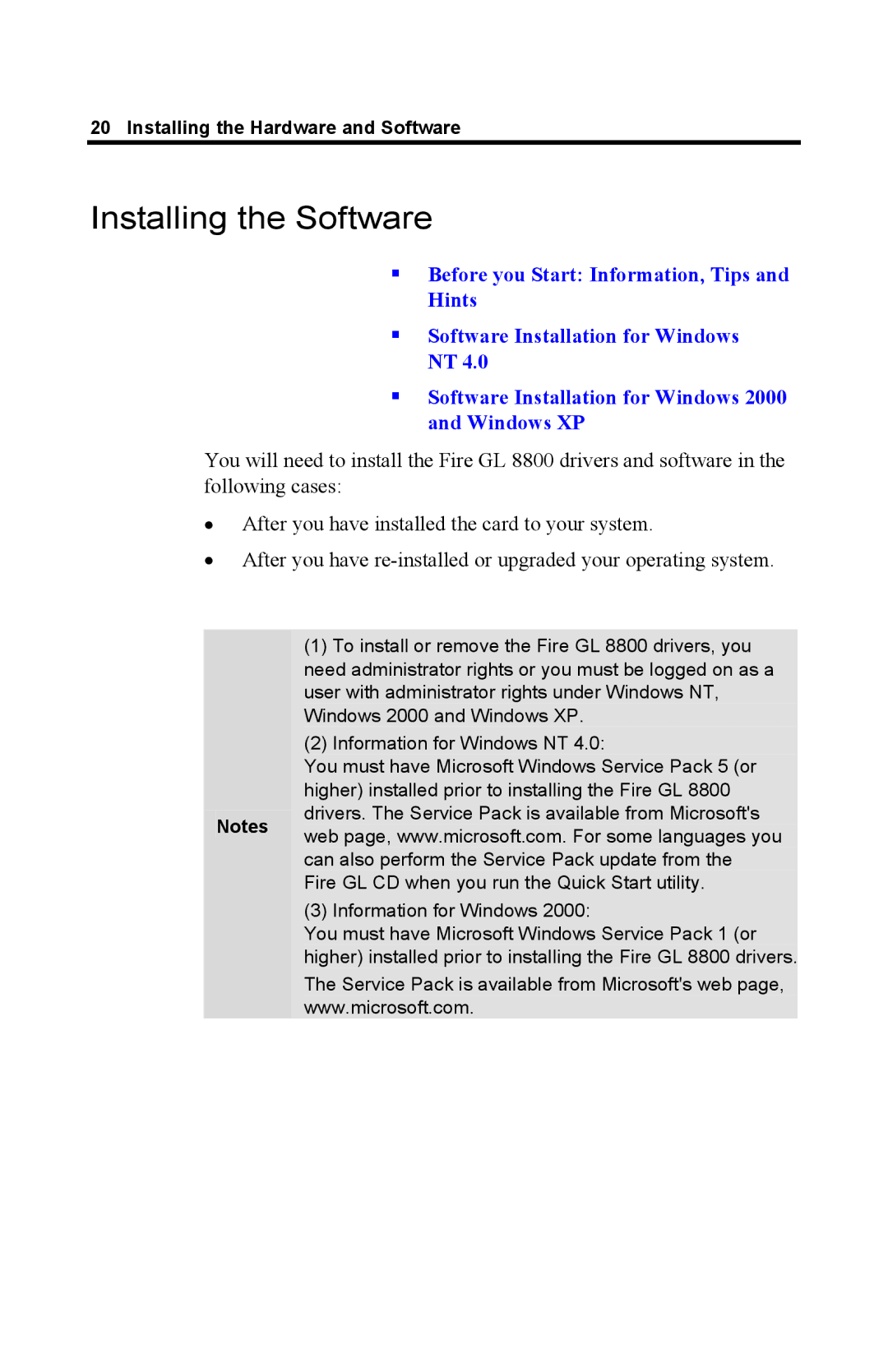20 Installing the Hardware and Software
Installing the Software
Before you Start: Information, Tips and Hints
Software Installation for Windows NT 4.0
Software Installation for Windows 2000 and Windows XP
You will need to install the Fire GL 8800 drivers and software in the following cases:
•After you have installed the card to your system.
•After you have
(1)To install or remove the Fire GL 8800 drivers, you need administrator rights or you must be logged on as a user with administrator rights under Windows NT, Windows 2000 and Windows XP.
(2)Information for Windows NT 4.0:
You must have Microsoft Windows Service Pack 5 (or higher) installed prior to installing the Fire GL 8800 drivers. The Service Pack is available from Microsoft's
Notes web page, www.microsoft.com. For some languages you can also perform the Service Pack update from the Fire GL CD when you run the Quick Start utility.
(3) Information for Windows 2000:
You must have Microsoft Windows Service Pack 1 (or higher) installed prior to installing the Fire GL 8800 drivers.
The Service Pack is available from Microsoft's web page, www.microsoft.com.