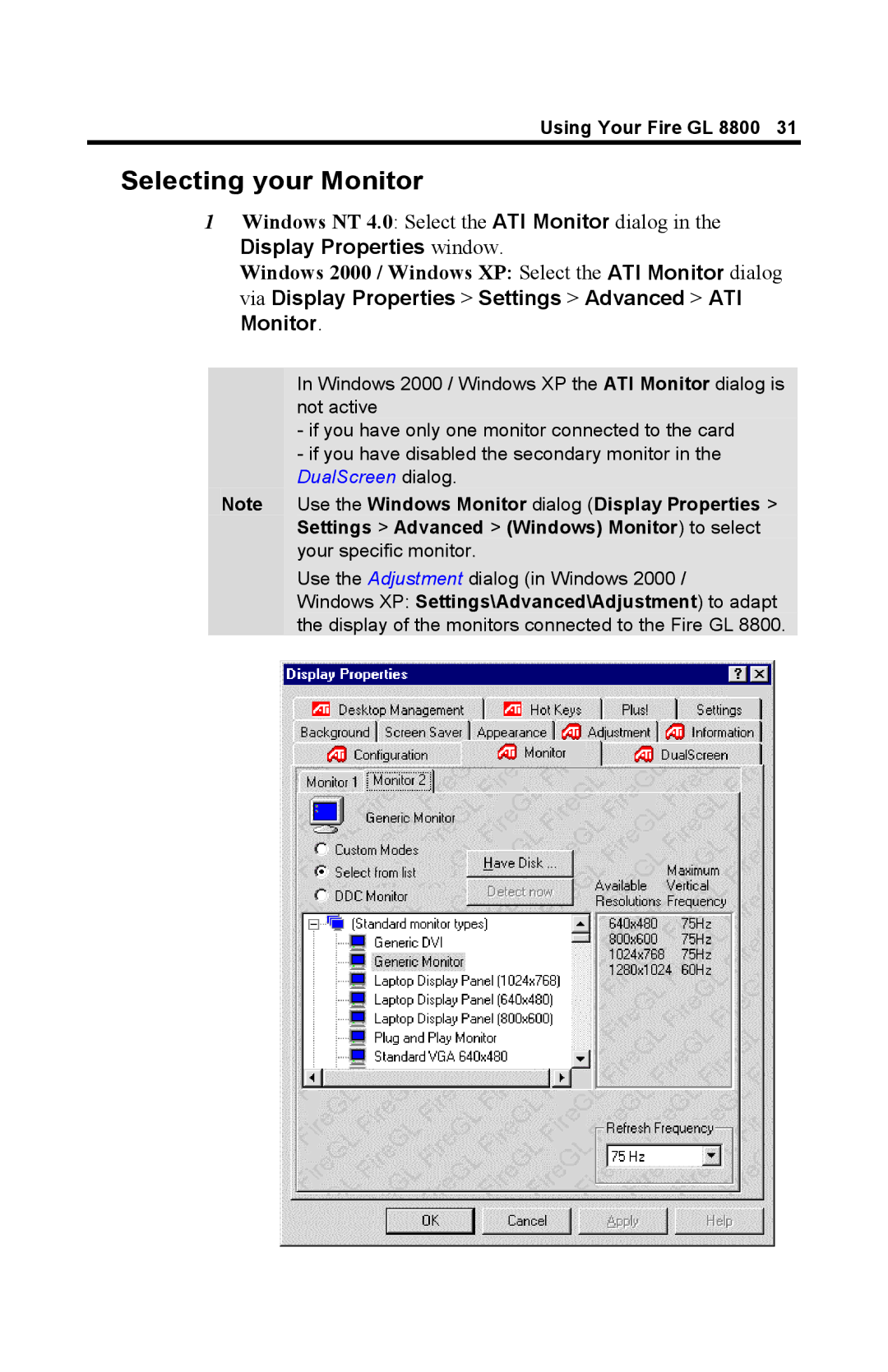Using Your Fire GL 8800 31
Selecting your Monitor
1Windows NT 4.0: Select the ATI Monitor dialog in the
Display Properties window.
Windows 2000 / Windows XP: Select the ATI Monitor dialog via Display Properties > Settings > Advanced > ATI Monitor.
In Windows 2000 / Windows XP the ATI Monitor dialog is not active
-if you have only one monitor connected to the card
-if you have disabled the secondary monitor in the DualScreen dialog.
Note Use the Windows Monitor dialog (Display Properties > Settings > Advanced > (Windows) Monitor) to select your specific monitor.
Use the Adjustment dialog (in Windows 2000 /
Windows XP: Settings\Advanced\Adjustment) to adapt the display of the monitors connected to the Fire GL 8800.