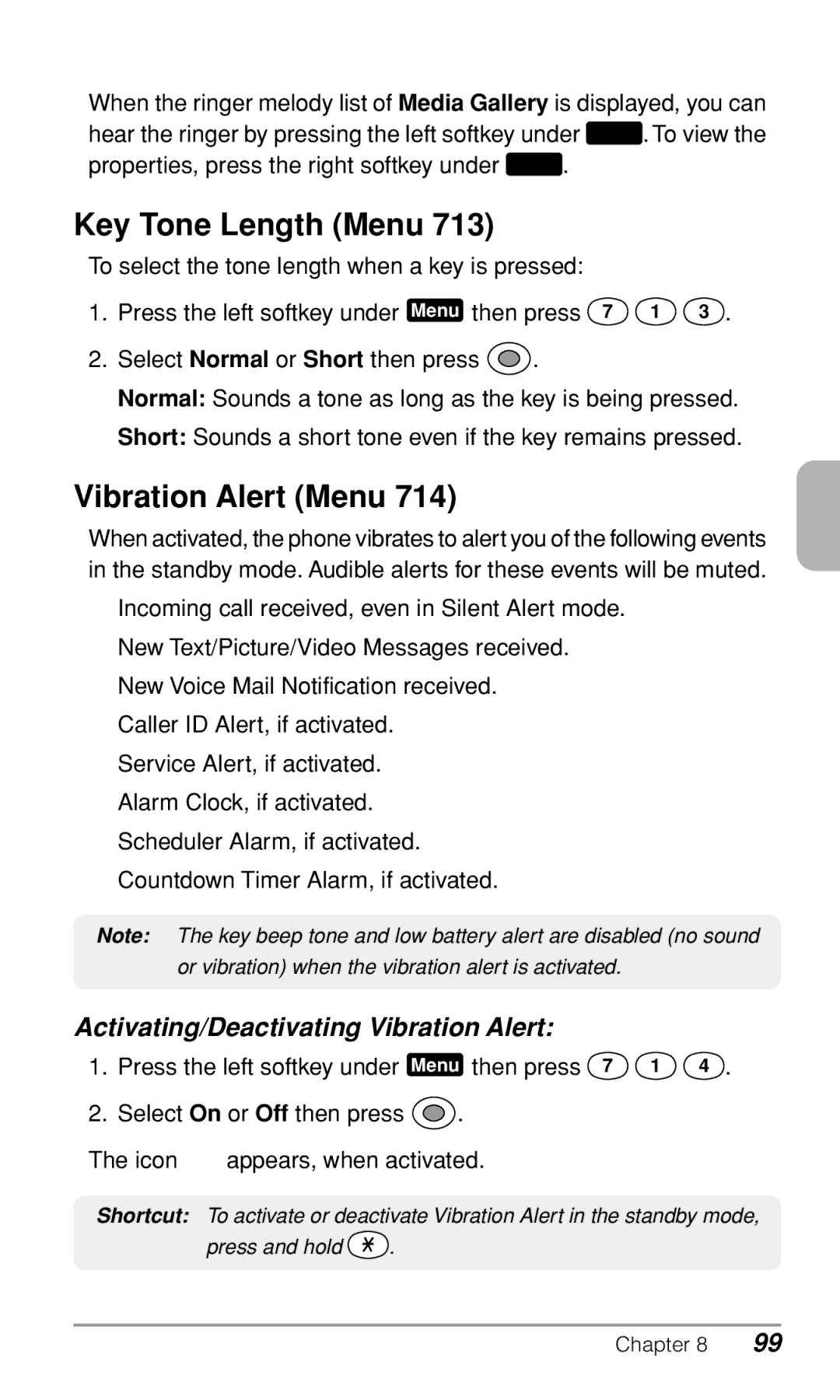When the ringer melody list of Media Gallery is displayed, you can
hear the ringer by pressing the left softkey under ![]() . To view the
. To view the
properties, press the right softkey under ![]() .
.
Key Tone Length (Menu 713)
To select the tone length when a key is pressed:
1. Press the left softkey under Menu then press 7 | 1 | 3 . |
2.Select Normal or Short then press ![]() .
.
♦Normal: Sounds a tone as long as the key is being pressed.
♦Short: Sounds a short tone even if the key remains pressed.
Vibration Alert (Menu 714)
When activated, the phone vibrates to alert you of the following events in the standby mode. Audible alerts for these events will be muted.
♦Incoming call received, even in Silent Alert mode.
♦New Text/Picture/Video Messages received.
♦New Voice Mail Notification received.
♦Caller ID Alert, if activated.
♦Service Alert, if activated.
♦Alarm Clock, if activated.
♦Scheduler Alarm, if activated.
♦Countdown Timer Alarm, if activated.
Note: The key beep tone and low battery alert are disabled (no sound
or vibration) when the vibration alert is activated.
Activating/Deactivating Vibration Alert:
1. Press the left softkey under Menu then press 7 | 1 | 4 . |
2.Select On or Off then press  .
.
The icon  appears, when activated.
appears, when activated.
Shortcut: To activate or deactivate Vibration Alert in the standby mode,
press and hold ![]() .
.
Chapter 8 | 99 |