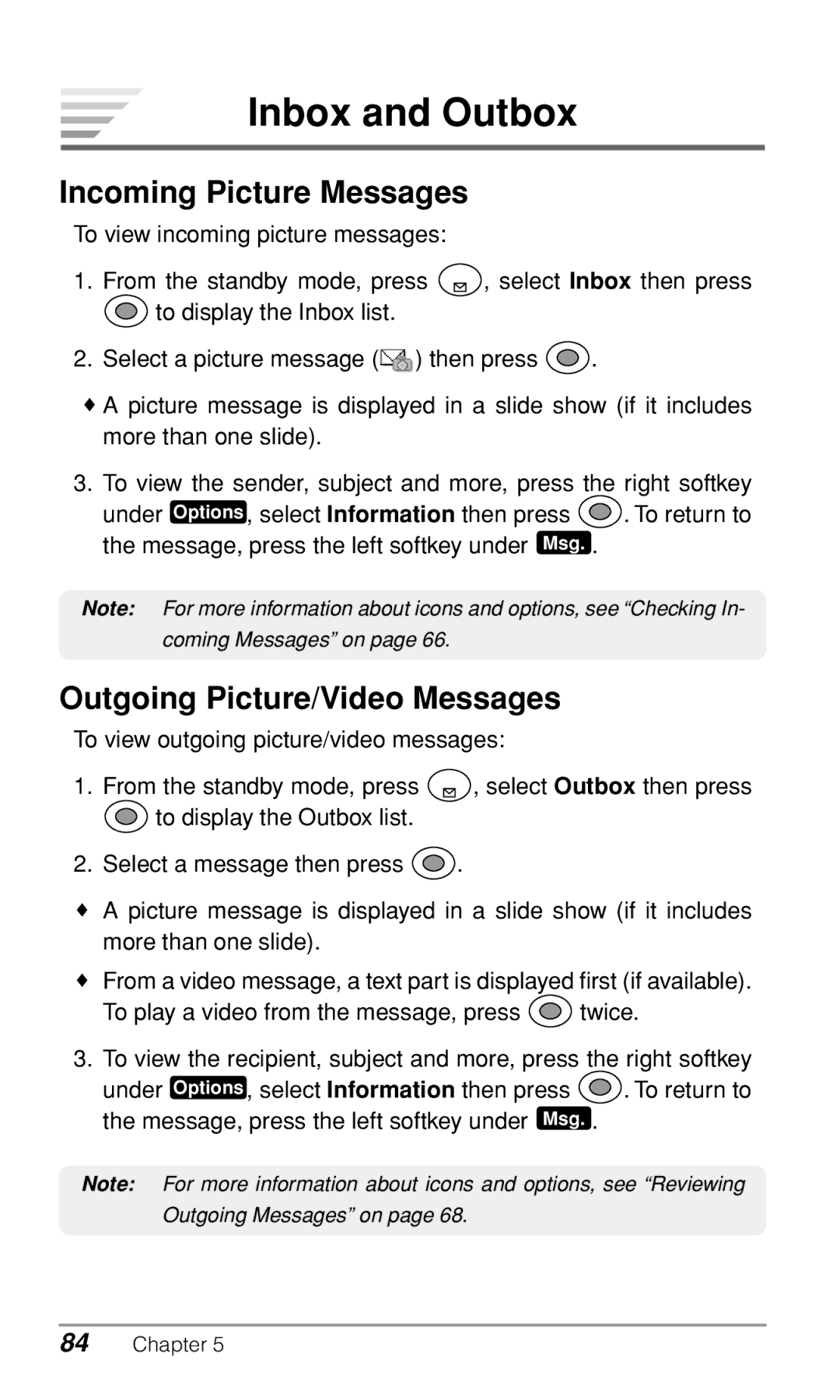Inbox and Outbox
Incoming Picture Messages
To view incoming picture messages:
1.From the standby mode, press ![]() , select Inbox then press
, select Inbox then press
![]() to display the Inbox list.
to display the Inbox list.
2.Select a picture message (![]() ) then press
) then press ![]() .
.
♦A picture message is displayed in a slide show (if it includes more than one slide).
3.To view the sender, subject and more, press the right softkey
under Options , select Information then press ![]() . To return to the message, press the left softkey under Msg. .
. To return to the message, press the left softkey under Msg. .
Note: For more information about icons and options, see “Checking In-
coming Messages” on page 66.
Outgoing Picture/Video Messages
To view outgoing picture/video messages:
1.From the standby mode, press ![]() , select Outbox then press
, select Outbox then press
![]() to display the Outbox list.
to display the Outbox list.
2.Select a message then press ![]() .
.
♦A picture message is displayed in a slide show (if it includes more than one slide).
♦From a video message, a text part is displayed first (if available).
To play a video from the message, press ![]() twice.
twice.
3.To view the recipient, subject and more, press the right softkey
under Options , select Information then press ![]() . To return to the message, press the left softkey under Msg. .
. To return to the message, press the left softkey under Msg. .
Note: For more information about icons and options, see “Reviewing Outgoing Messages” on page 68.
84Chapter 5