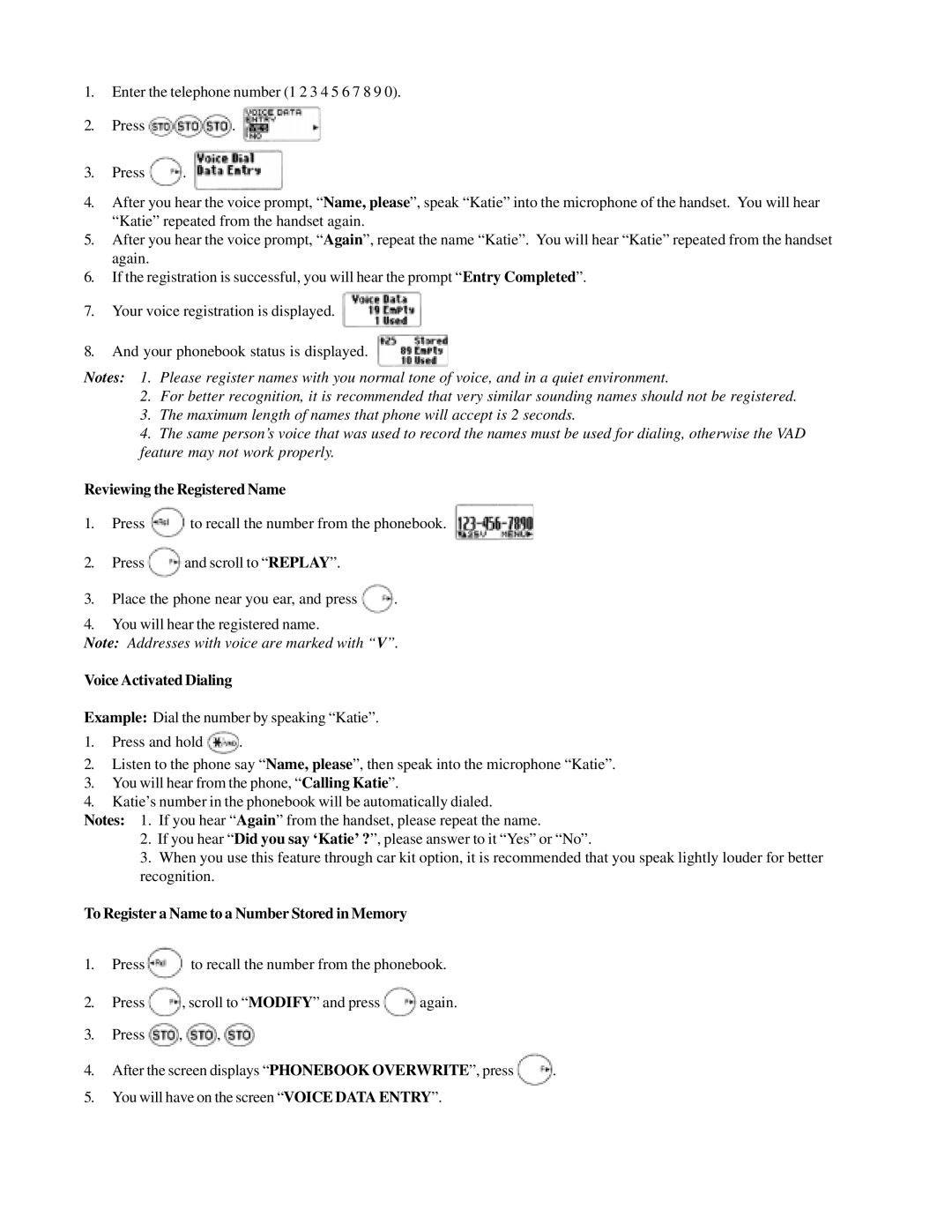1.Enter the telephone number (1 2 3 4 5 6 7 8 9 0).
2.Press ![]()
![]() .
.
3.Press ![]() .
.
4.After you hear the voice prompt, “ Name, please”, speak “Katie” into the microphone of the handset. You will hear “Katie” repeated from the handset again.
5.After you hear the voice prompt, “ Again”, repeat the name “Katie”. You will hear “Katie” repeated from the handset again.
6.If the registration is successful, you will hear the prompt “ Entry Completed”.
7.Your voice registration is displayed.
8.And your phonebook status is displayed. ![]()
Notes: 1. Please register names with you normal tone of voice, and in a quiet environment.
2.For better recognition, it is recommended that very similar sounding names should not be registered.
3.The maximum length of names that phone will accept is 2 seconds.
4.The same person’s voice that was used to record the names must be used for dialing, otherwise the VAD feature may not work properly.
Reviewing the Registered Name
1.Press ![]() to recall the number from the phonebook.
to recall the number from the phonebook.
2.Press ![]() and scroll to “ REPLAY”.
and scroll to “ REPLAY”.
3.Place the phone near you ear, and press ![]() .
.
4.You will hear the registered name.
Note: Addresses with voice are marked with “ V”.
Voice Activated Dialing
Example: Dial the number by speaking “Katie”.
1.Press and hold ![]() .
.
2.Listen to the phone say “ Name, please”, then speak into the microphone “Katie”.
3.You will hear from the phone, “ Calling Katie”.
4.Katie’s number in the phonebook will be automatically dialed.
Notes: 1. If you hear “ Again” from the handset, please repeat the name.
2.If you hear “ Did you say ‘Katie’ ? ”, please answer to it “Yes” or “No”.
3.When you use this feature through car kit option, it is recommended that you speak lightly louder for better recognition.
To Register a Name to a Number Stored in Memory
1.Press![]() to recall the number from the phonebook.
to recall the number from the phonebook.
2.Press ![]() , scroll to “ MODIFY” and press
, scroll to “ MODIFY” and press ![]() again.
again.
3.Press ![]() ,
, ![]() ,
, ![]()
4.After the screen displays “ PHONEBOOK OVERWRITE”, press ![]() .
.
5.You will have on the screen “ VOICE DATA ENTRY”.