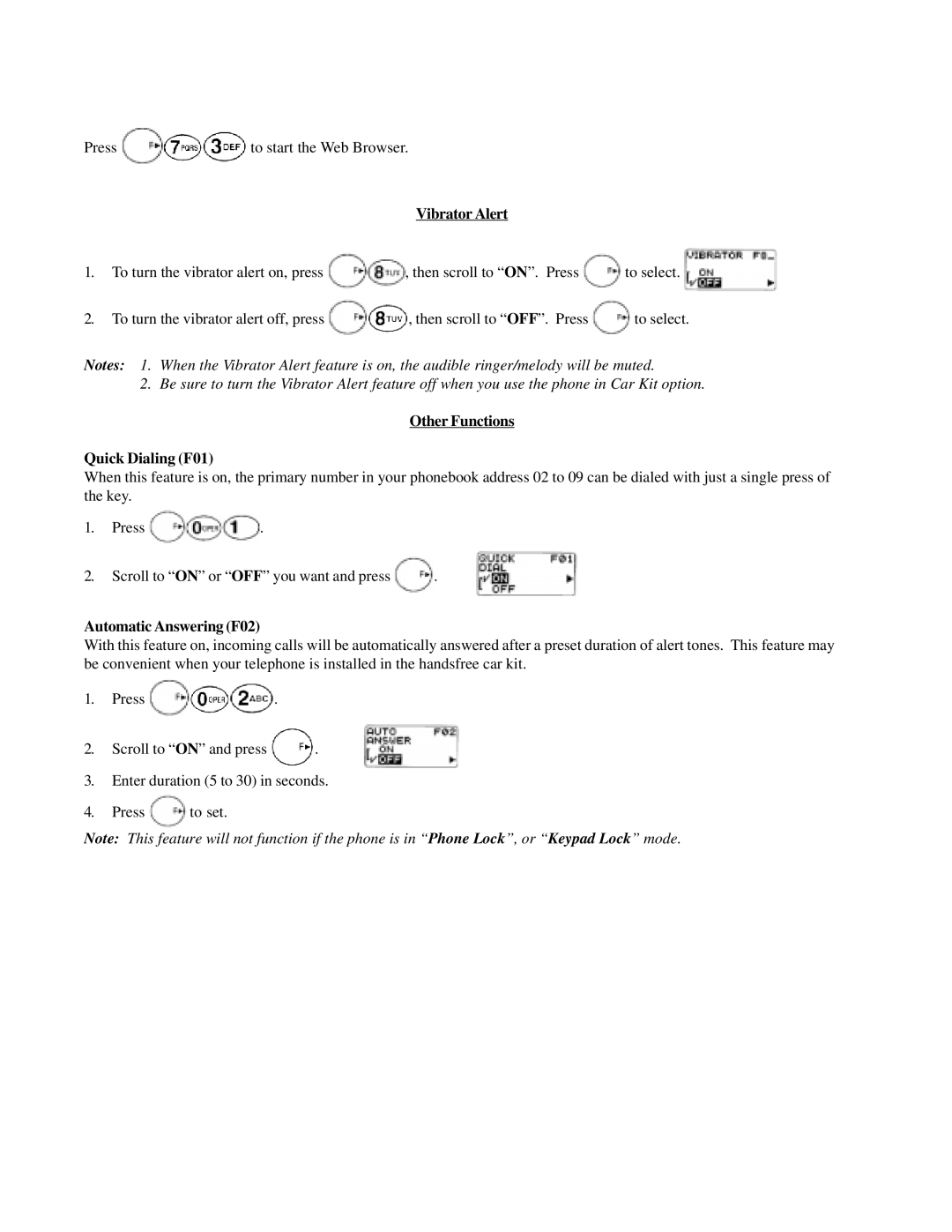Press | to start the Web Browser. |
| ||
|
|
| Vibrator Alert |
|
1. | To turn the vibrator alert on, press | , then scroll to “ ON”. Press | to select. | |
2. | To turn the vibrator alert off, press | , then scroll to “ OFF”. Press | to select. | |
Notes: 1. | When the Vibrator Alert feature is on, the audible ringer/melody will be muted. | |||
| 2. | Be sure to turn the Vibrator Alert feature off when you use the phone in Car Kit option. | ||
Other Functions
Quick Dialing (F01)
When this feature is on, the primary number in your phonebook address 02 to 09 can be dialed with just a single press of the key.
1.Press ![]()
![]() .
.
2. Scroll to “ ON” or “ OFF” you want and press | . |
Automatic Answering (F02)
With this feature on, incoming calls will be automatically answered after a preset duration of alert tones. This feature may be convenient when your telephone is installed in the handsfree car kit.
1. | Press | . |
2. | Scroll to “ ON” and press | . |
3.Enter duration (5 to 30) in seconds.
4.Press ![]() to set.
to set.
Note: This feature will not function if the phone is in “ Phone Lock”, or “ Keypad Lock” mode.