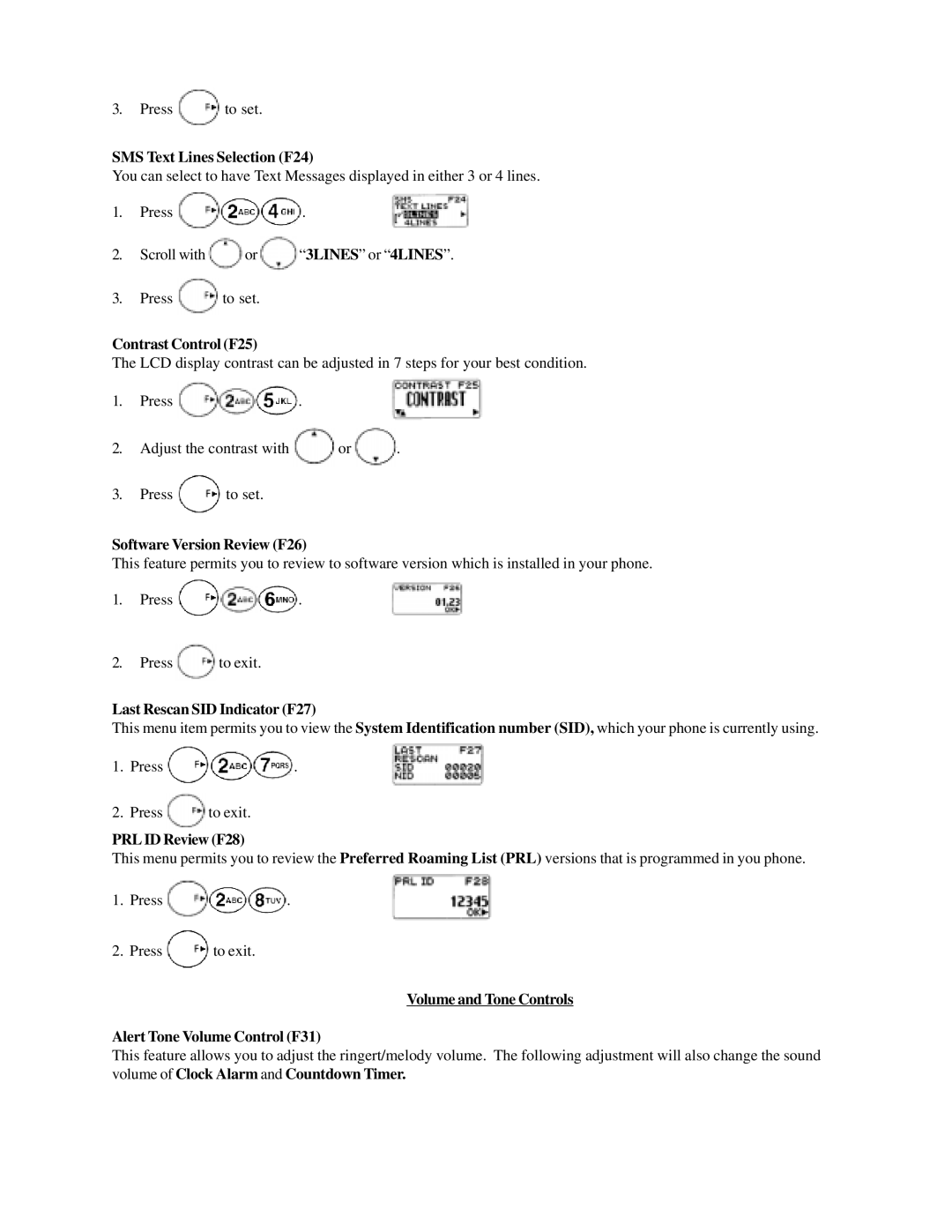3. Press to set.
SMS Text Lines Selection (F24)
You can select to have Text Messages displayed in either 3 or 4 lines.
1. Press | . |
2.Scroll with ![]() or
or ![]() “ 3LINES” or “ 4LINES”.
“ 3LINES” or “ 4LINES”.
3. Press to set.
Contrast Control (F25)
The LCD display contrast can be adjusted in 7 steps for your best condition.
1. | Press |
| . |
|
2. | Adjust the contrast with | or | . | |
3. | Press | to set. |
|
|
Software Version Review (F26)
This feature permits you to review to software version which is installed in your phone.
1. | Press | . |
2. | Press | to exit. |
Last Rescan SID Indicator (F27)
This menu item permits you to view the System Identification number (SID), which your phone is currently using.
1. | Press | . |
2. | Press | to exit. |
PRL ID Review (F28)
This menu permits you to review the Preferred Roaming List (PRL) versions that is programmed in you phone.
1. | Press | . |
2. | Press | to exit. |
Volume and Tone Controls
Alert Tone Volume Control (F31)
This feature allows you to adjust the ringert/melody volume. The following adjustment will also change the sound volume of Clock Alarm and Countdown Timer.