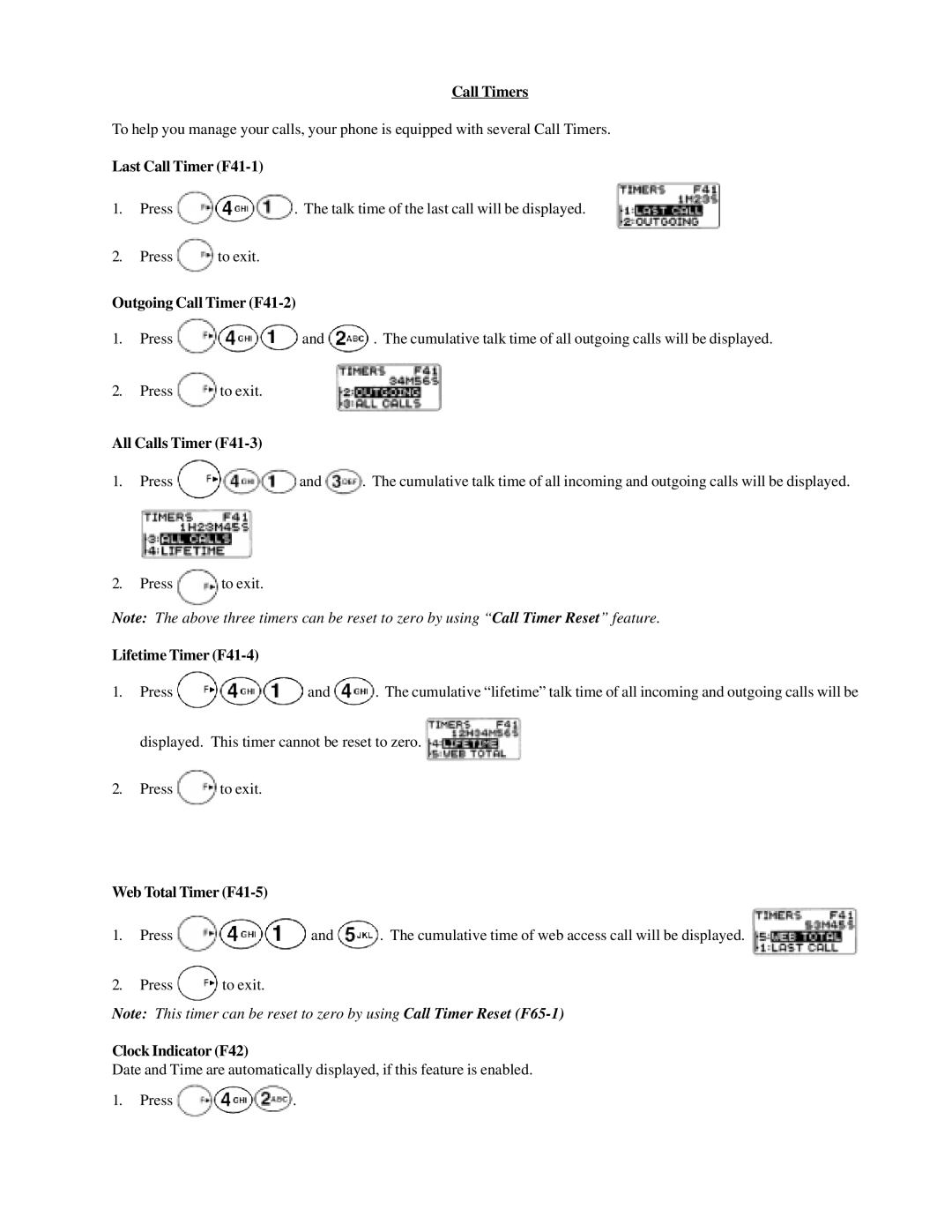Call Timers
To help you manage your calls, your phone is equipped with several Call Timers.
Last Call Timer |
| ||
1. | Press | . The talk time of the last call will be displayed. | |
2. | Press | to exit. |
|
Outgoing Call Timer |
| ||
1. | Press | and | . The cumulative talk time of all outgoing calls will be displayed. |
2. | Press | to exit. |
|
All Calls Timer |
| ||
1. | Press | and | . The cumulative talk time of all incoming and outgoing calls will be displayed. |
2. | Press | to exit. |
|
Note: The above three timers can be reset to zero by using “ Call Timer Reset” feature. | |||
Lifetime Timer |
| ||
1. | Press | and | . The cumulative “lifetime” talk time of all incoming and outgoing calls will be |
| displayed. This timer cannot be reset to zero. | ||
2. | Press | to exit. |
|
Web Total Timer |
| ||
1. | Press | and | . The cumulative time of web access call will be displayed. |
2. | Press | to exit. |
|
Note: This timer can be reset to zero by using Call Timer Reset
Clock Indicator (F42)
Date and Time are automatically displayed, if this feature is enabled.
1.Press ![]()
![]() .
.