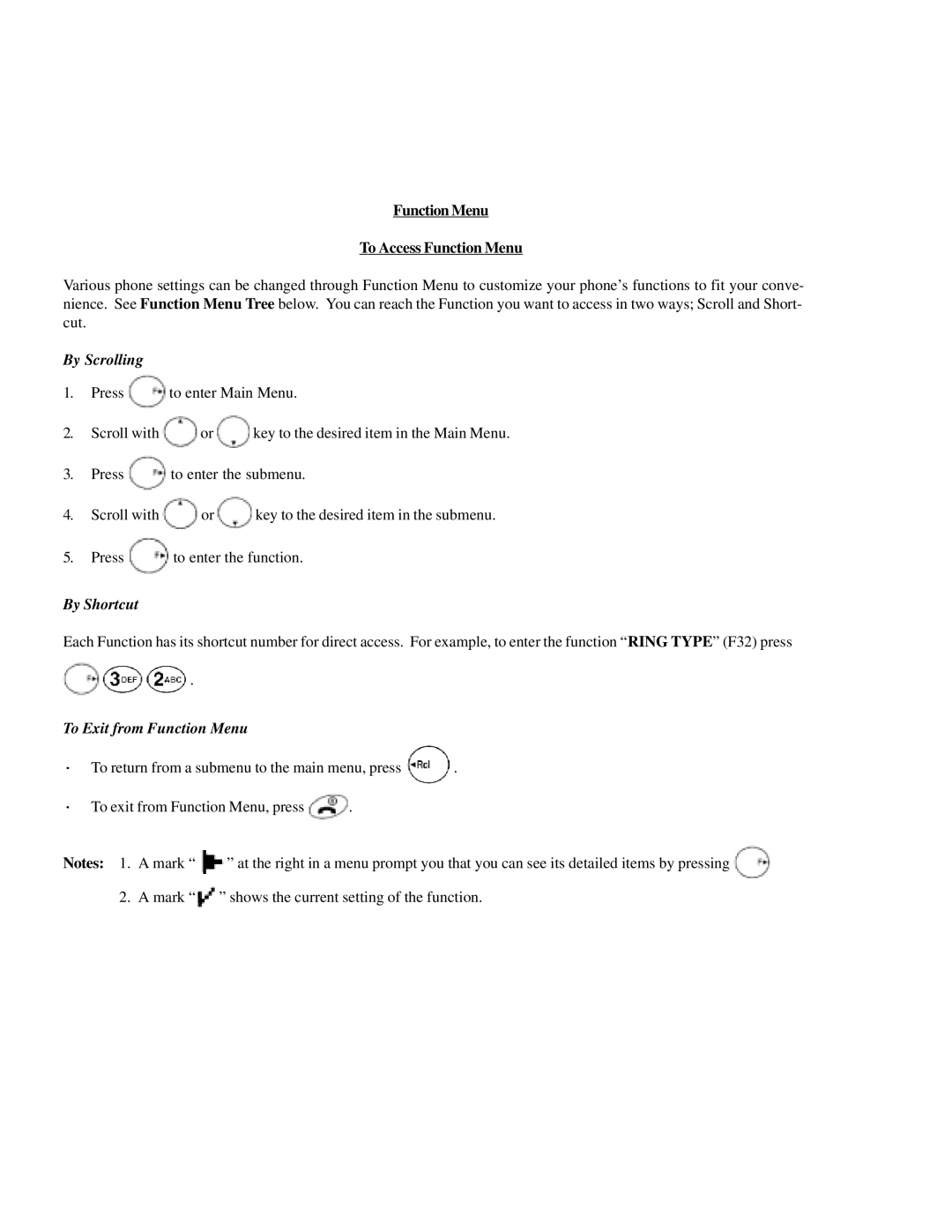Function Menu
To Access Function Menu
Various phone settings can be changed through Function Menu to customize your phone’s functions to fit your conve- nience. See Function Menu Tree below. You can reach the Function you want to access in two ways; Scroll and Short- cut.
By Scrolling
1.Press ![]() to enter Main Menu.
to enter Main Menu.
2.Scroll with ![]() or
or ![]() key to the desired item in the Main Menu.
key to the desired item in the Main Menu.
3. Press | to enter the submenu. |
4.Scroll with ![]() or
or ![]() key to the desired item in the submenu.
key to the desired item in the submenu.
5. Press | to enter the function. |
By Shortcut
Each Function has its shortcut number for direct access. For example, to enter the function “ RING TYPE” (F32) press
![]()
![]()
![]() .
.
To Exit from Function Menu
· To return from a submenu to the main menu, press | . |
·To exit from Function Menu, press ![]() .
.
Notes: 1. A mark “ ![]() ” at the right in a menu prompt you that you can see its detailed items by pressing
” at the right in a menu prompt you that you can see its detailed items by pressing
2. A mark “ ![]() ” shows the current setting of the function.
” shows the current setting of the function.