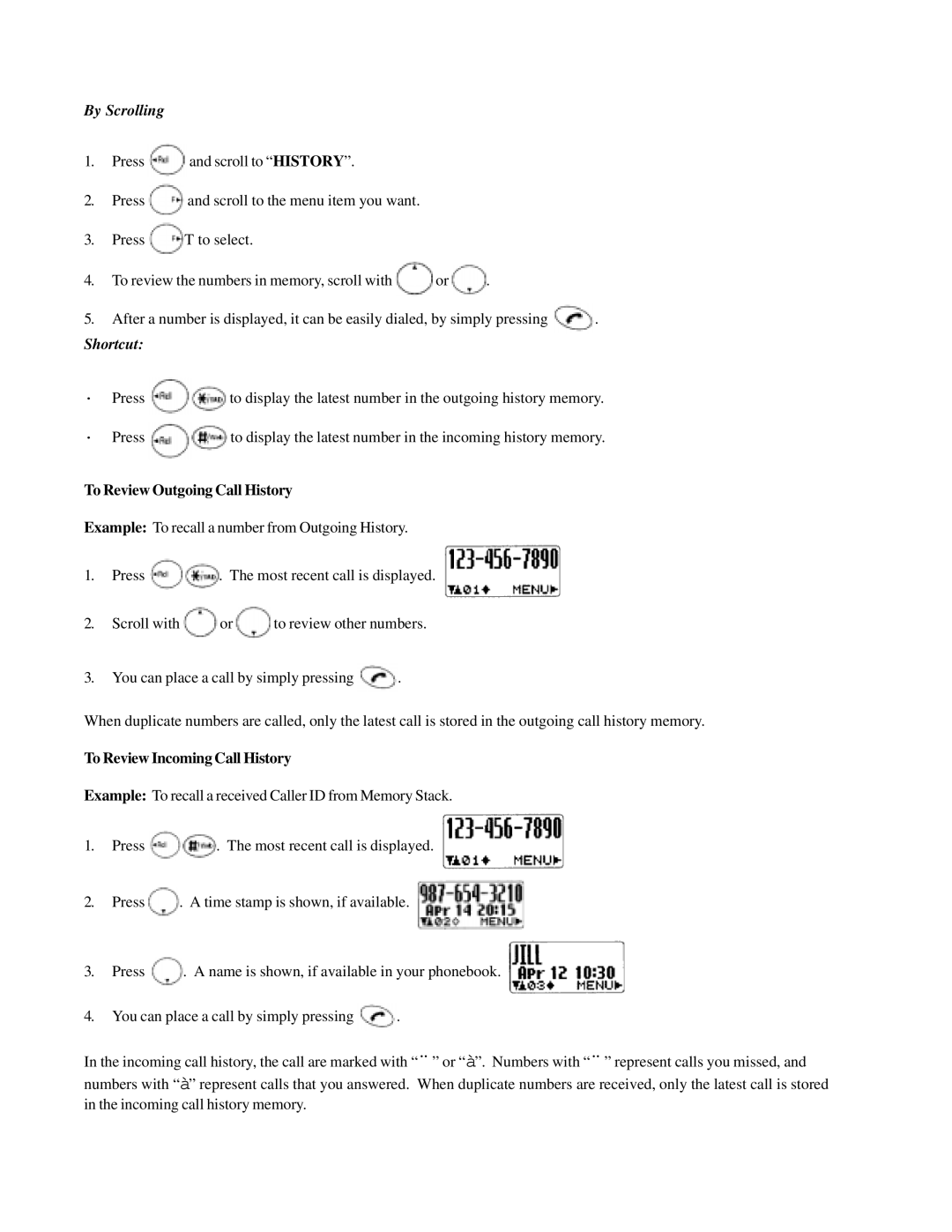By Scrolling
1.Press ![]() and scroll to “ HISTORY”.
and scroll to “ HISTORY”.
2.Press ![]() and scroll to the menu item you want.
and scroll to the menu item you want.
3.Press ![]() T to select.
T to select.
4.To review the numbers in memory, scroll with ![]() or
or ![]() .
.
5.After a number is displayed, it can be easily dialed, by simply pressing ![]() .
.
Shortcut:
· | Press | to display the latest number in the outgoing history memory. |
· | Press | to display the latest number in the incoming history memory. |
To Review Outgoing Call History
Example: To recall a number from Outgoing History.
1.Press ![]() . The most recent call is displayed.
. The most recent call is displayed.
2.Scroll with ![]() or
or ![]() to review other numbers.
to review other numbers.
3.You can place a call by simply pressing ![]() .
.
When duplicate numbers are called, only the latest call is stored in the outgoing call history memory.
To Review Incoming Call History
Example: To recall a received Caller ID from Memory Stack.
1.Press ![]() . The most recent call is displayed.
. The most recent call is displayed.
2.Press ![]() . A time stamp is shown, if available.
. A time stamp is shown, if available.
3.Press ![]() . A name is shown, if available in your phonebook.
. A name is shown, if available in your phonebook.
4.You can place a call by simply pressing ![]() .
.
In the incoming call history, the call are marked with “ ¨ ” or “ à”. Numbers with “ ¨ ” represent calls you missed, and numbers with “ à” represent calls that you answered. When duplicate numbers are received, only the latest call is stored in the incoming call history memory.