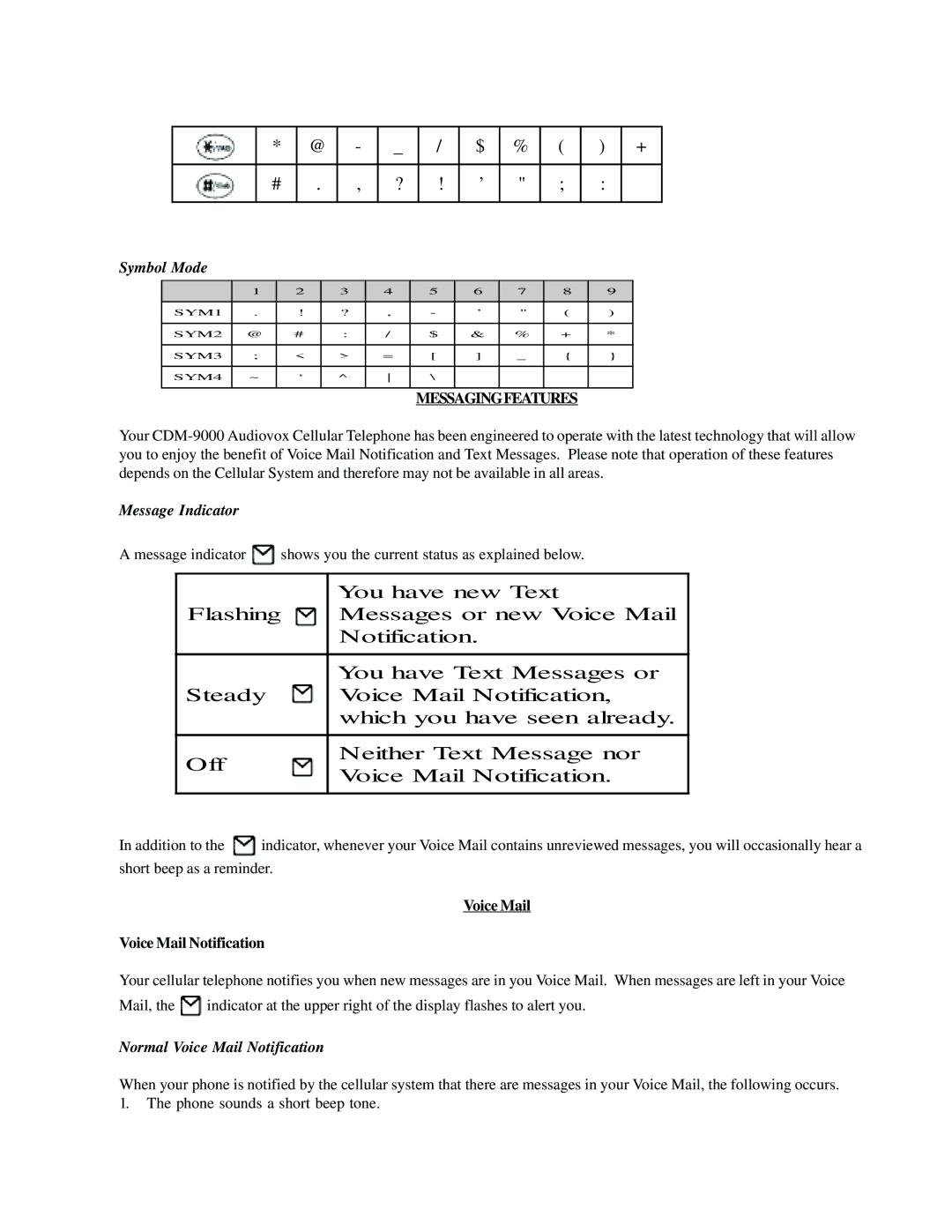|
|
|
| * |
| @ | - |
| _ |
| / |
| $ | % | ( | ) | + | ||||
|
|
|
|
|
|
|
|
|
|
|
|
|
|
|
|
|
|
|
|
| |
|
|
|
| # | . |
| , |
| ? |
| ! |
| ’ | " | ; | : |
|
| |||
|
|
|
|
|
|
|
|
|
|
|
|
|
|
|
|
|
|
|
|
|
|
Symbol Mode |
|
|
|
|
|
|
|
|
|
|
|
|
|
|
|
|
|
|
| ||
|
|
|
|
|
|
|
|
|
|
|
|
|
|
|
|
|
|
|
| ||
|
|
| 1 |
| 2 |
| 3 |
| 4 |
| 5 |
| 6 | 7 | 8 |
| 9 |
|
| ||
|
|
|
|
|
|
|
|
|
|
|
|
|
|
|
|
|
|
|
| ||
|
| SYM1 | . |
| ! |
| ? |
| , |
| - |
| ’ | " | ( |
| ) |
|
| ||
|
|
|
|
|
|
|
|
|
|
|
|
|
|
|
|
|
|
|
| ||
|
| SYM2 | @ |
| # |
| : |
| / |
| $ |
| & | % | + |
| * |
|
| ||
|
|
|
|
|
|
|
|
|
|
|
|
|
|
|
|
|
|
|
| ||
|
| SYM3 | ; |
| < |
| > |
| = |
| [ |
| ] | _ | { |
| } |
|
| ||
|
|
|
|
|
|
|
|
|
|
|
|
|
|
|
|
|
|
|
|
| |
|
| SYM4 | ~ |
|
| ‘ |
| ^ |
|
| \ |
|
|
|
|
|
|
|
| ||
|
|
|
|
|
|
|
|
|
|
|
|
|
|
|
|
|
|
|
|
|
|
MESSAGINGFEATURES
Your
Message Indicator
A message indicator ![]() shows you the current status as explained below.
shows you the current status as explained below.
You have new Text
Flashing ![]() Messages or new Voice Mail
Messages or new Voice Mail
Notification.
You have Text Messages or
Steady ![]() Voice Mail Notification, which you have seen already.
Voice Mail Notification, which you have seen already.
Off | Neither Text Message nor | |
Voice Mail Notification. | ||
|
In addition to the ![]() indicator, whenever your Voice Mail contains unreviewed messages, you will occasionally hear a short beep as a reminder.
indicator, whenever your Voice Mail contains unreviewed messages, you will occasionally hear a short beep as a reminder.
Voice Mail
Voice Mail Notification
Your cellular telephone notifies you when new messages are in you Voice Mail. When messages are left in your Voice
Mail, the ![]() indicator at the upper right of the display flashes to alert you.
indicator at the upper right of the display flashes to alert you.
Normal Voice Mail Notification
When your phone is notified by the cellular system that there are messages in your Voice Mail, the following occurs.
1.The phone sounds a short beep tone.