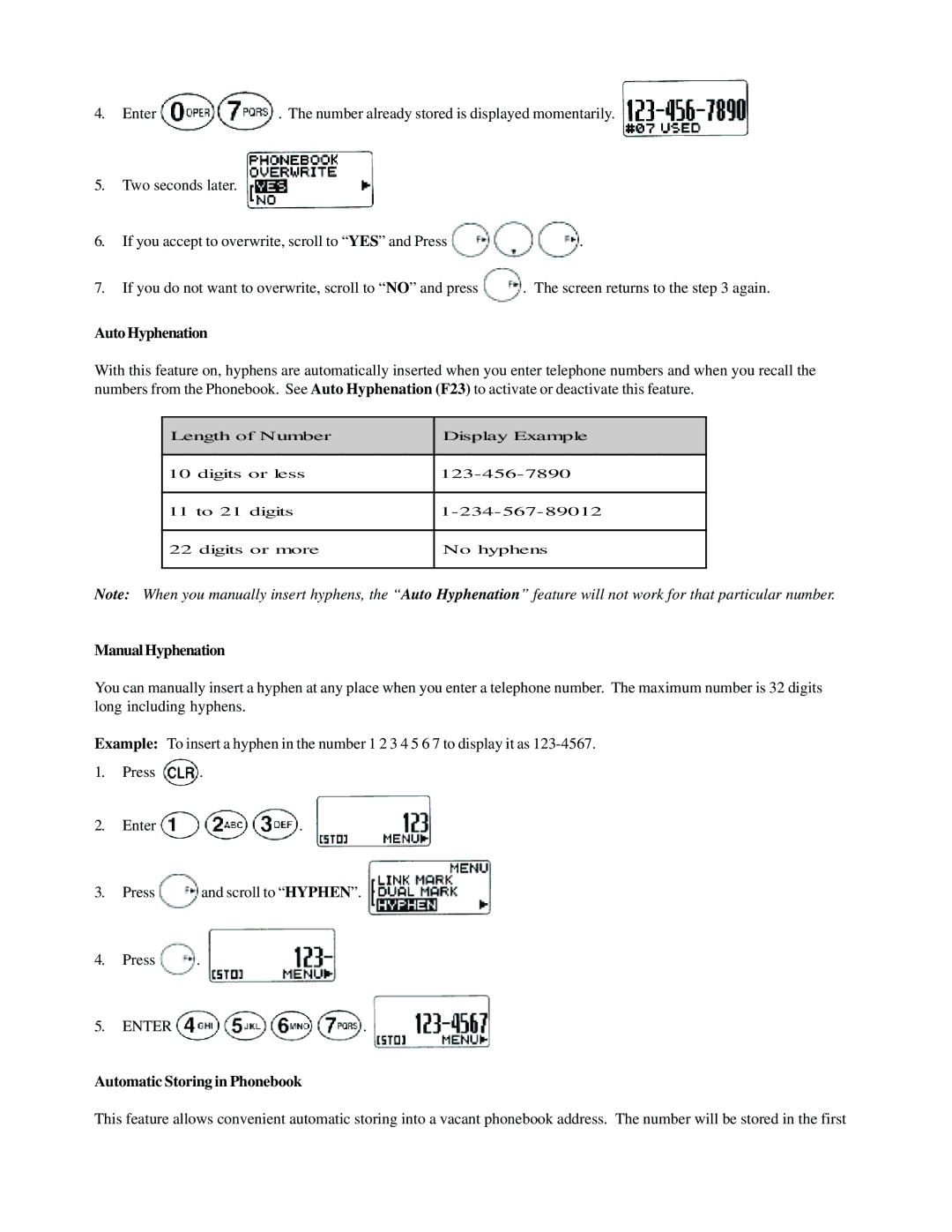4. Enter | . The number already stored is displayed momentarily. |
5.Two seconds later.
6. | If you accept to overwrite, scroll to “ YES” and Press | . |
7. | If you do not want to overwrite, scroll to “ NO” and press | . The screen returns to the step 3 again. |
Auto Hyphenation
With this feature on, hyphens are automatically inserted when you enter telephone numbers and when you recall the numbers from the Phonebook. See Auto Hyphenation (F23) to activate or deactivate this feature.
Length of Number
Display Example
10 digits or less
11 to 21 digits
22 digits or more
No hyphens
Note: When you manually insert hyphens, the “ Auto Hyphenation” feature will not work for that particular number.
Manual Hyphenation
You can manually insert a hyphen at any place when you enter a telephone number. The maximum number is 32 digits long including hyphens.
Example: To insert a hyphen in the number 1 2 3 4 5 6 7 to display it as
1.Press ![]() .
.
2.Enter ![]()
![]()
![]() .
.
3. Press | and scroll to “ HYPHEN”. |
4.Press ![]() .
.
5.ENTER ![]()
![]()
![]()
![]() .
.
Automatic Storing in Phonebook
This feature allows convenient automatic storing into a vacant phonebook address. The number will be stored in the first