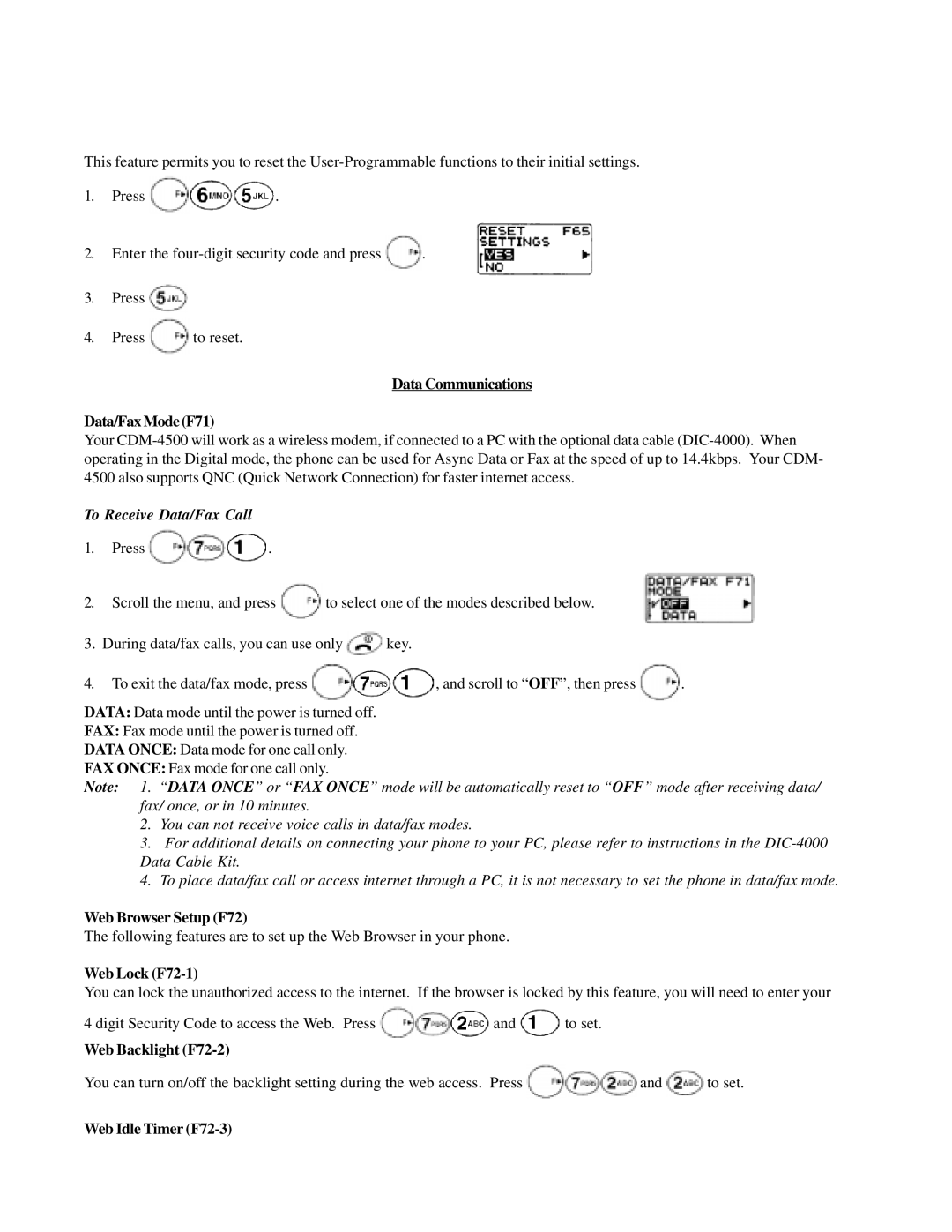This feature permits you to reset the
1. | Press | . |
|
2. | Enter the | . | |
3.Press ![]()
4. Press | to reset. |
Data Communications
Data/Fax Mode (F71)
Your
To Receive Data/Fax Call |
|
| |
1. | Press | . |
|
2. | Scroll the menu, and press | to select one of the modes described below. | |
3. During data/fax calls, you can use only ![]() key.
key.
4. To exit the data/fax mode, press | , and scroll to “ OFF”, then press | . |
DATA: Data mode until the power is turned off.
FAX: Fax mode until the power is turned off.
DATA ONCE: Data mode for one call only.
FAX ONCE: Fax mode for one call only.
Note: 1. “ DATA ONCE” or “ FAX ONCE” mode will be automatically reset to “ OFF” mode after receiving data/ fax/ once, or in 10 minutes.
2.You can not receive voice calls in data/fax modes.
3.For additional details on connecting your phone to your PC, please refer to instructions in the
4.To place data/fax call or access internet through a PC, it is not necessary to set the phone in data/fax mode.
Web Browser Setup (F72)
The following features are to set up the Web Browser in your phone.
Web Lock (F72-1)
You can lock the unauthorized access to the internet. If the browser is locked by this feature, you will need to enter your
4 digit Security Code to access the Web. Press ![]()
![]() and
and ![]() to set.
to set.
Web Backlight
You can turn on/off the backlight setting during the web access. Press | and | to set. |
Web Idle Timer |
|
|