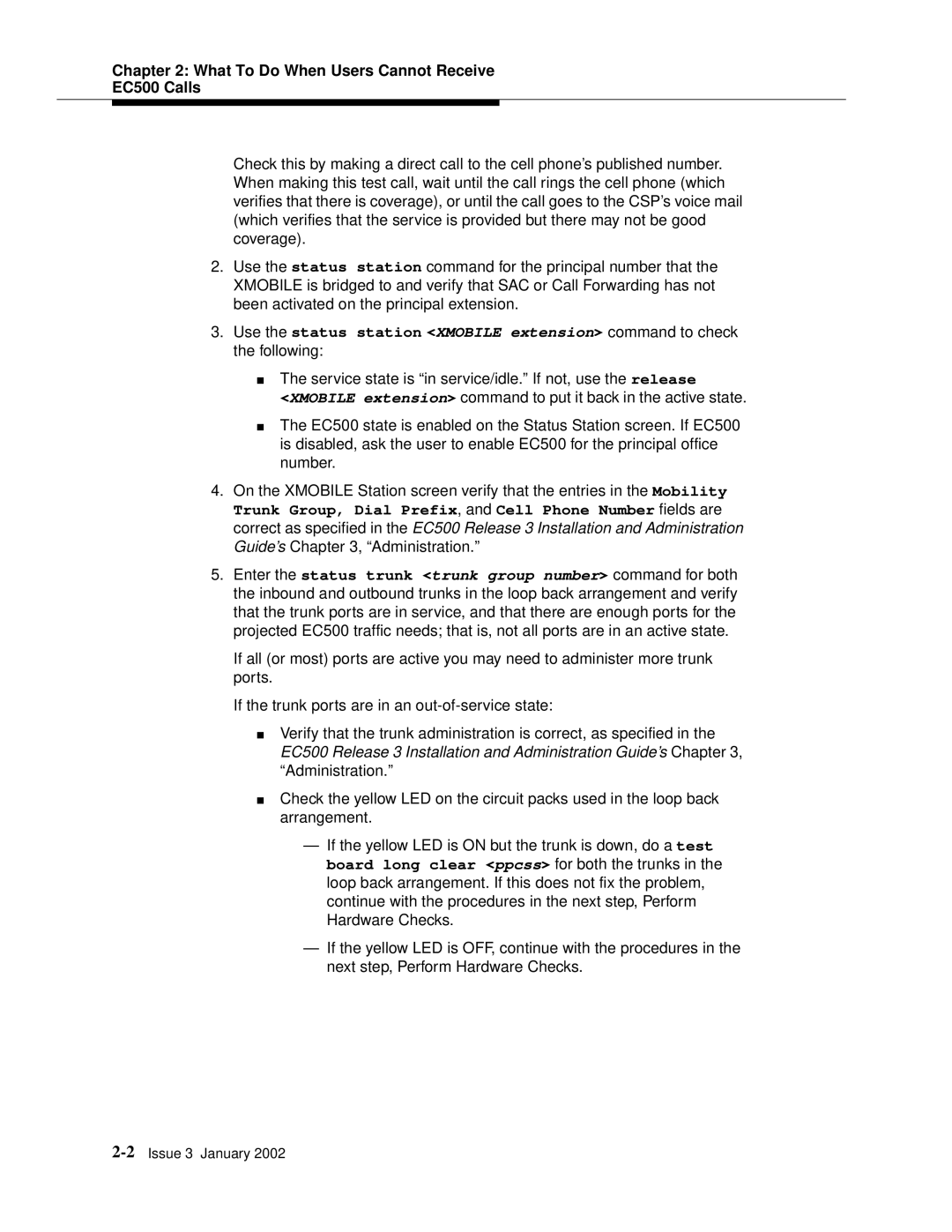Chapter 2: What To Do When Users Cannot Receive
EC500 Calls
Check this by making a direct call to the cell phone’s published number. When making this test call, wait until the call rings the cell phone (which verifies that there is coverage), or until the call goes to the CSP’s voice mail (which verifies that the service is provided but there may not be good coverage).
2.Use the status station command for the principal number that the XMOBILE is bridged to and verify that SAC or Call Forwarding has not been activated on the principal extension.
3.Use the status station <XMOBILE extension> command to check the following:
■The service state is “in service/idle.” If not, use therelease
<XMOBILE extension> command to put it back in the active state.
■The EC500 state is enabled on the Status Station screen. If EC500 is disabled, ask the user to enable EC500 for the principal office number.
4.On the XMOBILE Station screen verify that the entries in the Mobility Trunk Group, Dial Prefix, and Cell Phone Number fields are correct as specified in the EC500 Release 3 Installation and Administration Guide’s Chapter 3, “Administration.”
5.Enter the status trunk <trunk group number> command for both the inbound and outbound trunks in the loop back arrangement and verify that the trunk ports are in service, and that there are enough ports for the projected EC500 traffic needs; that is, not all ports are in an active state.
If all (or most) ports are active you may need to administer more trunk ports.
If the trunk ports are in an
■Verify that the trunk administration is correct, as specified in the EC500 Release 3 Installation and Administration Guide’s Chapter 3, “Administration.”
■Check the yellow LED on the circuit packs used in the loop back arrangement.
—If the yellow LED is ON but the trunk is down, do a test board long clear <ppcss> for both the trunks in the loop back arrangement. If this does not fix the problem, continue with the procedures in the next step, Perform Hardware Checks.
—If the yellow LED is OFF, continue with the procedures in the next step, Perform Hardware Checks.