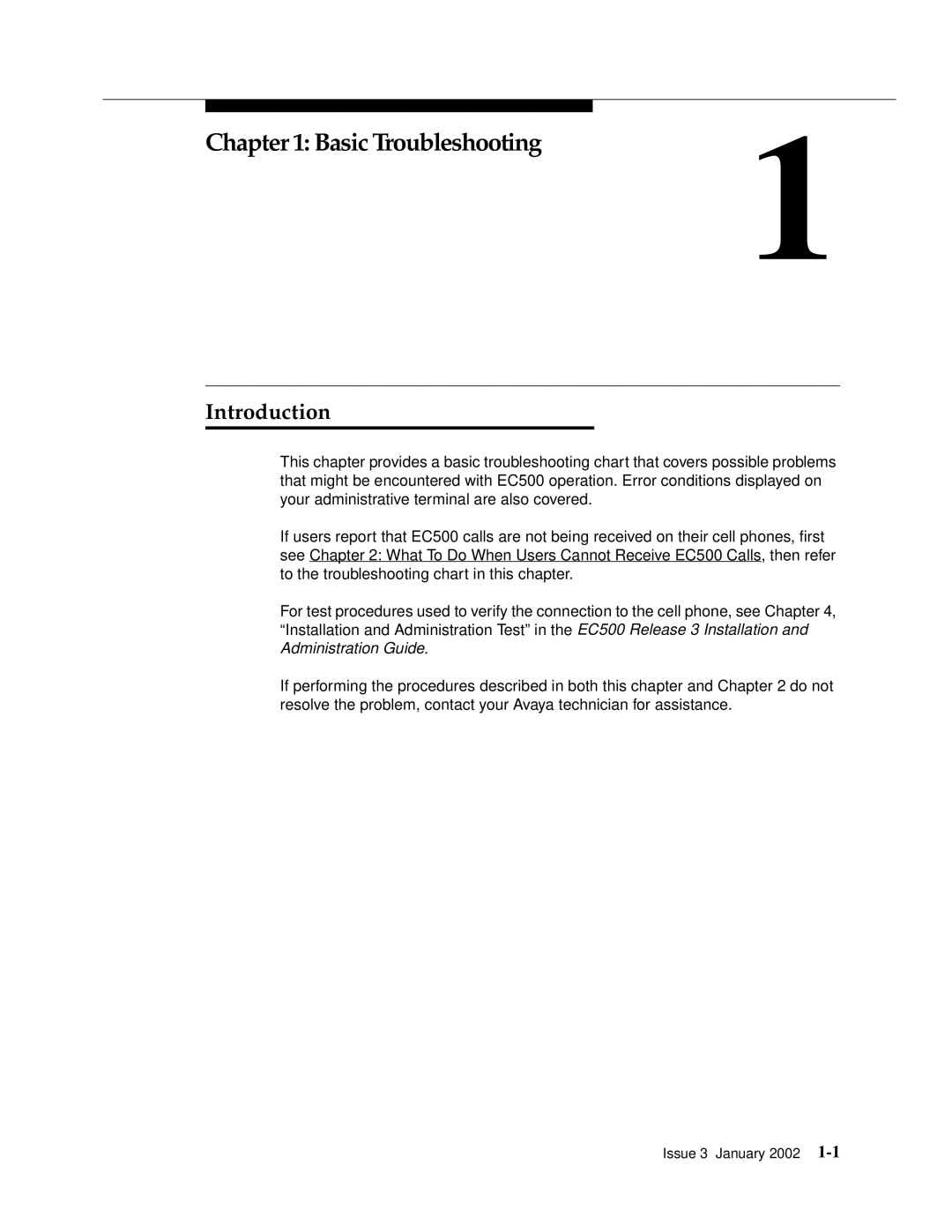Chapter 1: Basic Troubleshooting
Introduction
1
This chapter provides a basic troubleshooting chart that covers possible problems that might be encountered with EC500 operation. Error conditions displayed on your administrative terminal are also covered.
If users report that EC500 calls are not being received on their cell phones, first see Chapter 2: What To Do When Users Cannot Receive EC500 Calls, then refer to the troubleshooting chart in this chapter.
For test procedures used to verify the connection to the cell phone, see Chapter 4, “Installation and Administration Test” in theEC500 Release 3 Installation and Administration Guide.
If performing the procedures described in both this chapter and Chapter 2 do not resolve the problem, contact your Avaya technician for assistance.
Issue 3 January 2002