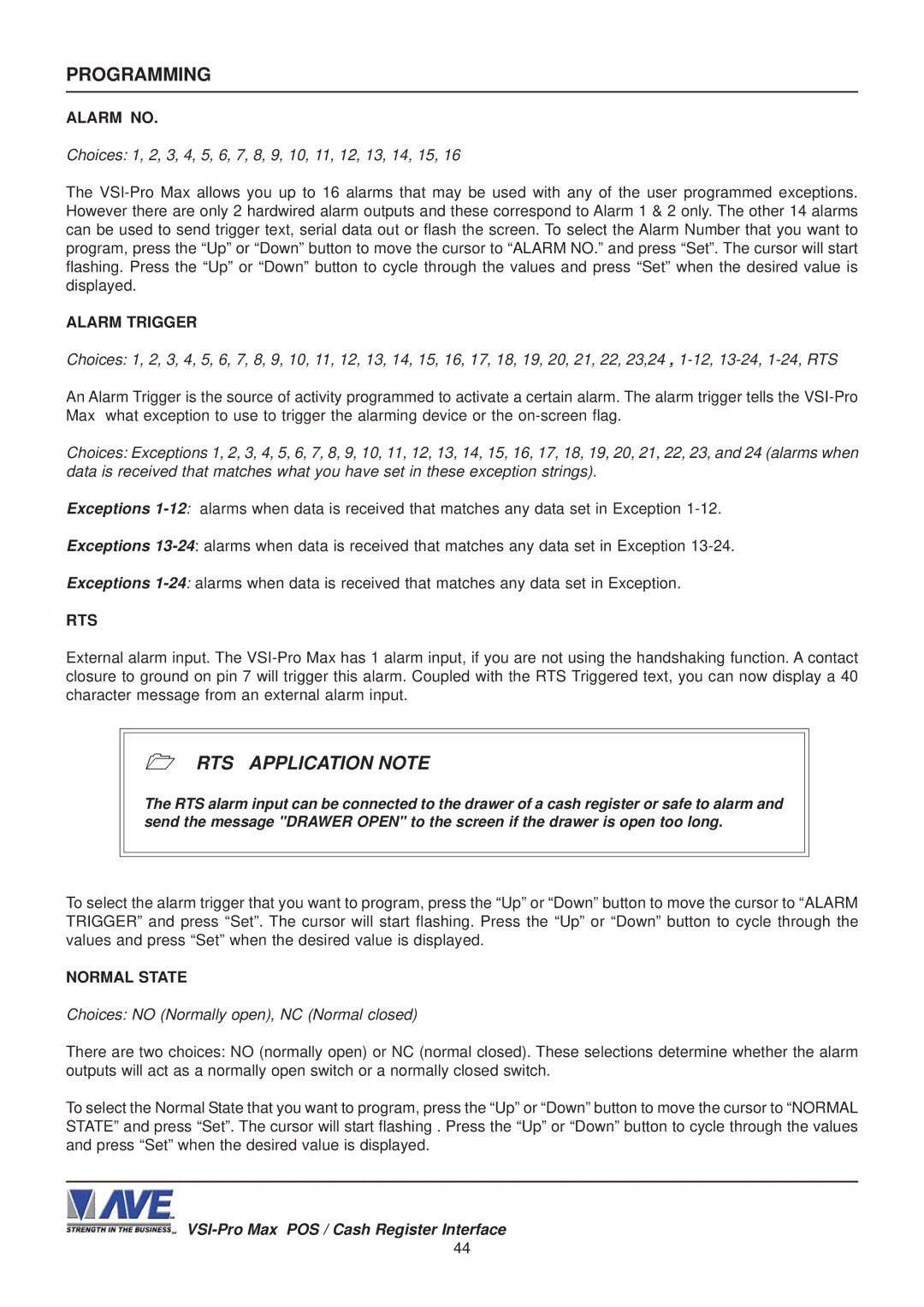PROGRAMMING
ALARM NO.
Choices: 1, 2, 3, 4, 5, 6, 7, 8, 9, 10, 11, 12, 13, 14, 15, 16
The
ALARM TRIGGER
Choices: 1, 2, 3, 4, 5, 6, 7, 8, 9, 10, 11, 12, 13, 14, 15, 16, 17, 18, 19, 20, 21, 22, 23,24 ,
An Alarm Trigger is the source of activity programmed to activate a certain alarm. The alarm trigger tells the
Choices: Exceptions 1, 2, 3, 4, 5, 6, 7, 8, 9, 10, 11, 12, 13, 14, 15, 16, 17, 18, 19, 20, 21, 22, 23, and 24 (alarms when data is received that matches what you have set in these exception strings).
Exceptions
Exceptions
Exceptions
RTS
External alarm input. The
1RTS APPLICATION NOTE
The RTS alarm input can be connected to the drawer of a cash register or safe to alarm and send the message "DRAWER OPEN" to the screen if the drawer is open too long.
To select the alarm trigger that you want to program, press the “Up” or “Down” button to move the cursor to “ALARM TRIGGER” and press “Set”. The cursor will start flashing. Press the “Up” or “Down” button to cycle through the values and press “Set” when the desired value is displayed.
NORMAL STATE
Choices: NO (Normally open), NC (Normal closed)
There are two choices: NO (normally open) or NC (normal closed). These selections determine whether the alarm outputs will act as a normally open switch or a normally closed switch.
To select the Normal State that you want to program, press the “Up” or “Down” button to move the cursor to “NORMAL STATE” and press “Set”. The cursor will start flashing . Press the “Up” or “Down” button to cycle through the values and press “Set” when the desired value is displayed.
44