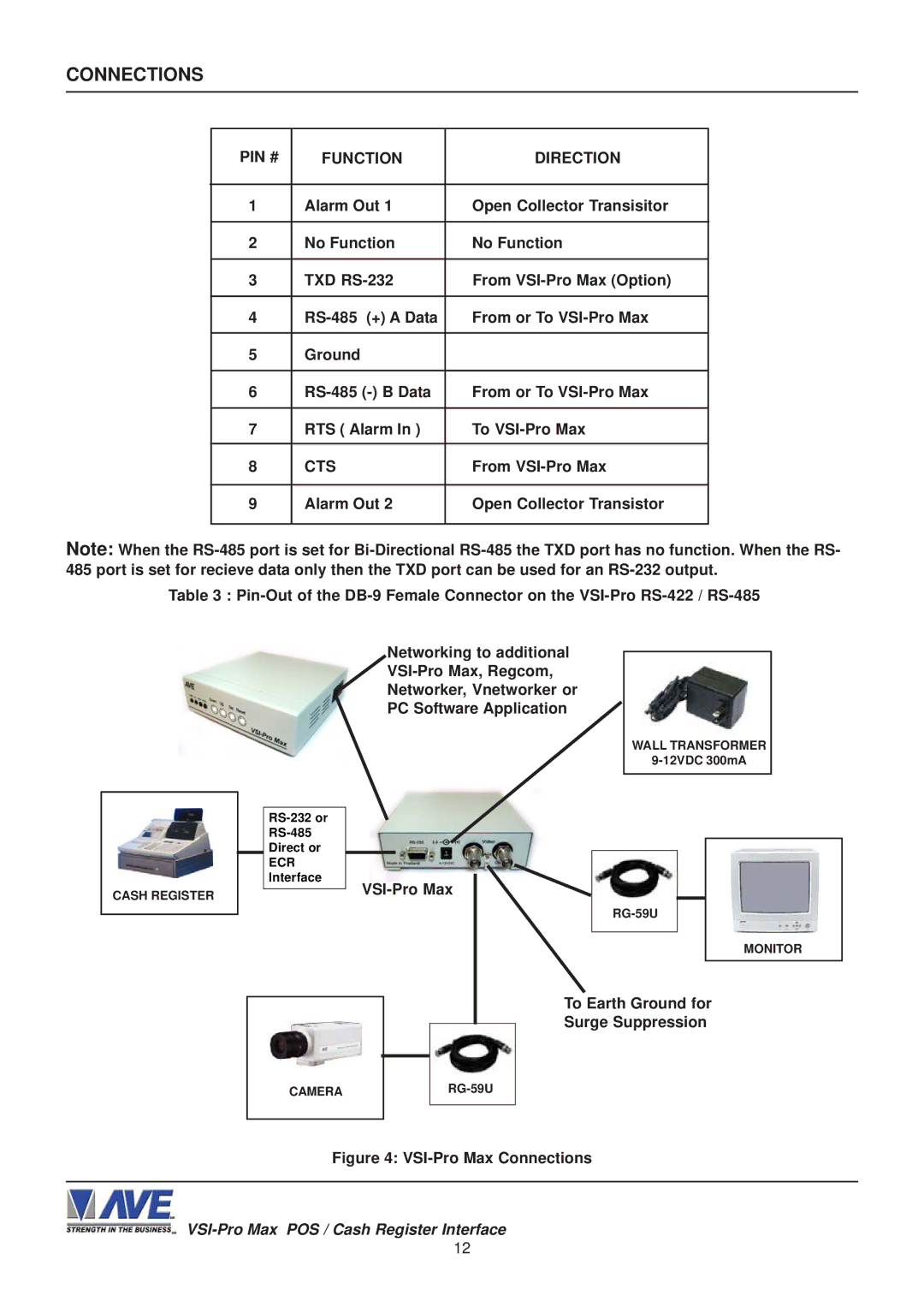VSI-PRO MAX
September
VSI-Pro Max
Contents
Figures
Contents
Register Select Sub-Menu
Recerve RX Test Sub-Menu
Introduction
VSI / VSI+ / VSI-Pro / VSI-Pro Max Backward Compatibility
Features & Specifications
Features
Specifications
DTR / DSR
LED Indicators
Connections
PIN # Signal Name RS232
DTR
DSR
RTS
PIN # Function Direction
To Earth Ground for Surge Suppression
Grounding and Isolation
Video Surge / Lightning Protection
RS-232 DB9F Shielding
Down Up Set Reset
User Front Panel Controls
Front Panel Controls
Changing the Horizontal Position
Programming
Getting Started
Main Programming Menu
Register Select
TCP/IP
Next page Exit
TCP/IP Limitations
Model TK-T500 Mode Emulating Exit
Mode Emulating Exit
Generic
Addressable VSI VSI-ADD
Delta Sono
Dresser Wayne
POS / CDU Nucleus
Journalprinter Receiptprinter
Gasboy
Device Console Device Address Exit
Gilbarco
PC G-SITE
Source Type
Local VSS Micros IDN Network Micros ISN Network Exit
Device Printer Device Address ANY Modetap Exit
NCR
Title Display on Console ID ANY Working Mode Exit
Working Mode TAP Exit
Norand
Nucleus Printer
Sharp 750 ER-01PU
TAP Emulate TAP US Emulate US
TAP Emulate
Sicom
Tkmax
Uniwell
Device Address ANY Address on Exit
Terminal Exit
Screen Setup
Text Grayscale
Background Grayscale
Clock Sub-Menu
Titler
Titler OFF Exit
Title
Language English Exit
Text Display
Choices NONE, 6, 12, 20, 30, 60, 120, 180
Display Character / Line
Left Justification
Display
Register Settings Network Settings Exit
Communication
Interface Type
RS-232
Choices ASCII, VSI-ADD, VNet, Dallmeier, Mvdr
Choices NONE, ODD, Even
Choices 7 or
Choices ON, OFF
Type OFF Address Protocol Regcom 9.6K Baud Rate
9600
Type
Choices GENERIC, MASTER, SLAVE, OFF
Exception Reports
Exception Report Overview
Hard Alarm Output
ON-SCREEN Flags
Printer or DVR Output
Total Exception
000
Total Exceptions
View Exceptions
DMS-3001 DVR-3011,3021 MVDR3000, MVDR5000
Dest ID SCR ID Exit
VSI-Pro Max DB9M
DVR DB9F
00,000,000.00 00,000,000.00
Operator None Exit
Exception no
Choices 1 through
History Buffer ON/OFF
Programming Note
Negative Exception
Choices 00,000,000.00-99,999,999.99
Operator
Choices NONE, IN, OUT
Equal
OUT Range
Greater than
Less than
Scroll Matching
Alarm Outputs
Scroll Matching Timeout Exit
010
Triggered Text Video Loss OFF Exit
Alarm no
Choices 1, 2, 3, 4, 5, 6, 7, 8, 9, 10, 11, 12, 13, 14, 15
Normal State
Choices no Normally open, NC Normal closed
Display Text OFF Output Text RTS Triggered Delay
Choices 6, 12, 30, 60, 120, 180
Triggered Text
30S
Display Text
Choices OFF, 1S, 5S, 10S, 20S, 30S, 1M, 5M, 10M
SET Triggered Text
Choices Manual, 1s, 2s, 3s, 4s, 5s, 10s, 20s, 30s, 1M
TEST/DEMO Mode
Port 1 Test Data Capture Register Demo Version ID Exit
Port 1 Test
Receive RX Test
RX Baudrate Auto TX Baudrate
2400
RX / TX Test
Capture to Port Capture to Memory Dump Memory Exit
Capture to Port
Parity None Data BIT Handshaking OFF Baudrate Detection
DOWNLOAD/UPLOAD Setup
Demo Demo on Power UP OFF Exit
DOWNLOAD/UPLOAD Data Cable
PIN
DOWNLOAD/UPLOAD Setup Using VSI-Pro Max to VSI-Pro Max
Download Setup Upload Setup Update Firmware Exit
DOWNLOAD/UPLOAD Setup Sub-Menu
DOWNLOAD/UPLOAD Setup Using a PC
Software Installation
VSI-Pro Max Remote Program Downloading Ver
Click the Tab Remote and you will see the following Menu
Remote Menu
File Menu
About Menu
Communication Cable Pin Out
PC / Laptop DB9F VSI-Pro DB9M
Download Setup
VSI-Pro Firmware Download Menu
VSI-Pro Max Firmware Download Utility
Connect To Menu
In-System Programming Display
Problem Solving Guide
Appendix a
No Network Communication or LED Flashing
No Data to the DVR from Master
No Video on Monitor
Characters JITTER, JUMP, or Skew
Problem Solving Guide
VL Video Error LED not on but Video Looks BAD
VL Video Error LED on but Video Looks Good
Appendix a
Hard Alarm Output
Appendix B
Appendix C
DVR Text Input Connections
DVR DB9M DB9F
Screw Terminals
UTP Connections Appendix D
AGC
VSI-Pro Max RJ45 Pin Outs RJ45 Out
Appendix E
P2RS Parallel to Serial Converter
Front Panel
RS DB-9F VSI-Pro DB-9M
USB to RS-232 Converter
Appendix F
Vsib Installation
Appendix G
Vsib for Thai, Korean or Chinese Languages
Vsib DB-9M VSI-Pro DB-9M
Ansi Driver Commands Appendix
ECR / Tpif Interface Cards
Appendix H
Appendix J
RS-232 to RS-485/422 Converter PCB
Tcpip 232 Adapter Appendix K
Tcpip 232 Adapter
Tcpip DB-9M
RXD TXD GND
Appendix L
VSI-Pro Max Networking
Network Types
VSI-Pro Max Network Capability
Master / Hydra Appendix M
DVR
Appendix M Master / Hydra
AVE
DVR
RS-485 Network
Dipswitch Settings
Hydra and Regcom
AVE POS Networking Protocol VSI-ADD Protocol
ESC Addr Text to be Displayed
Network Protocol
Master Protocol
RS-485 Vnetworker Appendix M
DVR
Introduction
RS-485 Vnetworker
View Status
Windows Windows Tile Horizontally Windows Tile Vertically
Files
Address Select
Remote Keyboard
AL-16 Alarm Output Adapter
Appendix N
Access Control Panels
Appendix O POS & Cctv Applications
PTZ Control
Cash Drawers, Safes and Security Doors
Limited Warranty Appendix P
Limited Warranty
Master Reset
Limited Warranty
Doing a Master Reset Clears ALL Programming
Appendix Q
North America