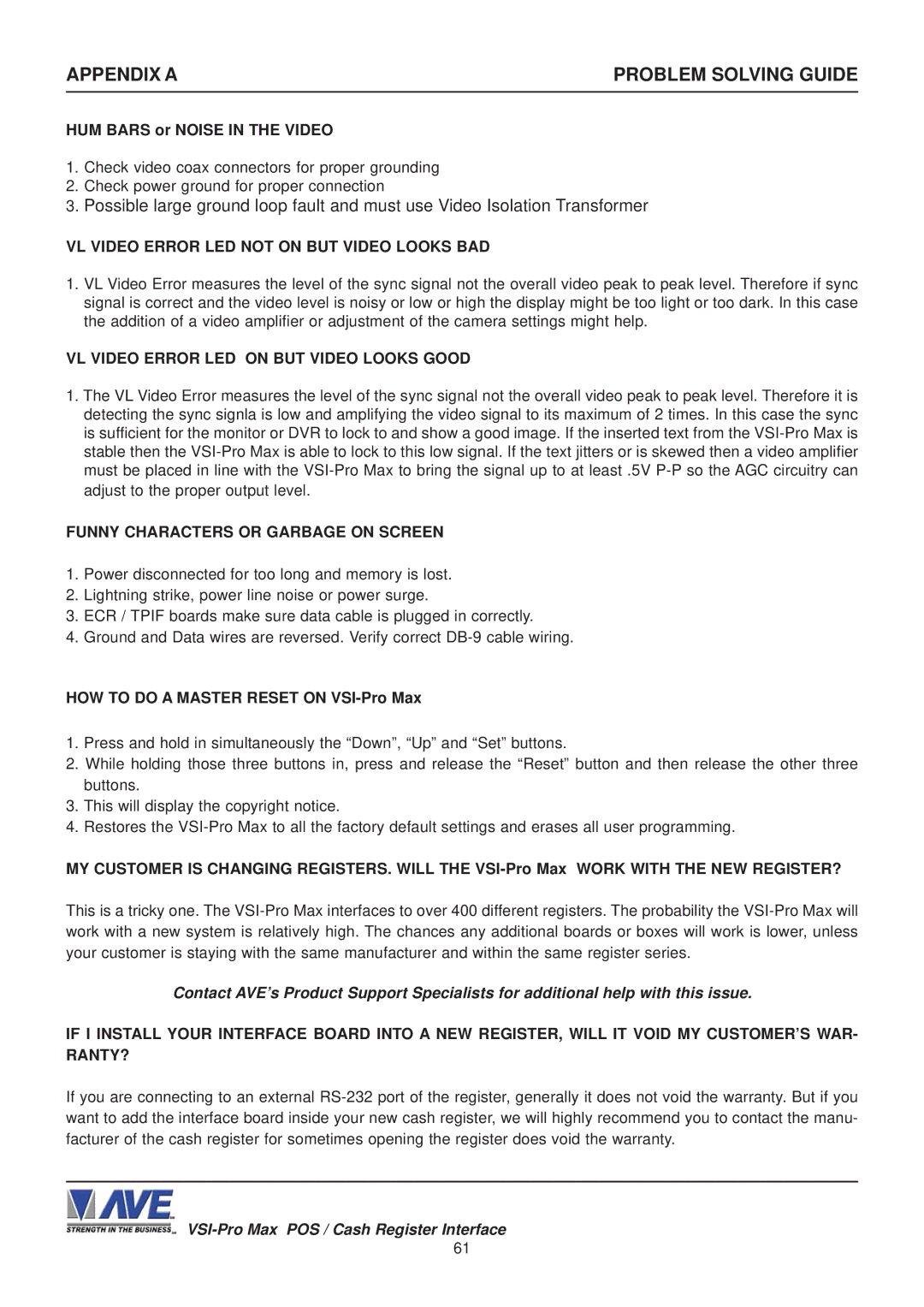APPENDIX A | PROBLEM SOLVING GUIDE |
HUM BARS or NOISE IN THE VIDEO
1.Check video coax connectors for proper grounding
2.Check power ground for proper connection
3.Possible large ground loop fault and must use Video Isolation Transformer
VL VIDEO ERROR LED NOT ON BUT VIDEO LOOKS BAD
1.VL Video Error measures the level of the sync signal not the overall video peak to peak level. Therefore if sync signal is correct and the video level is noisy or low or high the display might be too light or too dark. In this case the addition of a video amplifier or adjustment of the camera settings might help.
VL VIDEO ERROR LED ON BUT VIDEO LOOKS GOOD
1.The VL Video Error measures the level of the sync signal not the overall video peak to peak level. Therefore it is detecting the sync signla is low and amplifying the video signal to its maximum of 2 times. In this case the sync is sufficient for the monitor or DVR to lock to and show a good image. If the inserted text from the
FUNNY CHARACTERS OR GARBAGE ON SCREEN
1.Power disconnected for too long and memory is lost.
2.Lightning strike, power line noise or power surge.
3.ECR / TPIF boards make sure data cable is plugged in correctly.
4.Ground and Data wires are reversed. Verify correct
HOW TO DO A MASTER RESET ON VSI-Pro Max
1.Press and hold in simultaneously the “Down”, “Up” and “Set” buttons.
2.While holding those three buttons in, press and release the “Reset” button and then release the other three buttons.
3.This will display the copyright notice.
4.Restores the
MY CUSTOMER IS CHANGING REGISTERS. WILL THE
This is a tricky one. The
Contact AVE’s Product Support Specialists for additional help with this issue.
IF I INSTALL YOUR INTERFACE BOARD INTO A NEW REGISTER, WILL IT VOID MY CUSTOMER’S WAR- RANTY?
If you are connecting to an external
61