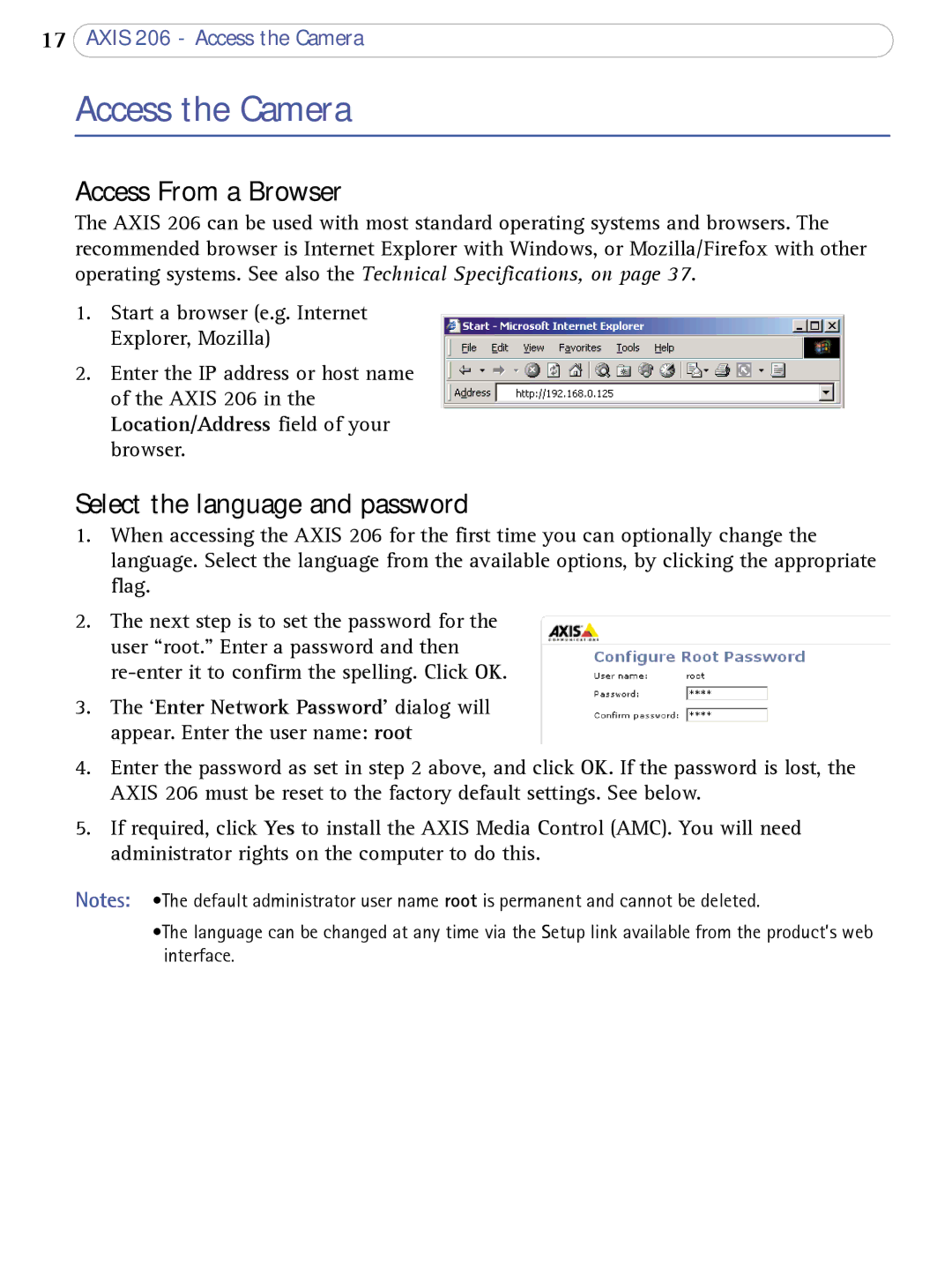17AXIS 206 - Access the Camera
Access the Camera
Access From a Browser
The AXIS 206 can be used with most standard operating systems and browsers. The recommended browser is Internet Explorer with Windows, or Mozilla/Firefox with other operating systems. See also the Technical Specifications, on page 37.
1.Start a browser (e.g. Internet Explorer, Mozilla)
2.Enter the IP address or host name of the AXIS 206 in the Location/Address field of your browser.
Select the language and password
1.When accessing the AXIS 206 for the first time you can optionally change the language. Select the language from the available options, by clicking the appropriate flag.
2.The next step is to set the password for the user “root.” Enter a password and then
3.The ‘Enter Network Password’ dialog will appear. Enter the user name: root
4.Enter the password as set in step 2 above, and click OK. If the password is lost, the AXIS 206 must be reset to the factory default settings. See below.
5.If required, click Yes to install the AXIS Media Control (AMC). You will need administrator rights on the computer to do this.
Notes: •The default administrator user name root is permanent and cannot be deleted.
•The language can be changed at any time via the Setup link available from the product’s web interface.