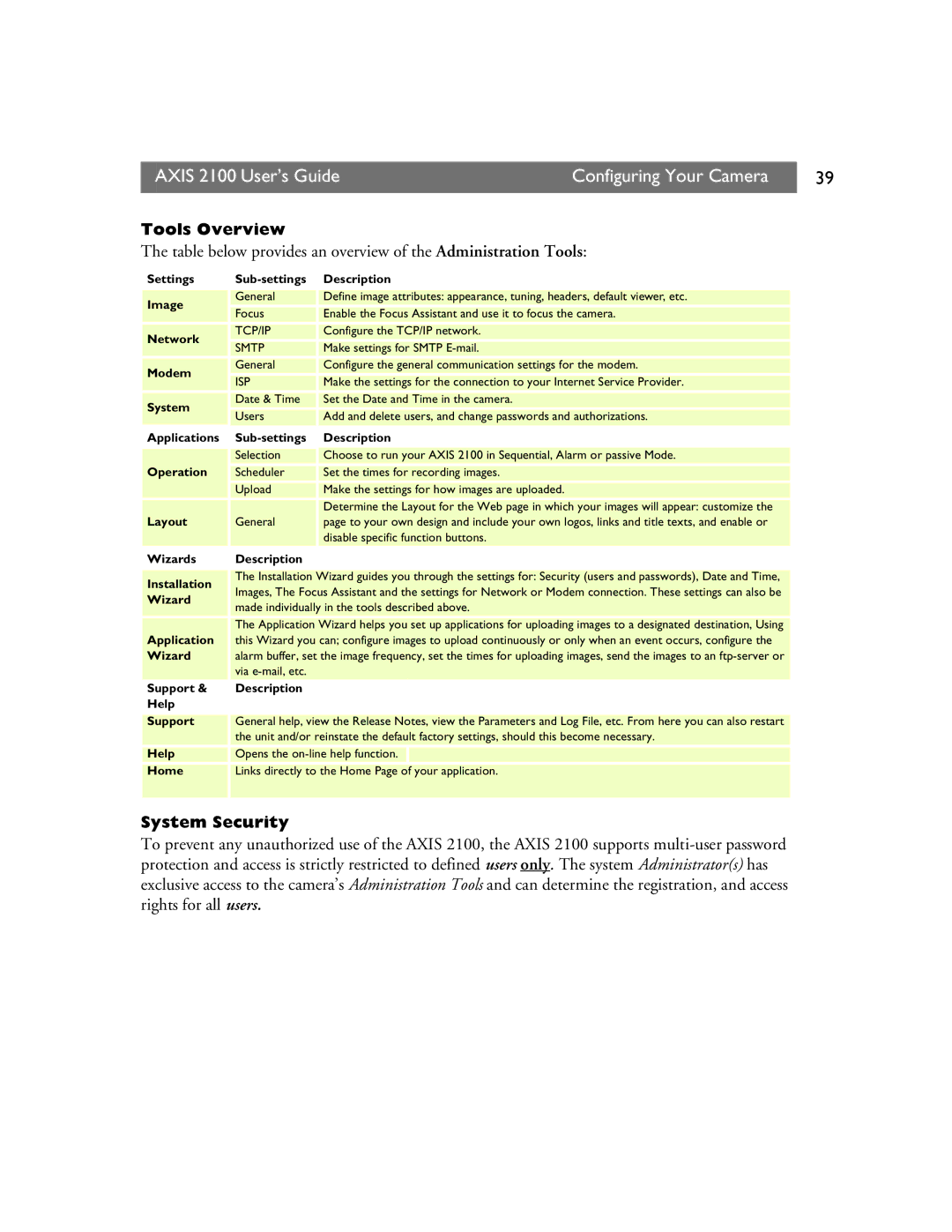AXIS 2100 User’s Guide | Configuring Your Camera | 39 |
|
|
|
Tools Overview
The table below provides an overview of the Administration Tools:
Settings | Description | ||
Image | General | Define image attributes: appearance, tuning, headers, default viewer, etc. | |
Focus | Enable the Focus Assistant and use it to focus the camera. | ||
| |||
Network | TCP/IP | Configure the TCP/IP network. | |
SMTP | Make settings for SMTP | ||
| |||
Modem | General | Configure the general communication settings for the modem. | |
ISP | Make the settings for the connection to your Internet Service Provider. | ||
| |||
System | Date & Time | Set the Date and Time in the camera. | |
Users | Add and delete users, and change passwords and authorizations. | ||
| |||
|
|
|
Applications | Description | |
| Selection | Choose to run your AXIS 2100 in Sequential, Alarm or passive Mode. |
Operation | Scheduler | Set the times for recording images. |
| Upload | Make the settings for how images are uploaded. |
|
| Determine the Layout for the Web page in which your images will appear: customize the |
Layout | General | page to your own design and include your own logos, links and title texts, and enable or |
|
| disable specific function buttons. |
|
|
|
Wizards | Description | |
Installation | The Installation Wizard guides you through the settings for: Security (users and passwords), Date and Time, | |
Images, The Focus Assistant and the settings for Network or Modem connection. These settings can also be | ||
Wizard | ||
made individually in the tools described above. | ||
| ||
| The Application Wizard helps you set up applications for uploading images to a designated destination, Using | |
Application | this Wizard you can; configure images to upload continuously or only when an event occurs, configure the | |
Wizard | alarm buffer, set the image frequency, set the times for uploading images, send the images to an | |
| via | |
Support & | Description | |
Help |
| |
|
| |
Support | General help, view the Release Notes, view the Parameters and Log File, etc. From here you can also restart | |
| the unit and/or reinstate the default factory settings, should this become necessary. | |
Help | Opens the | |
Home |
| |
Links directly to the Home Page of your application. | ||
|
|
System Security
To prevent any unauthorized use of the AXIS 2100, the AXIS 2100 supports