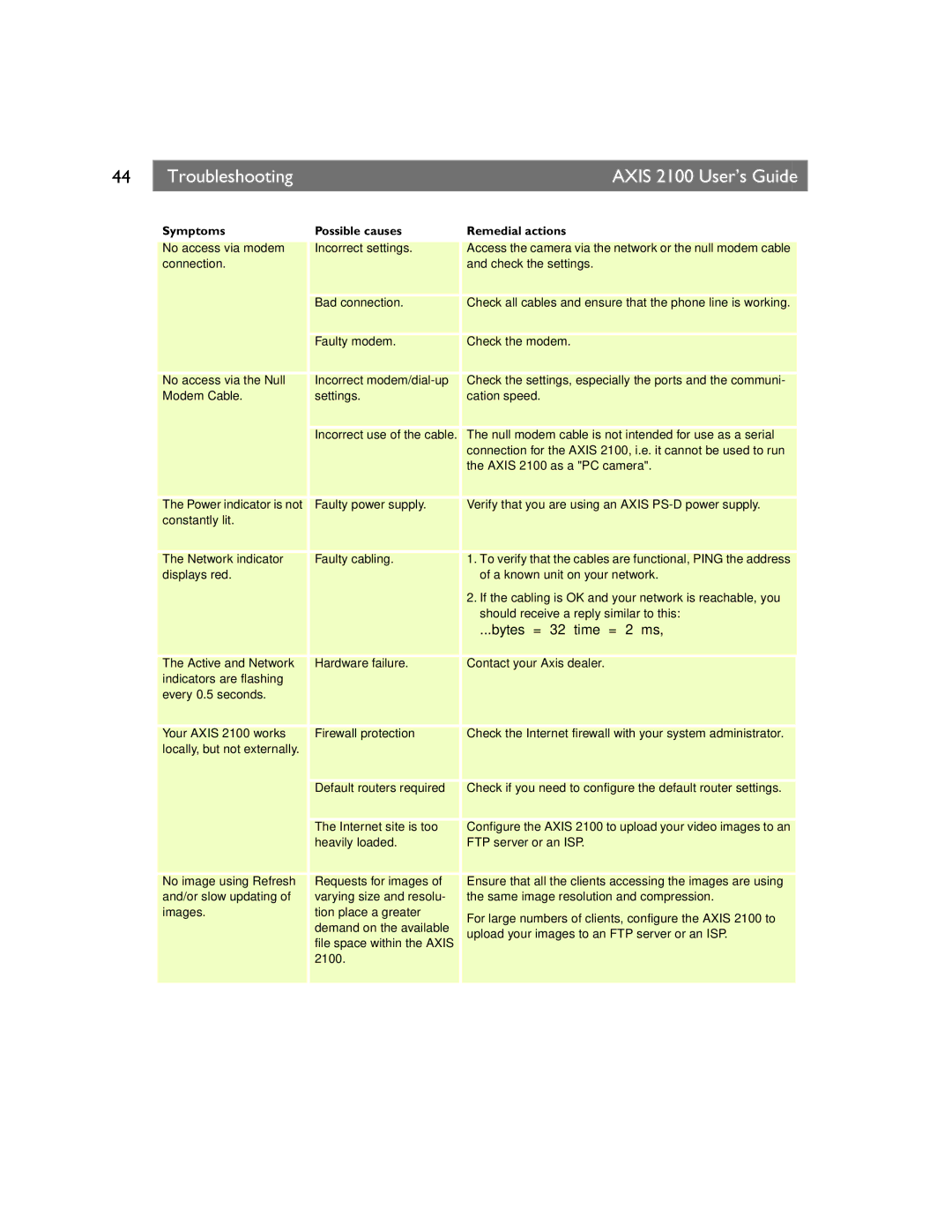44 | Troubleshooting | AXIS 2100 User’s Guide |
|
|
|
Symptoms | Possible causes | Remedial actions |
No access via modem | Incorrect settings. | Access the camera via the network or the null modem cable |
connection. |
| and check the settings. |
| Bad connection. | Check all cables and ensure that the phone line is working. |
| Faulty modem. | Check the modem. |
No access via the Null | Incorrect | Check the settings, especially the ports and the communi- |
Modem Cable. | settings. | cation speed. |
| Incorrect use of the cable. | The null modem cable is not intended for use as a serial |
|
| connection for the AXIS 2100, i.e. it cannot be used to run |
|
| the AXIS 2100 as a "PC camera". |
|
|
|
The Power indicator is not | Faulty power supply. | Verify that you are using an AXIS |
constantly lit. |
|
|
The Network indicator | Faulty cabling. | 1. To verify that the cables are functional, PING the address |
displays red. |
| of a known unit on your network. |
|
| 2. If the cabling is OK and your network is reachable, you |
|
| should receive a reply similar to this: |
|
| ...bytes = 32 time = 2 ms, |
The Active and Network | Hardware failure. | Contact your Axis dealer. |
indicators are flashing |
|
|
every 0.5 seconds. |
|
|
Your AXIS 2100 works | Firewall protection | Check the Internet firewall with your system administrator. |
locally, but not externally. |
|
|
| Default routers required | Check if you need to configure the default router settings. |
| The Internet site is too | Configure the AXIS 2100 to upload your video images to an |
| heavily loaded. | FTP server or an ISP. |
No image using Refresh | Requests for images of | Ensure that all the clients accessing the images are using |
and/or slow updating of | varying size and resolu- | the same image resolution and compression. |
images. | tion place a greater | For large numbers of clients, configure the AXIS 2100 to |
| demand on the available | |
| upload your images to an FTP server or an ISP. | |
| file space within the AXIS | |
|
| |
| 2100. |
|
|
|
|