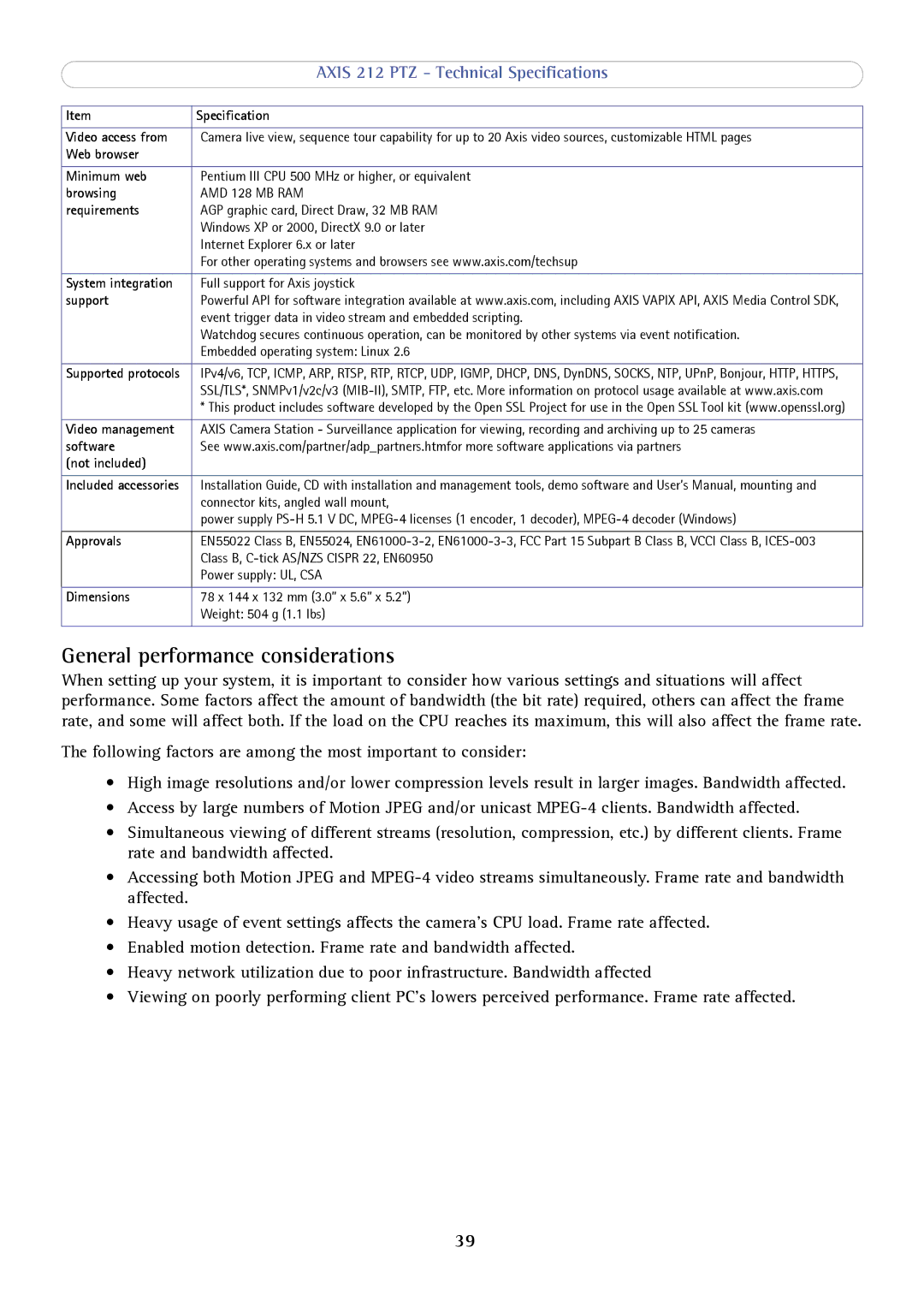| AXIS 212 PTZ - Technical Specifications |
|
|
Item | Specification |
|
|
Video access from | Camera live view, sequence tour capability for up to 20 Axis video sources, customizable HTML pages |
Web browser |
|
|
|
Minimum web | Pentium III CPU 500 MHz or higher, or equivalent |
browsing | AMD 128 MB RAM |
requirements | AGP graphic card, Direct Draw, 32 MB RAM |
| Windows XP or 2000, DirectX 9.0 or later |
| Internet Explorer 6.x or later |
| For other operating systems and browsers see www.axis.com/techsup |
|
|
System integration | Full support for Axis joystick |
support | Powerful API for software integration available at www.axis.com, including AXIS VAPIX API, AXIS Media Control SDK, |
| event trigger data in video stream and embedded scripting. |
| Watchdog secures continuous operation, can be monitored by other systems via event notification. |
| Embedded operating system: Linux 2.6 |
|
|
Supported protocols | IPv4/v6, TCP, ICMP, ARP, RTSP, RTP, RTCP, UDP, IGMP, DHCP, DNS, DynDNS, SOCKS, NTP, UPnP, Bonjour, HTTP, HTTPS, |
| SSL/TLS*, SNMPv1/v2c/v3 |
| * This product includes software developed by the Open SSL Project for use in the Open SSL Tool kit (www.openssl.org) |
|
|
Video management | AXIS Camera Station - Surveillance application for viewing, recording and archiving up to 25 cameras |
software | See www.axis.com/partner/adp_partners.htmfor more software applications via partners |
(not included) |
|
|
|
Included accessories | Installation Guide, CD with installation and management tools, demo software and User’s Manual, mounting and |
| connector kits, angled wall mount, |
| power supply |
|
|
Approvals
EN55022 Class B, EN55024,
Power supply: UL, CSA
Dimensions
78 x 144 x 132 mm (3.0” x 5.6” x 5.2”) Weight: 504 g (1.1 lbs)
General performance considerations
When setting up your system, it is important to consider how various settings and situations will affect performance. Some factors affect the amount of bandwidth (the bit rate) required, others can affect the frame rate, and some will affect both. If the load on the CPU reaches its maximum, this will also affect the frame rate.
The following factors are among the most important to consider:
•High image resolutions and/or lower compression levels result in larger images. Bandwidth affected.
•Access by large numbers of Motion JPEG and/or unicast
•Simultaneous viewing of different streams (resolution, compression, etc.) by different clients. Frame rate and bandwidth affected.
•Accessing both Motion JPEG and
•Heavy usage of event settings affects the camera’s CPU load. Frame rate affected.
•Enabled motion detection. Frame rate and bandwidth affected.
•Heavy network utilization due to poor infrastructure. Bandwidth affected
•Viewing on poorly performing client PC’s lowers perceived performance. Frame rate affected.
39