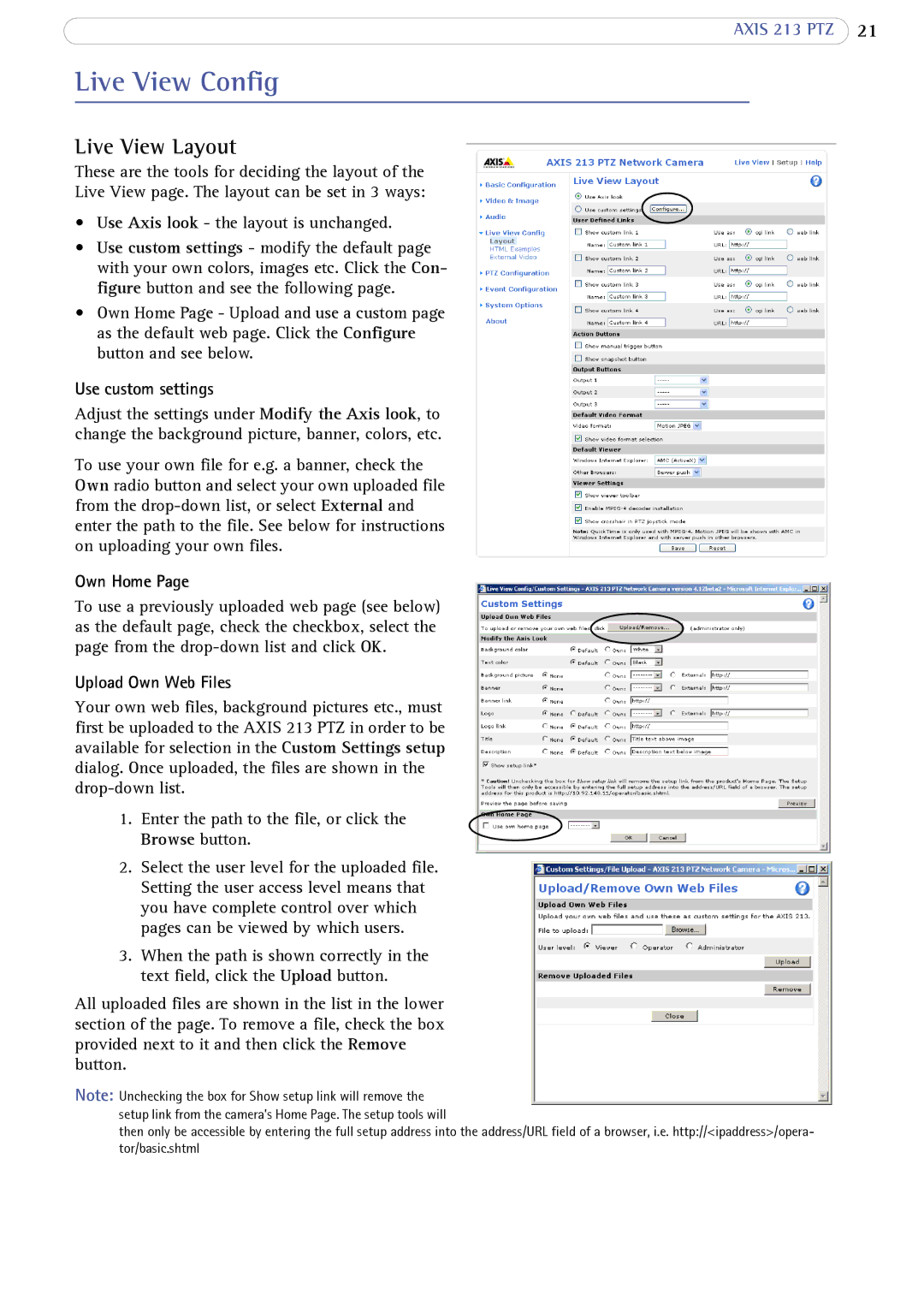AXIS 213 PTZ 21
Live View Config
Live View Layout
These are the tools for deciding the layout of the
Live View page. The layout can be set in 3 ways:
• Use Axis look - the layout is unchanged.
•Use custom settings - modify the default page with your own colors, images etc. Click the Con- figure button and see the following page.
•Own Home Page - Upload and use a custom page as the default web page. Click the Configure button and see below.
Use custom settings
Adjust the settings under Modify the Axis look, to change the background picture, banner, colors, etc.
To use your own file for e.g. a banner, check the Own radio button and select your own uploaded file from the
Own Home Page
To use a previously uploaded web page (see below) as the default page, check the checkbox, select the page from the
Upload Own Web Files
Your own web files, background pictures etc., must first be uploaded to the AXIS 213 PTZ in order to be available for selection in the Custom Settings setup dialog. Once uploaded, the files are shown in the
1. Enter the path to the file, or click the Browse button.
2.Select the user level for the uploaded file. Setting the user access level means that you have complete control over which pages can be viewed by which users.
3.When the path is shown correctly in the text field, click the Upload button.
All uploaded files are shown in the list in the lower section of the page. To remove a file, check the box provided next to it and then click the Remove button.
Note: Unchecking the box for Show setup link will remove the setup link from the camera’s Home Page. The setup tools will
then only be accessible by entering the full setup address into the address/URL field of a browser, i.e. http://<ipaddress>/opera- tor/basic.shtml