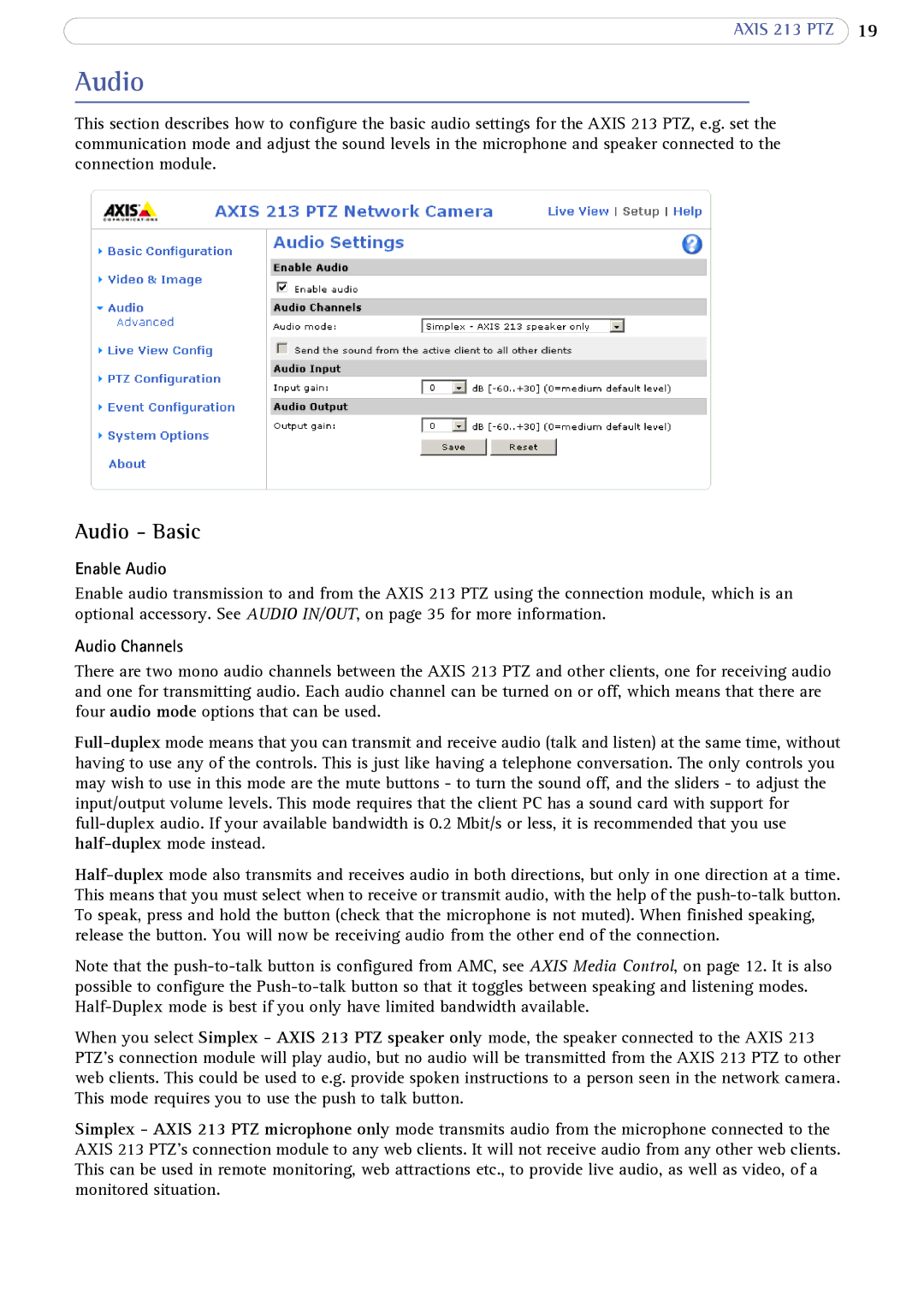AXIS 213 PTZ 19
Audio
This section describes how to configure the basic audio settings for the AXIS 213 PTZ, e.g. set the communication mode and adjust the sound levels in the microphone and speaker connected to the connection module.
Audio - Basic
Enable Audio
Enable audio transmission to and from the AXIS 213 PTZ using the connection module, which is an optional accessory. See AUDIO IN/OUT, on page 35 for more information.
Audio Channels
There are two mono audio channels between the AXIS 213 PTZ and other clients, one for receiving audio and one for transmitting audio. Each audio channel can be turned on or off, which means that there are four audio mode options that can be used.
Note that the
When you select Simplex - AXIS 213 PTZ speaker only mode, the speaker connected to the AXIS 213 PTZ’s connection module will play audio, but no audio will be transmitted from the AXIS 213 PTZ to other web clients. This could be used to e.g. provide spoken instructions to a person seen in the network camera. This mode requires you to use the push to talk button.
Simplex - AXIS 213 PTZ microphone only mode transmits audio from the microphone connected to the AXIS 213 PTZ’s connection module to any web clients. It will not receive audio from any other web clients. This can be used in remote monitoring, web attractions etc., to provide live audio, as well as video, of a monitored situation.