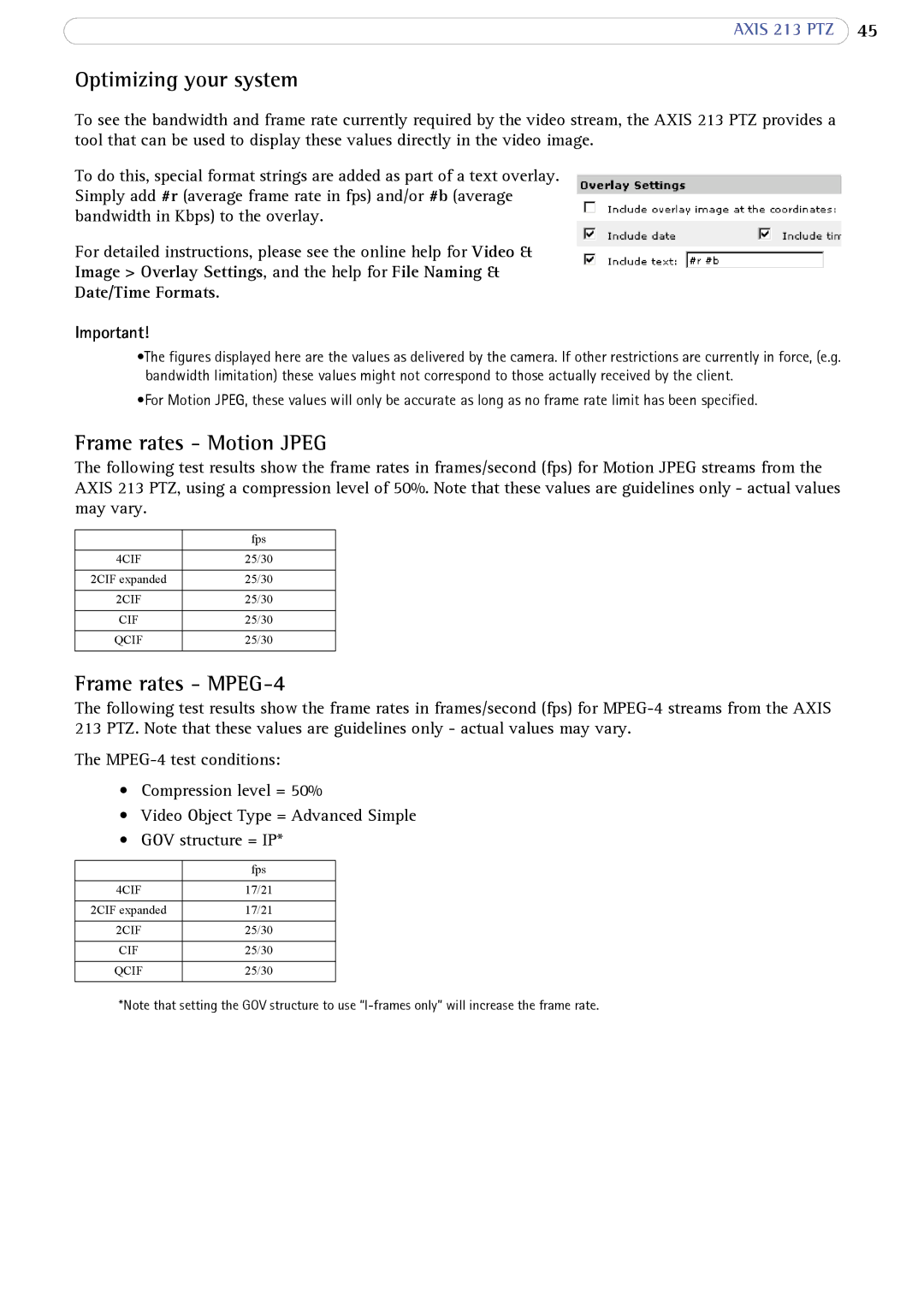AXIS 213 PTZ 45
Optimizing your system
To see the bandwidth and frame rate currently required by the video stream, the AXIS 213 PTZ provides a tool that can be used to display these values directly in the video image.
To do this, special format strings are added as part of a text overlay. Simply add #r (average frame rate in fps) and/or #b (average bandwidth in Kbps) to the overlay.
For detailed instructions, please see the online help for Video &
Image > Overlay Settings, and the help for File Naming &
Date/Time Formats.
Important!
•The figures displayed here are the values as delivered by the camera. If other restrictions are currently in force, (e.g. bandwidth limitation) these values might not correspond to those actually received by the client.
•For Motion JPEG, these values will only be accurate as long as no frame rate limit has been specified.
Frame rates - Motion JPEG
The following test results show the frame rates in frames/second (fps) for Motion JPEG streams from the AXIS 213 PTZ, using a compression level of 50%. Note that these values are guidelines only - actual values may vary.
| fps |
|
|
4CIF | 25/30 |
|
|
2CIF expanded | 25/30 |
|
|
2CIF | 25/30 |
|
|
CIF | 25/30 |
|
|
QCIF | 25/30 |
|
|
Frame rates - MPEG-4
The following test results show the frame rates in frames/second (fps) for
The
•Compression level = 50%
•Video Object Type = Advanced Simple
•GOV structure = IP*
| fps |
|
|
4CIF | 17/21 |
|
|
2CIF expanded | 17/21 |
|
|
2CIF | 25/30 |
|
|
CIF | 25/30 |
|
|
QCIF | 25/30 |
|
|
*Note that setting the GOV structure to use