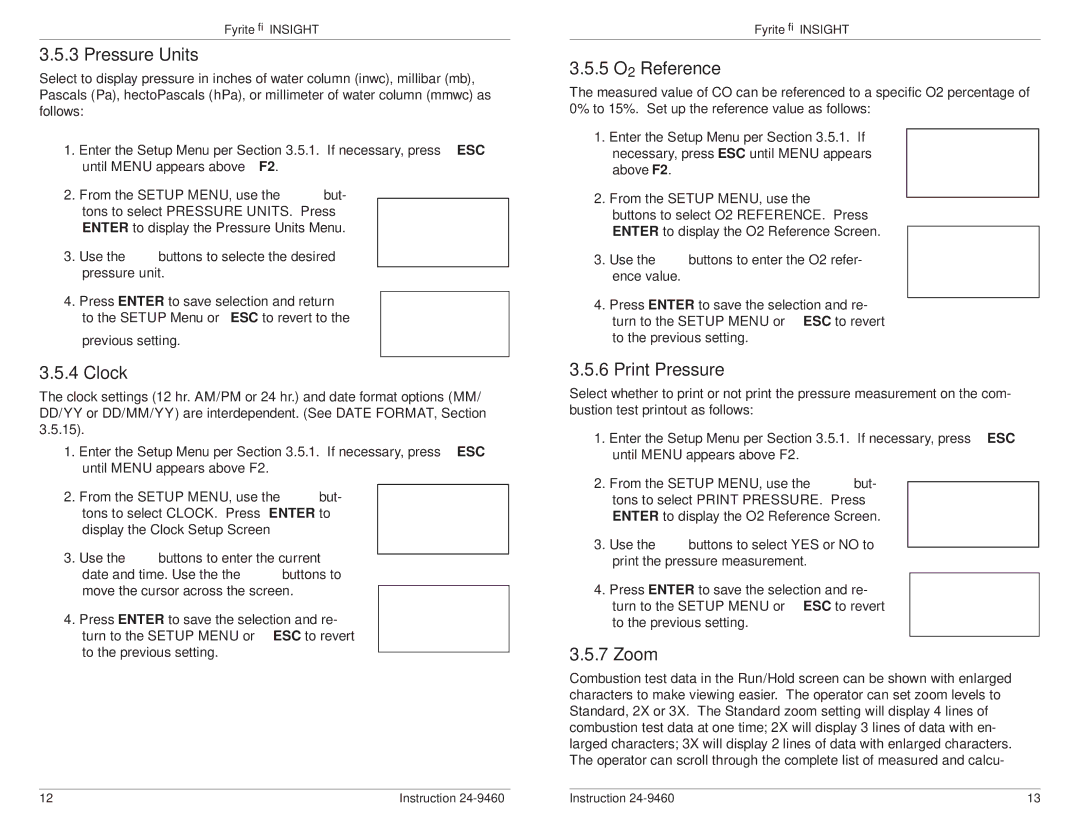INSIGHT specifications
Bacharach INSIGHT is a cutting-edge platform designed for HVAC professionals and building management teams, providing real-time insights and analytics for optimal system performance. Offering a seamless integration of hardware and software, INSIGHT enhances operational efficiency by transforming traditional data management paradigms.One of the standout features of Bacharach INSIGHT is its user-friendly interface, which enables users to visualize data in an easily digestible format. The platform presents key metrics, historical trends, and system alerts, empowering users to make informed decisions quickly. This accessibility is crucial for technicians and managers who need to identify potential issues before they escalate, ensuring systems run smoothly and effectively.
Another significant characteristic of Bacharach INSIGHT is its advanced data analytics capabilities. The platform leverages machine learning algorithms to analyze performance data, identify patterns, and predict maintenance needs. This proactive approach minimizes downtime and extends the lifespan of HVAC systems, resulting in cost savings for organizations.
INSIGHT also incorporates IoT technologies, allowing for real-time data collection from various connected devices across an HVAC system. This integration ensures that users have access to accurate and timely information, facilitating immediate responses to any irregularities. The use of cloud technology enables data storage and access from anywhere, promoting collaboration among team members and stakeholders.
The platform is designed with scalability in mind, accommodating small businesses with singular HVAC units as well as large enterprises with complex, multi-site systems. This flexibility means that as organizations grow, Bacharach INSIGHT can adapt to their changing needs without requiring extensive modifications.
Furthermore, user customization options allow for tailored dashboards and alerts, ensuring that each team can focus on the most relevant metrics for their operations. This adaptability contributes to improved user experience, enhancing system usability and engagement.
In summary, Bacharach INSIGHT combines intuitive design, powerful analytics, IoT integration, and scalability to redefine HVAC management. By equipping users with actionable insights and fostering proactive maintenance practices, INSIGHT positions organizations to optimize their energy use, reduce costs, and improve overall system reliability. This innovative platform is pioneering a new era for HVAC professionals, facilitating smarter building management with robust, real-time analytics.