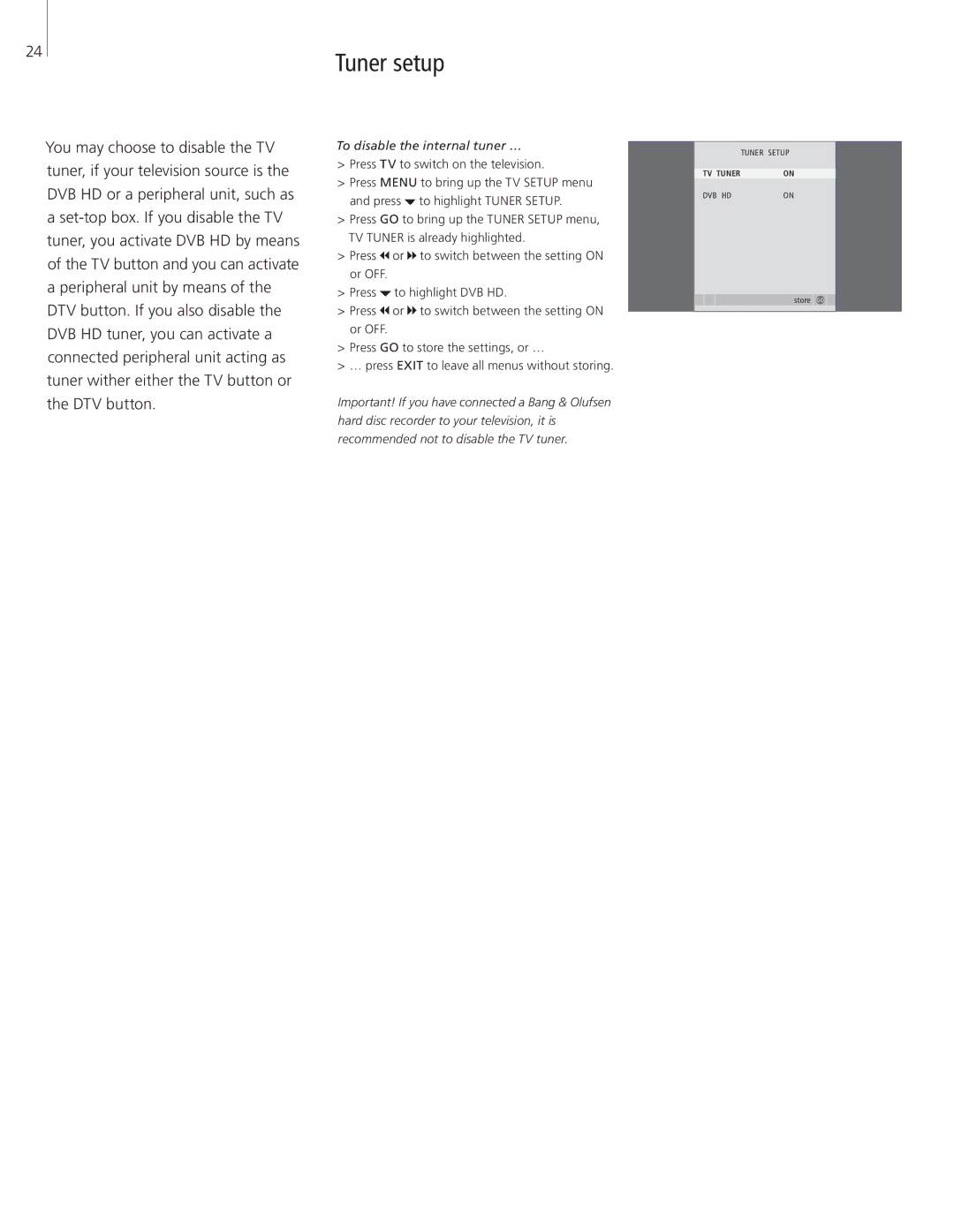24
You may choose to disable the TV tuner, if your television source is the DVB HD or a peripheral unit, such as a
Tuner setup
To disable the internal tuner …
>Press TV to switch on the television.
>Press MENU to bring up the TV SETUP menu and press ![]() to highlight TUNER SETUP.
to highlight TUNER SETUP.
>Press GO to bring up the TUNER SETUP menu, TV TUNER is already highlighted.
>Press ![]() or
or ![]() to switch between the setting ON or OFF.
to switch between the setting ON or OFF.
>Press ![]() to highlight DVB HD.
to highlight DVB HD.
>Press ![]() or
or ![]() to switch between the setting ON or OFF.
to switch between the setting ON or OFF.
>Press GO to store the settings, or …
>… press EXIT to leave all menus without storing.
Important! If you have connected a Bang & Olufsen hard disc recorder to your television, it is recommended not to disable the TV tuner.
| TUNER SETUP |
|
|
TV TUNER | ON |
DVB HD | ON |
store GO