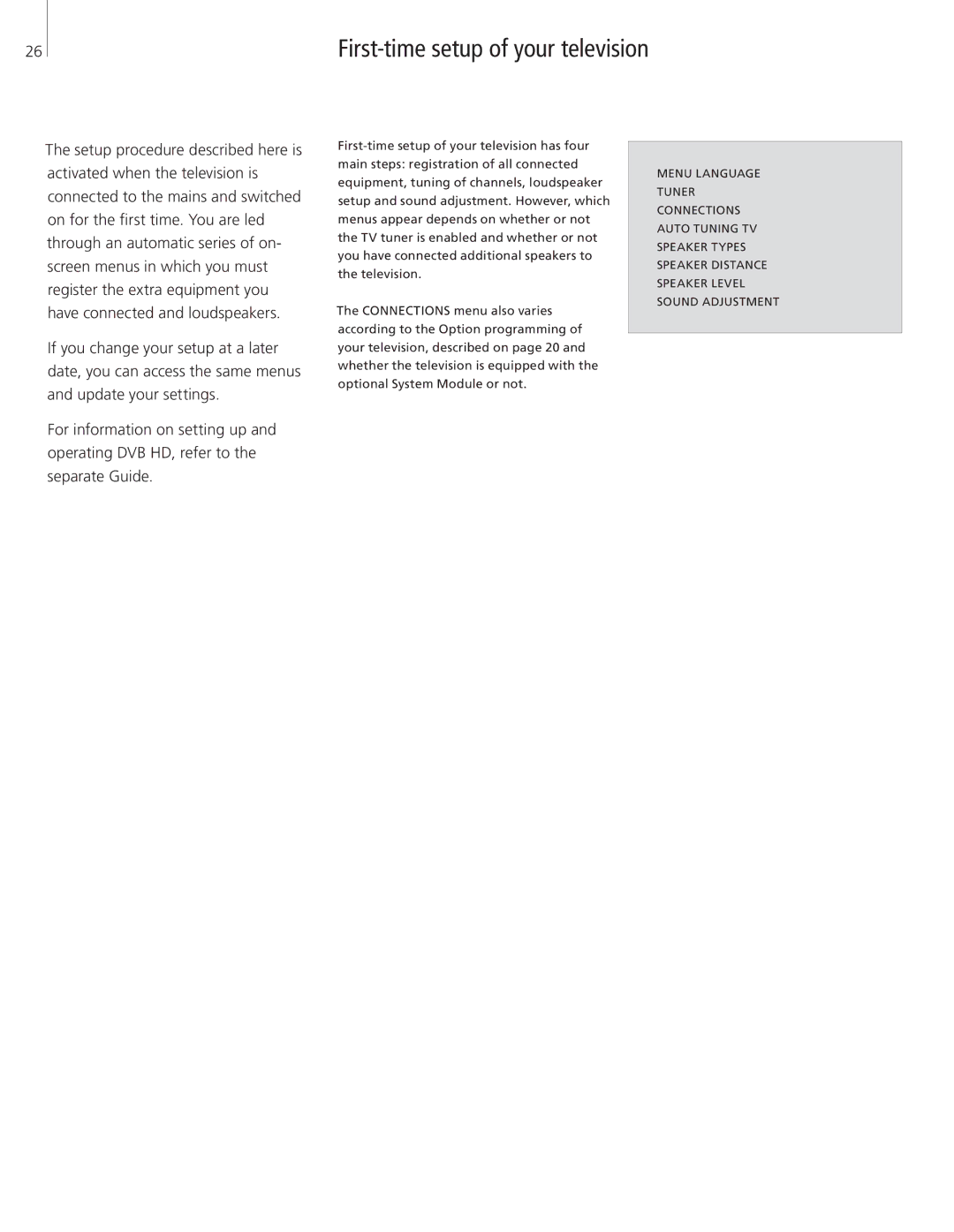26
First-time setup of your television
The setup procedure described here is activated when the television is connected to the mains and switched on for the first time. You are led through an automatic series of on- screen menus in which you must register the extra equipment you have connected and loudspeakers.
If you change your setup at a later date, you can access the same menus and update your settings.
For information on setting up and operating DVB HD, refer to the separate Guide.
The CONNECTIONS menu also varies according to the Option programming of your television, described on page 20 and whether the television is equipped with the optional System Module or not.
MENU LANGUAGE TUNER CONNECTIONS AUTO TUNING TV SPEAKER TYPES SPEAKER DISTANCE SPEAKER LEVEL SOUND ADJUSTMENT