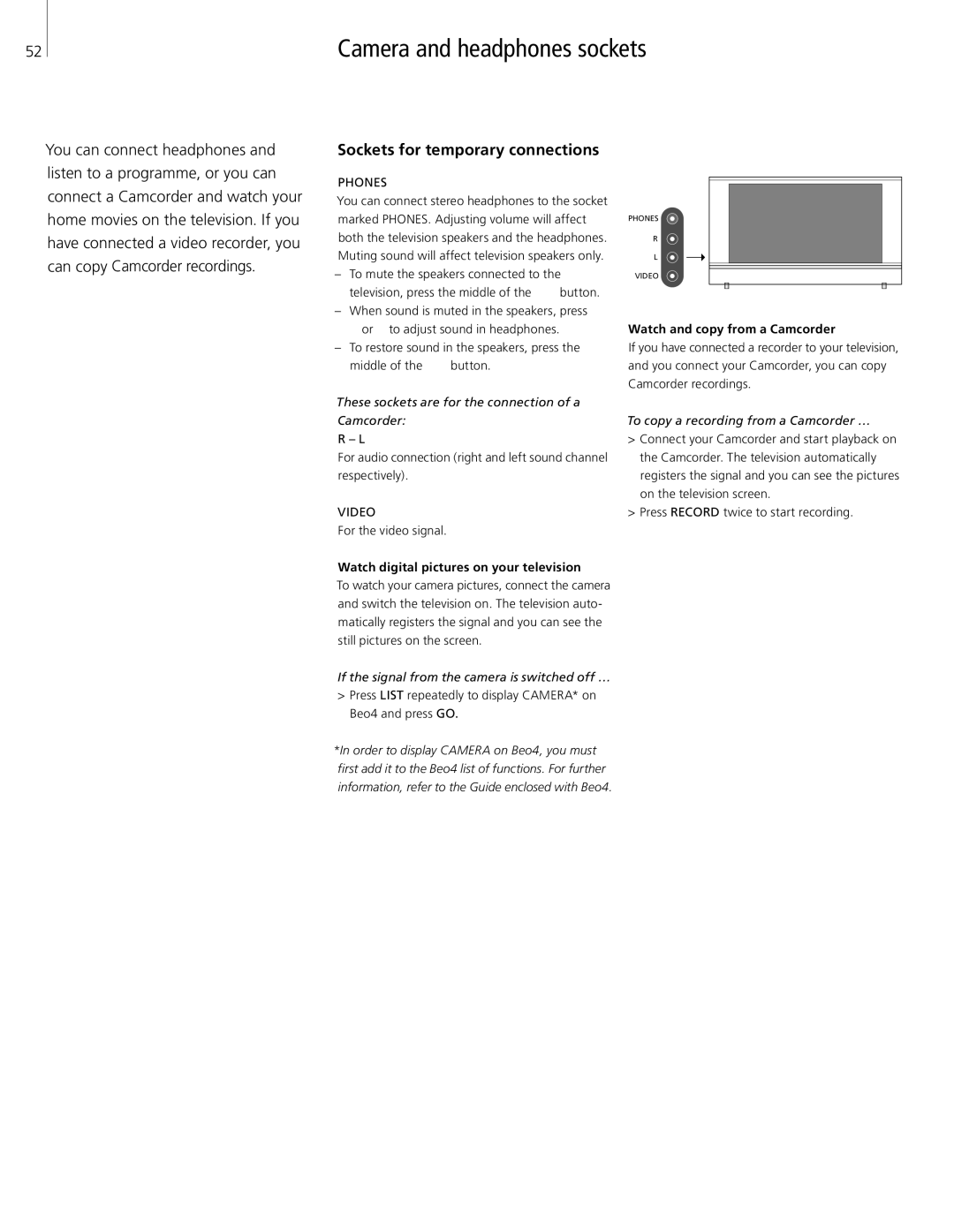52 | Camera and headphones sockets |
You can connect headphones and listen to a programme, or you can connect a Camcorder and watch your home movies on the television. If you have connected a video recorder, you can copy Camcorder recordings.
Sockets for temporary connections
PHONES
You can connect stereo headphones to the socket marked PHONES. Adjusting volume will affect both the television speakers and the headphones. Muting sound will affect television speakers only.
–To mute the speakers connected to the
television, press the middle of the ![]()
![]() button.
button.
–When sound is muted in the speakers, press
![]() or
or ![]() to adjust sound in headphones.
to adjust sound in headphones.
–To restore sound in the speakers, press the
middle of the ![]()
![]() button.
button.
These sockets are for the connection of a Camcorder:
R – L
For audio connection (right and left sound channel respectively).
VIDEO
For the video signal.
Watch digital pictures on your television
To watch your camera pictures, connect the camera and switch the television on. The television auto matically registers the signal and you can see the still pictures on the screen.
If the signal from the camera is switched off …
>Press LIST repeatedly to display CAMERA* on Beo4 and press GO.
*In order to display CAMERA on Beo4, you must first add it to the Beo4 list of functions. For further information, refer to the Guide enclosed with Beo4.
PHONES
R
L
VIDEO
Watch and copy from a Camcorder
If you have connected a recorder to your television, and you connect your Camcorder, you can copy Camcorder recordings.
To copy a recording from a Camcorder …
>Connect your Camcorder and start playback on the Camcorder. The television automatically registers the signal and you can see the pictures on the television screen.
>Press RECORD twice to start recording.