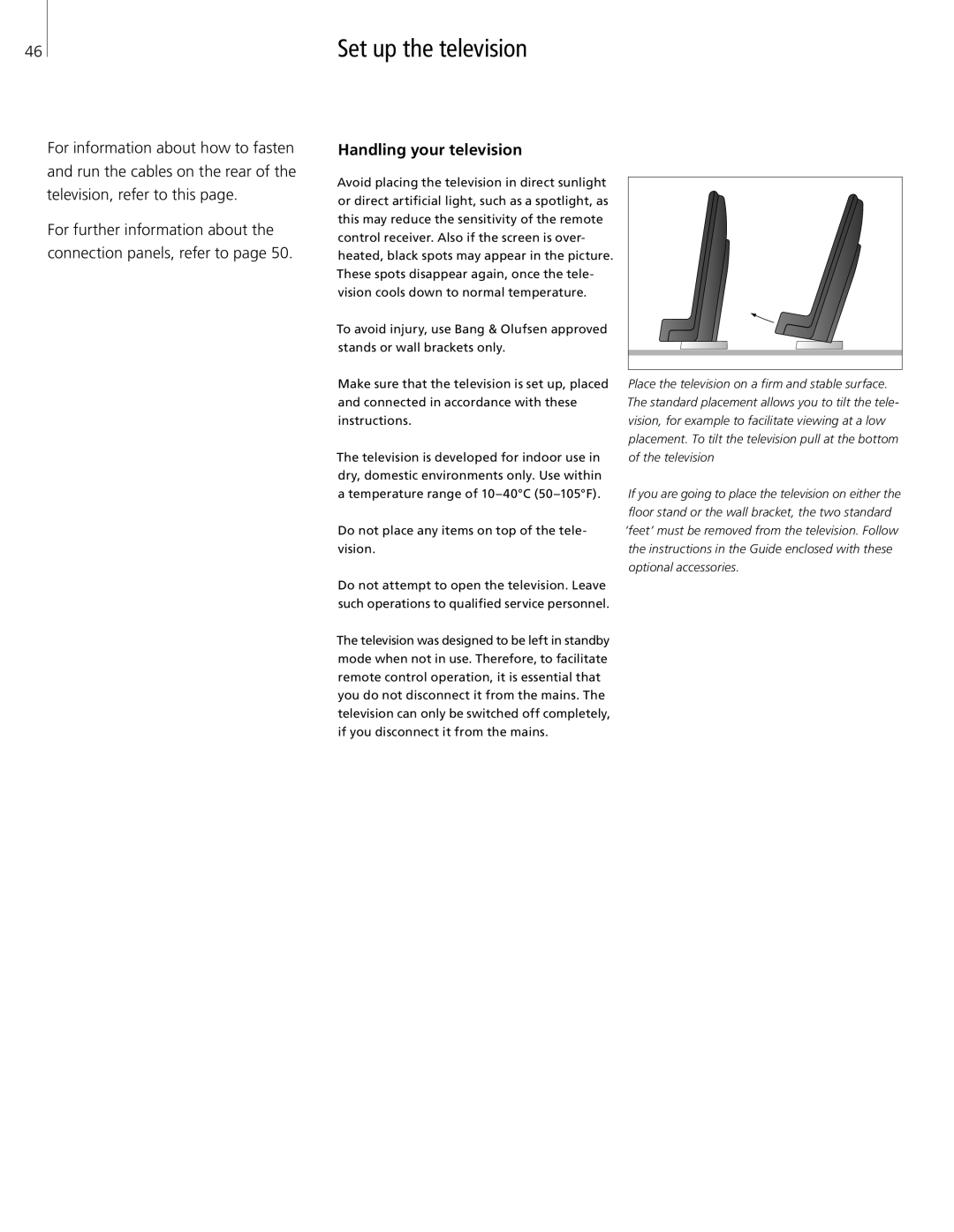46
Set up the television
For information about how to fasten and run the cables on the rear of the television, refer to this page.
For further information about the connection panels, refer to page 50.
Handling your television
Avoid placing the television in direct sunlight or direct artificial light, such as a spotlight, as this may reduce the sensitivity of the remote control receiver. Also if the screen is over heated, black spots may appear in the picture. These spots disappear again, once the tele vision cools down to normal temperature.
To avoid injury, use Bang & Olufsen approved stands or wall brackets only.
Make sure that the television is set up, placed and connected in accordance with these instructions.
The television is developed for indoor use in dry, domestic environments only. Use within a temperature range of
Do not place any items on top of the tele vision.
Do not attempt to open the television. Leave such operations to qualified service personnel.
The television was designed to be left in standby mode when not in use. Therefore, to facilitate remote control operation, it is essential that you do not disconnect it from the mains. The television can only be switched off completely, if you disconnect it from the mains.
Place the television on a firm and stable surface. The standard placement allows you to tilt the tele vision, for example to facilitate viewing at a low placement. To tilt the television pull at the bottom of the television
If you are going to place the television on either the floor stand or the wall bracket, the two standard ‘feet’ must be removed from the television. Follow the instructions in the Guide enclosed with these optional accessories.